
Hot search terms: 360 Security Guard Office365 360 browser WPS Office iQiyi Huawei Cloud Market Tencent Cloud Store

Hot search terms: 360 Security Guard Office365 360 browser WPS Office iQiyi Huawei Cloud Market Tencent Cloud Store

Memory management Storage size: 4.85MB Time: 2021-03-25
Software introduction: Huajun Software Park channel provides you with a free download of the memory cannot be written repair tool. Memory cannot be repaired for written...
What should I do if the memory cannot be written? Many users are asking about this problem? Let’s come to the editor to see how to solve the problem that the memory cannot be written. Friends who need it can refer to it.
One method is to download the memory cannot be written repair tool from this site, and then install it to repair it.
The second method is to start the menu - run and enter cmd and press the Enter key (Enter), as shown in the figure
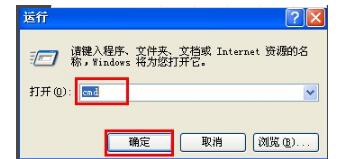
You can copy these two instructions (3 and 4 below), then right-click the mouse after the command prompt, hit "Paste", press Enter, and wait patiently until the screen stops scrolling. (Restart the computer).
DOS command input for %1 in (%windir%system32*.dll) do regsvr32.exe /s %1 Enter key, as shown in the figure
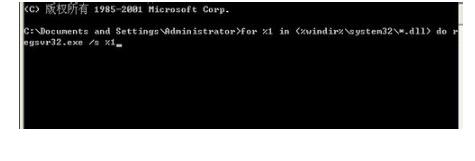
Once completed, enter below
for %i in (%windir%system32*.ocx) do regsvr32.exe /s %i Enter key, as shown in the figure
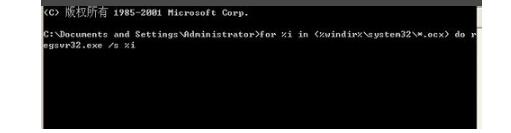
The third method is to run regedit to enter the registry. Under HKEY_LOCAL_MACHINESOFTWAREMicrosoftWindowsCurrentVersionExplorerShellExecuteHooks, there should be only one normal key value "{AEB6717E-7E19-11d0-97EE-00C04FD91972}, and delete the others. As shown in the figure
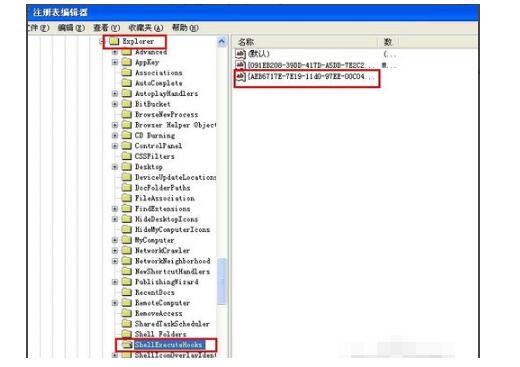
Four methods, start menu - run and enter services.msc, button "OK" as shown
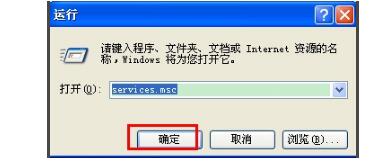
In the service dialog box, select the "Windows Management Instrumentation" service option in the right window, click "Stop", and then click "OK", as shown in the figure
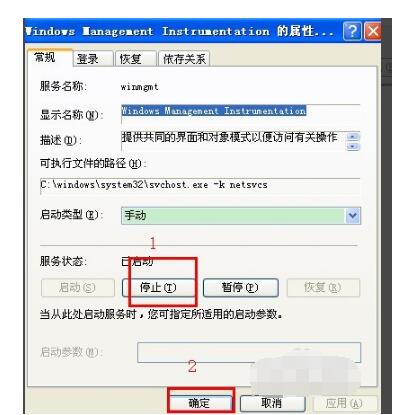
Open the "My Computer" window, expand the "c:windowssystem32wbemrepository" folder, and then back up all files in the "repository" folder window (self-contained or USB flash drive). After the backup is completed, delete all files in the folder.
After restarting and shutting down, open the service, expand "Windows Management Instrumentation", click "Enable", and the service will start running normally, as shown in the figure

The above is all the content brought to you by the editor. Have you all learned it?
 How does coreldraw generate barcodes - How does coreldraw generate barcodes
How does coreldraw generate barcodes - How does coreldraw generate barcodes
 How to correct pictures with coreldraw - How to correct pictures with coreldraw
How to correct pictures with coreldraw - How to correct pictures with coreldraw
 How to split cells in coreldraw - How to split cells in coreldraw
How to split cells in coreldraw - How to split cells in coreldraw
 How to center the page in coreldraw - How to center the page in coreldraw
How to center the page in coreldraw - How to center the page in coreldraw
 How to customize symbols in coreldraw - How to customize symbols in coreldraw
How to customize symbols in coreldraw - How to customize symbols in coreldraw
 Sohu video player
Sohu video player
 WPS Office
WPS Office
 Tencent Video
Tencent Video
 Lightning simulator
Lightning simulator
 MuMu emulator
MuMu emulator
 iQiyi
iQiyi
 Eggman Party
Eggman Party
 WPS Office 2023
WPS Office 2023
 Minecraft PCL2 Launcher
Minecraft PCL2 Launcher
 What to do if there is no sound after reinstalling the computer system - Driver Wizard Tutorial
What to do if there is no sound after reinstalling the computer system - Driver Wizard Tutorial
 How to switch accounts in WPS Office 2019-How to switch accounts in WPS Office 2019
How to switch accounts in WPS Office 2019-How to switch accounts in WPS Office 2019
 How to clear the cache of Google Chrome - How to clear the cache of Google Chrome
How to clear the cache of Google Chrome - How to clear the cache of Google Chrome
 How to practice typing with Kingsoft Typing Guide - How to practice typing with Kingsoft Typing Guide
How to practice typing with Kingsoft Typing Guide - How to practice typing with Kingsoft Typing Guide
 How to upgrade the bootcamp driver? How to upgrade the bootcamp driver
How to upgrade the bootcamp driver? How to upgrade the bootcamp driver