
Hot search terms: 360 Security Guard Office365 360 browser WPS Office iQiyi Huawei Cloud Market Tencent Cloud Store

Hot search terms: 360 Security Guard Office365 360 browser WPS Office iQiyi Huawei Cloud Market Tencent Cloud Store

Other tools Storage size: 0.05MB Time: 2021-03-25
Software introduction: This is a professional key changing tool - Key Changing Wizard. You can modify the keyboard keys in real time without restarting after changing the keys. The interface is a simulated key...
Don’t know how to use the Key Changing Wizard software? This chapter mainly introduces how to use the Key Changing Wizard. If you don’t understand it yet, please follow the editor to learn it. I hope it will be helpful to you.
Baidu searches for the keywords WarKey and Warcraft 3, as shown in the picture: Download related tools.
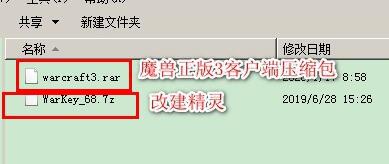
Click to select the relevant compressed packages and extract the folders.
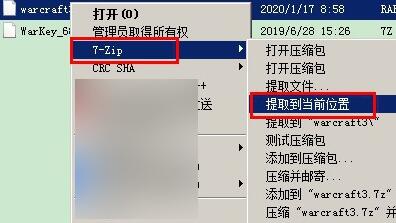
Open the unzipped game folder and double-click the Frozen Throne application inside. Open the Warcraft game
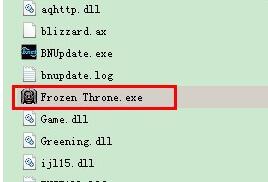
Open the WarKey modification wizard and check to enable modification. Some keyboards now do not have small keyboard keys. But if you want to realize the key function of the small keyboard, you can enter and modify it as shown in the picture;

Let's test it by putting the props in the hero's backpack. As shown in the picture: Originally, you can use the modified props by pressing the 7 number on the small keyboard, but now you can press the Q button by modifying the sprite.

In the end, you can see the hero using the recall props perfectly.

Above, I have shared with you how to use the Key Changing Wizard. Friends in need should hurry up and read this article.
 How to manually create entries using the universal Wubi input method? -How to manually create entries using the universal Wubi input method
How to manually create entries using the universal Wubi input method? -How to manually create entries using the universal Wubi input method
 How to turn off the encoding reverse checking function in the universal Wubi input method? -How to turn off the encoding reverse checking function of the universal Wubi input method
How to turn off the encoding reverse checking function in the universal Wubi input method? -How to turn off the encoding reverse checking function of the universal Wubi input method
 How to turn off the association mode of the universal Wubi input method? -How to turn off the association mode of the universal Wubi input method
How to turn off the association mode of the universal Wubi input method? -How to turn off the association mode of the universal Wubi input method
 How to set the association mode for the universal Wubi input method? -How to set the association mode for the universal Wubi input method
How to set the association mode for the universal Wubi input method? -How to set the association mode for the universal Wubi input method
 How to optimize Tencent Computer Manager system - How to optimize Tencent Computer Manager system
How to optimize Tencent Computer Manager system - How to optimize Tencent Computer Manager system
 Tencent Video
Tencent Video
 mini world
mini world
 Minecraft PCL2 Launcher
Minecraft PCL2 Launcher
 Office 365
Office 365
 quick worker
quick worker
 Word 2013
Word 2013
 HMCL launcher
HMCL launcher
 NetEase MuMu emulator
NetEase MuMu emulator
 Microsoft Edge browser
Microsoft Edge browser
 What to do if there is no sound after reinstalling the computer system - Driver Wizard Tutorial
What to do if there is no sound after reinstalling the computer system - Driver Wizard Tutorial
 How to practice typing with Kingsoft Typing Guide - How to practice typing with Kingsoft Typing Guide
How to practice typing with Kingsoft Typing Guide - How to practice typing with Kingsoft Typing Guide
 How to upgrade the bootcamp driver? How to upgrade the bootcamp driver
How to upgrade the bootcamp driver? How to upgrade the bootcamp driver
 How to change QQ music skin? -QQ music skin change method
How to change QQ music skin? -QQ music skin change method
 Driver President Download-How to solve the problem when downloading driver software is very slow
Driver President Download-How to solve the problem when downloading driver software is very slow