
Hot search terms: 360 Security Guard Office365 360 browser WPS Office iQiyi Huawei Cloud Market Tencent Cloud Store

Hot search terms: 360 Security Guard Office365 360 browser WPS Office iQiyi Huawei Cloud Market Tencent Cloud Store

Office applications Storage size: 52.42 MB Time: 2022-05-07
Software introduction: Baidu Japanese input method is an intelligent Japanese input method produced by Baidu. Baidu Japanese input method can directly input hiragana, katakana...
There are many friends who use the Baidu Japanese input method to type the stimulating sounds but are still unable to type the inducing sounds. For this reason, the editor below will share the specific steps for typing the stimulating sounds using the Baidu Japanese input method. I hope that friends in need can learn together.
Method 1: When you need to type the prompting sound separately, just switch to the Baidu Japanese input method, and then click "xtu", "ltu" or "ltsu" in sequence. All three methods can be used to type the prompting sound.
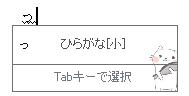
Method 2: When it appears together with other words, you need to repeatedly enter the consonant of the next kana. For example, the Japanese word for "instrument" needs to be typed with gakki letters, so that the accelerating sound can be produced.
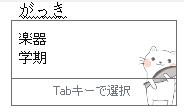
The above article explains the specific method of typing the pronunciation sounds in Baidu Japanese input method. I hope friends in need can learn it.
 How to increase card slots in Plants vs. Zombies? -How to increase card slots in Plants vs. Zombies
How to increase card slots in Plants vs. Zombies? -How to increase card slots in Plants vs. Zombies
 How to check music DNA in QQ Music Tutorial on how to check music DNA in QQ Music
How to check music DNA in QQ Music Tutorial on how to check music DNA in QQ Music
 How to advance plants in Plants vs. Zombies? -How to advance plants in Plants vs. Zombies
How to advance plants in Plants vs. Zombies? -How to advance plants in Plants vs. Zombies
 How does QQ Music import music from a QQ account? -QQ Music import QQ account music tutorial
How does QQ Music import music from a QQ account? -QQ Music import QQ account music tutorial
 How to get plants in Plants vs. Zombies? -How to obtain plants in Plants vs. Zombies
How to get plants in Plants vs. Zombies? -How to obtain plants in Plants vs. Zombies
 Tencent Video
Tencent Video
 mini world
mini world
 Minecraft PCL2 Launcher
Minecraft PCL2 Launcher
 Office 365
Office 365
 quick worker
quick worker
 Word 2013
Word 2013
 HMCL launcher
HMCL launcher
 NetEase MuMu emulator
NetEase MuMu emulator
 Microsoft Edge browser
Microsoft Edge browser
 What to do if there is no sound after reinstalling the computer system - Driver Wizard Tutorial
What to do if there is no sound after reinstalling the computer system - Driver Wizard Tutorial
 How to practice typing with Kingsoft Typing Guide - How to practice typing with Kingsoft Typing Guide
How to practice typing with Kingsoft Typing Guide - How to practice typing with Kingsoft Typing Guide
 How to upgrade the bootcamp driver? How to upgrade the bootcamp driver
How to upgrade the bootcamp driver? How to upgrade the bootcamp driver
 How to change QQ music skin? -QQ music skin change method
How to change QQ music skin? -QQ music skin change method
 Driver President Download-How to solve the problem when downloading driver software is very slow
Driver President Download-How to solve the problem when downloading driver software is very slow