
Hot search terms: 360 Security Guard Office365 360 browser WPS Office iQiyi Huawei Cloud Market Tencent Cloud Store

Hot search terms: 360 Security Guard Office365 360 browser WPS Office iQiyi Huawei Cloud Market Tencent Cloud Store

Game software Storage size: 2.09MB Time: 2022-05-17
Software introduction: JoyToKey is a veteran controller simulation keyboard software that converts game controller input into keyboard or mouse input. JoyToKey supports almost...
I believe that many friends who like to play games will use joytokey software. So friends, do you know how to set up the mouse on joytokey? Here the author provides the operation method for setting the mouse on joytokey. Friends in need should not miss it.
Double-click the key you want to modify, connect the handle to the computer successfully, press the key, and the software will highlight the corresponding key and set the function corresponding to the highlighted key.
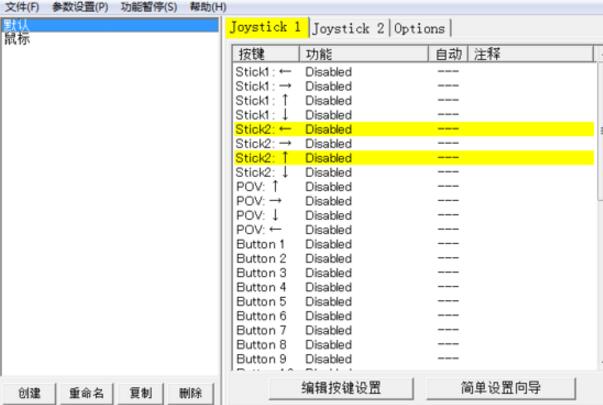
Next, start editing the buttons to be modified and the handle keys to be set: simulate mouse functions.
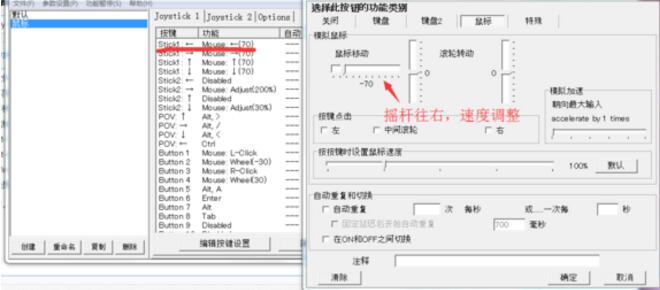
Edit the handle keys to be set: control the movement speed of the mouse
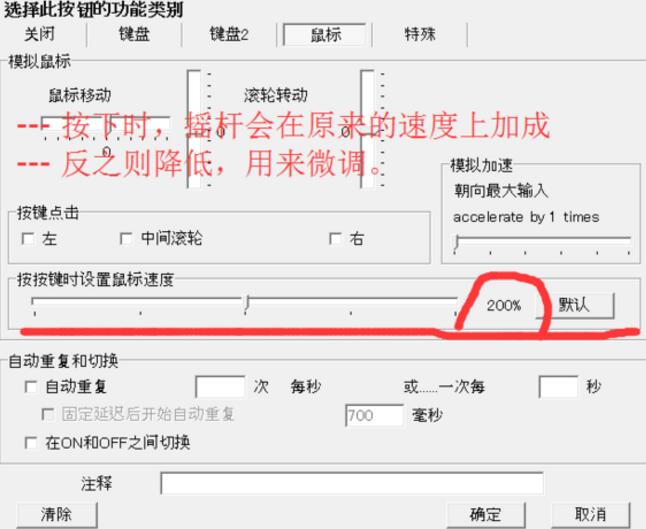
Finally, select the switch configuration, save it and use it
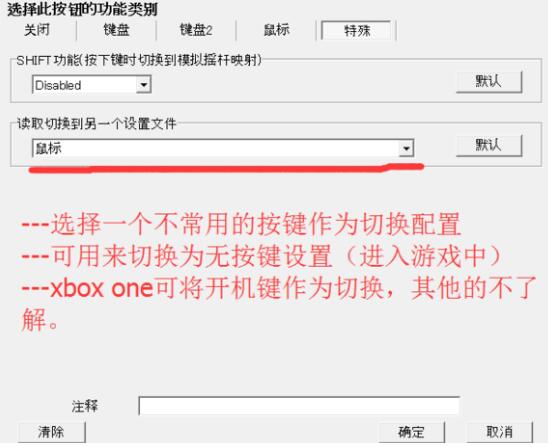
Come and learn how to set up the mouse on joytokey, it will definitely help everyone.
 How to log in to 360 account with 360 speed browser - How to log in to 360 account with 360 speed browser
How to log in to 360 account with 360 speed browser - How to log in to 360 account with 360 speed browser
 How to change the skin of 360 Speed Browser - How to change the skin of 360 Speed Browser
How to change the skin of 360 Speed Browser - How to change the skin of 360 Speed Browser
 How to record the screen of 360 Speed Browser - How to record the screen of 360 Speed Browser
How to record the screen of 360 Speed Browser - How to record the screen of 360 Speed Browser
 How to shrink the obs window? -obs method to reduce window size
How to shrink the obs window? -obs method to reduce window size
 How to use beautification on obs? How to use beautification on obs
How to use beautification on obs? How to use beautification on obs
 CS1.6 pure version
CS1.6 pure version
 quick worker
quick worker
 iQiyi
iQiyi
 Sunflower remote control
Sunflower remote control
 NetEase MuMu emulator
NetEase MuMu emulator
 WPS Office
WPS Office
 Office 365
Office 365
 WPS Office 2023
WPS Office 2023
 WeGame
WeGame
 What to do if there is no sound after reinstalling the computer system - Driver Wizard Tutorial
What to do if there is no sound after reinstalling the computer system - Driver Wizard Tutorial
 How to practice typing with Kingsoft Typing Guide - How to practice typing with Kingsoft Typing Guide
How to practice typing with Kingsoft Typing Guide - How to practice typing with Kingsoft Typing Guide
 How to upgrade the bootcamp driver? How to upgrade the bootcamp driver
How to upgrade the bootcamp driver? How to upgrade the bootcamp driver
 How to change QQ music skin? -QQ music skin change method
How to change QQ music skin? -QQ music skin change method
 Driver President Download-How to solve the problem when downloading driver software is very slow
Driver President Download-How to solve the problem when downloading driver software is very slow