
Hot search terms: 360 Security Guard Office365 360 browser WPS Office iQiyi Huawei Cloud Market Tencent Cloud Store

Hot search terms: 360 Security Guard Office365 360 browser WPS Office iQiyi Huawei Cloud Market Tencent Cloud Store

video editing Storage size: 6.9MB Time: 2022-06-24
Software introduction: Adobe Premiere Pro CS6 is a super powerful video editing software developed by Adobe. Adobe Premiere Pro...
Nowadays, many netizens use Premiere software to process videos. However, for some novice friends, it may be difficult to set the width and height of the video screen. Regarding the issue of how to set the width and height of the video screen in Premiere. The editor here specifically shares the detailed steps on setting the width and height of the video screen in Premiere. Let’s take a look.
Open the Premiere software, the welcome screen will pop up, and click New Project.

The New Project dialog box will pop up, click Browse to select the save location, enter the name of the project in the Name field, and then click OK.

The New Sequence dialog box will pop up. Enter the sequence name at the bottom of the Sequence Presets tab, leaving the others as default, and then click the Settings tab.
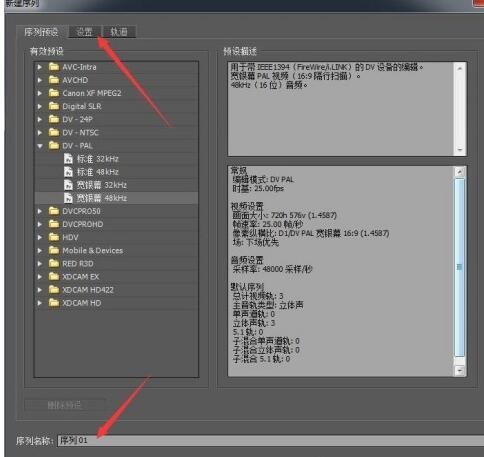
On the settings interface, we see that the screen size is gray and cannot be edited. Click the drop-down list box to the right of edit mode at the top.
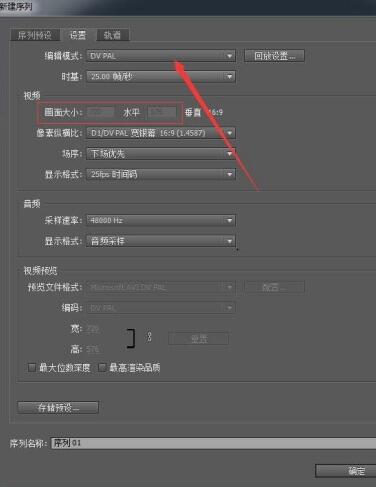
After clicking, all editing modes will pop up for selection. Click the custom mode at the top.
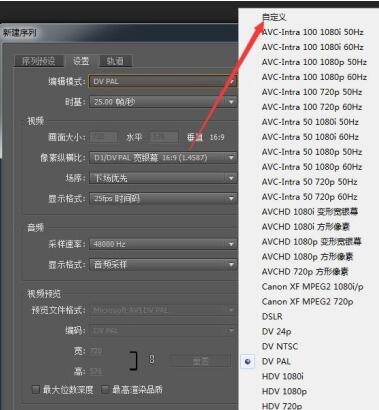
Now the screen size can be modified. Click the text box in front of Horizontal and enter the horizontal width. Click the text box in front of Vertical, enter the height in the vertical direction, and click OK to import the video.
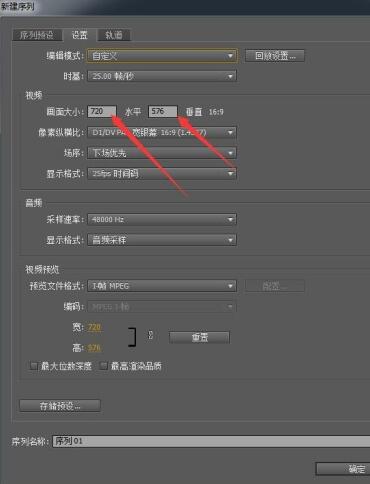
The above is the detailed steps for setting the width and height of the video screen in Premiere that the editor explains to you. Let’s learn together. I believe it can help some new users.
 How to add background music in python-How to add background music in python
How to add background music in python-How to add background music in python
 How to configure environment variables in python - How to configure environment variables in python
How to configure environment variables in python - How to configure environment variables in python
 How to run python - How to run python
How to run python - How to run python
 How to create a project in python - How to create a project in python
How to create a project in python - How to create a project in python
 How to make a blue sky background with scratch-How to make a blue sky background with scratch
How to make a blue sky background with scratch-How to make a blue sky background with scratch
 Steam
Steam
 Tencent Video
Tencent Video
 WPS Office
WPS Office
 iQiyi
iQiyi
 Sohu video player
Sohu video player
 Lightning simulator
Lightning simulator
 MuMu emulator
MuMu emulator
 Eggman Party
Eggman Party
 WPS Office 2023
WPS Office 2023
 What to do if there is no sound after reinstalling the computer system - Driver Wizard Tutorial
What to do if there is no sound after reinstalling the computer system - Driver Wizard Tutorial
 How to switch accounts in WPS Office 2019-How to switch accounts in WPS Office 2019
How to switch accounts in WPS Office 2019-How to switch accounts in WPS Office 2019
 How to clear the cache of Google Chrome - How to clear the cache of Google Chrome
How to clear the cache of Google Chrome - How to clear the cache of Google Chrome
 How to fire bullets in scratch-How to fire bullets in scratch
How to fire bullets in scratch-How to fire bullets in scratch
 How to practice typing with Kingsoft Typing Guide - How to practice typing with Kingsoft Typing Guide
How to practice typing with Kingsoft Typing Guide - How to practice typing with Kingsoft Typing Guide