
Hot search terms: 360 Security Guard Office365 360 browser WPS Office iQiyi Huawei Cloud Market Tencent Cloud Store

Hot search terms: 360 Security Guard Office365 360 browser WPS Office iQiyi Huawei Cloud Market Tencent Cloud Store

CAD software Storage size: 1.09 MB Time: 2019-08-02
Software introduction: Revit 2020 official version is a practical BIM model design tool from Autodesk. Autodesk Revit 2020 official...
Some friends said that they do not know how to use Revit volumes to draw water towers. In fact, the operation is very simple. Below, the editor has brought a graphic tutorial on using Revit volumes to draw water towers. Friends in need can learn with the editor. Bar.
Create [New Conceptual Volume] and a dialog box will pop up. Select [Metric Volume] and click to open to enter the plan view. Switch to [Project Browser]-[Elevation]-[South Elevation], and first draw four horizontal [reference planes] according to the dimensions of the south elevation in the real question, which are 2000, 16300, 1200, and 29500.
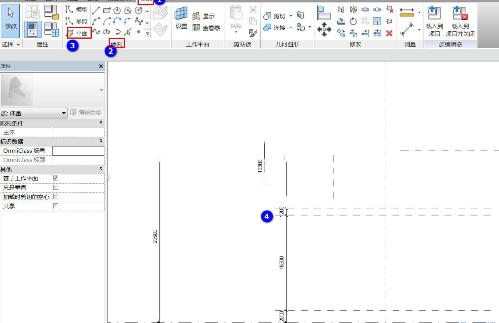
Use the rectangle in Create [Create Options Bar]-[Drawing Tab] to draw the outline of the rectangular platform, then use [Shape Tab]-[Create Shape] to create a [Solid Shape], and draw the circular column according to the same drawing method. and small round columns.
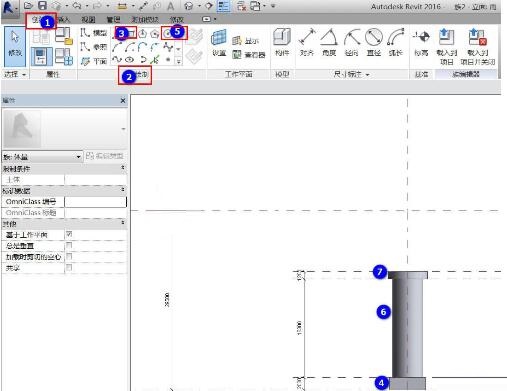
Draw the stairs according to the dimensions of the section, draw the outline of the stairs on the south facade, and then use [Solid Shape].
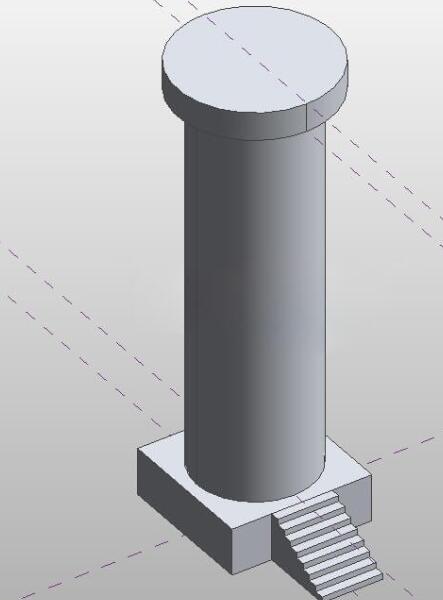
Then draw six reference planes based on the south elevation, namely: 1000, 4000, 500, 2000, and 500mm reference planes.
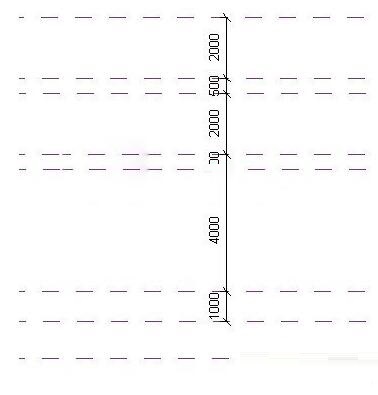
Use the rectangle in [Draw] to draw the circular outline, and then draw the 12-sided circumscribed polygon outline, the large circular outline, the small rectangular outline, and the spire outline.
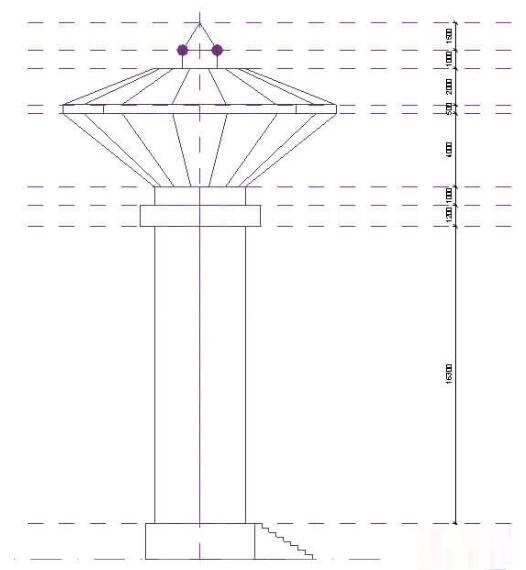
After the drawing is completed, the final result can be obtained.
The above is the graphic tutorial brought by the editor for you to use Revit volume to draw a water tower. Let's learn together. I believe it can help some new users.
 How to adjust the spacing of arc text in coreldraw? -How to adjust the spacing of arc text in coreldraw
How to adjust the spacing of arc text in coreldraw? -How to adjust the spacing of arc text in coreldraw
 How to draw arrows in coreldraw? -Coreldraw method of drawing arrows
How to draw arrows in coreldraw? -Coreldraw method of drawing arrows
 How to turn off the default browser protection in QQ Browser How to turn off the default browser protection in QQ Browser
How to turn off the default browser protection in QQ Browser How to turn off the default browser protection in QQ Browser
 How to upgrade QQ Browser How to upgrade QQ Browser
How to upgrade QQ Browser How to upgrade QQ Browser
 How to crop pictures in coreldraw? -Coreldraw picture cropping operation process
How to crop pictures in coreldraw? -Coreldraw picture cropping operation process
 WPS Office
WPS Office
 Office 365
Office 365
 WPS Office 2023
WPS Office 2023
 WeGame
WeGame
 Eggman Party
Eggman Party
 360 Security Guard 2021
360 Security Guard 2021
 NetEase MuMu emulator
NetEase MuMu emulator
 Tencent Video
Tencent Video
 plants vs zombies
plants vs zombies
 What to do if there is no sound after reinstalling the computer system - Driver Wizard Tutorial
What to do if there is no sound after reinstalling the computer system - Driver Wizard Tutorial
 How to practice typing with Kingsoft Typing Guide - How to practice typing with Kingsoft Typing Guide
How to practice typing with Kingsoft Typing Guide - How to practice typing with Kingsoft Typing Guide
 How to upgrade the bootcamp driver? How to upgrade the bootcamp driver
How to upgrade the bootcamp driver? How to upgrade the bootcamp driver
 How to change QQ music skin? -QQ music skin change method
How to change QQ music skin? -QQ music skin change method
 Driver President Download-How to solve the problem when downloading driver software is very slow
Driver President Download-How to solve the problem when downloading driver software is very slow