
Hot search terms: 360 Security Guard Office365 360 browser WPS Office iQiyi Huawei Cloud Market Tencent Cloud Store

Hot search terms: 360 Security Guard Office365 360 browser WPS Office iQiyi Huawei Cloud Market Tencent Cloud Store

Office software Storage size: 59.16MB Time: 2022-05-20
Software introduction: The official version of the scheduling software is a feature-rich enterprise duty scheduling tool. The latest version of the scheduling software supports customized scheduling rules. Users can...
How to set dates in scheduling software? Today, the editor will specifically talk about the operation content of setting the date in the scheduling software. Users in need should take a look at the operation steps of setting the date in the scheduling software. I believe it will be helpful.
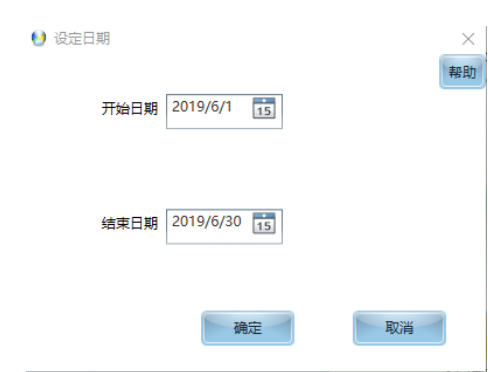
Click the date ball to enter the date setting page, as shown in the picture above.
You can select the start date and end date, thus defining a shift period. The subsequently generated shift schedule will be within this period. Click "OK" to save it.
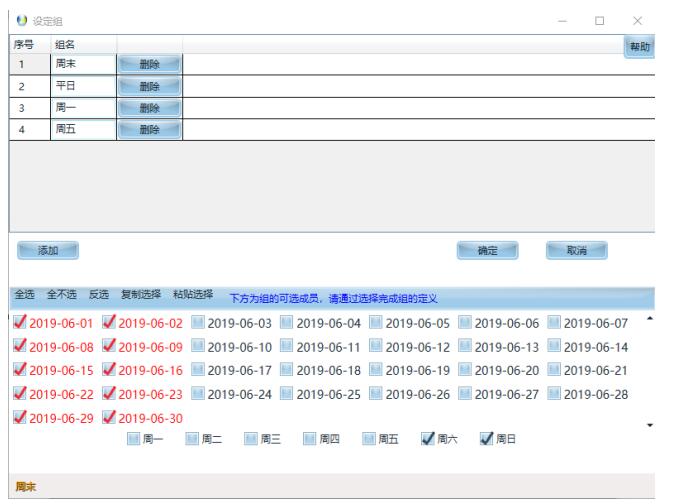
Click the date group ball to enter the date group setting page, as shown in the picture above.
Add date group: You can click "Add" and a date group will be added. You can modify the group name at the top and the group members at the bottom.
Group members can be modified through the functions provided by the control such as selecting all, deselecting all, inverting selection, and week selection.
Quick selection, of course, you can also check the selections one by one. Among them, "Copy Selection" and "Paste Selection" can copy and paste the member selection to different groups.
Delete a person group: You can click the "Delete" button behind the date group to delete a date group.
Click the "OK" button to set the settings permanently saved to the database.
After learning the operation content of setting the date of the scheduling software in this article, do you think it will be easier to operate it in the future?
 Top 10 list of mouse linkers: Double the efficiency of office games, get started with this magic tool in 5 minutes!
Top 10 list of mouse linkers: Double the efficiency of office games, get started with this magic tool in 5 minutes!
 How to download, install and register the EA platform (Rotten Orange), one article will teach you
How to download, install and register the EA platform (Rotten Orange), one article will teach you
 How to register for Google Mail - understand it all in one article - Huajun Software Park
How to register for Google Mail - understand it all in one article - Huajun Software Park
 How to connect HP wireless printer to WiFi, one article will teach you
How to connect HP wireless printer to WiFi, one article will teach you
 WPS Office
WPS Office
 iQiyi
iQiyi
 Sohu video player
Sohu video player
 Tencent Video
Tencent Video
 Lightning simulator
Lightning simulator
 MuMu emulator
MuMu emulator
 Eggman Party
Eggman Party
 WPS Office 2023
WPS Office 2023
 Minecraft PCL2 Launcher
Minecraft PCL2 Launcher
 Detailed steps for renaming shape layers in Image Factory
Detailed steps for renaming shape layers in Image Factory
 How to exit safe mode on Xiaomi? -How to exit safe mode in Xiaomi
How to exit safe mode on Xiaomi? -How to exit safe mode in Xiaomi
 How to use Xiaomi Mobile Assistant? -Xiaomi Mobile Assistant usage tutorial
How to use Xiaomi Mobile Assistant? -Xiaomi Mobile Assistant usage tutorial
 How to force restart Xiaomi phone? -How to force restart your phone in Xiaomi
How to force restart Xiaomi phone? -How to force restart your phone in Xiaomi
 How to set the computer shutdown timer? -Tutorial on setting up computer shutdown schedule
How to set the computer shutdown timer? -Tutorial on setting up computer shutdown schedule