
Hot search terms: 360 Security Guard Office365 360 browser WPS Office iQiyi Huawei Cloud Market Tencent Cloud Store

Hot search terms: 360 Security Guard Office365 360 browser WPS Office iQiyi Huawei Cloud Market Tencent Cloud Store

Anti-black and anti-horse Storage size: 91.9 MB Time: 2021-11-03
Software introduction: It is a powerful, efficient protection and user-friendly security anti-virus software launched by Qihoo 360. It has the functions of killing, cleaning plug-ins, fixing vulnerabilities...
I believe everyone is familiar with the acceleration ball in 360 Security Guard. Using the acceleration ball can help you quickly clean up useless software that takes up memory. However, some friends accidentally close it and cannot find where to open it. Today I will The editor will share the method of opening the acceleration ball with 360 Security Guard, let’s take a look.
First open 360 Security Guard, enter the main interface, and find "Traffic Firewall" in the function list, so that the 360 Accelerator Ball will automatically open.

If it is not turned on automatically, you can check to turn on the 360 acceleration ball in the settings in the upper right corner of the traffic firewall.
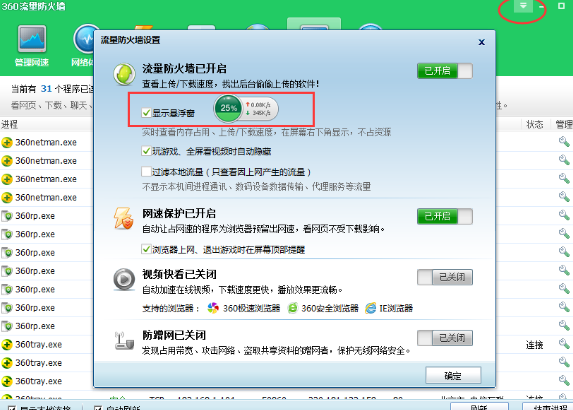
Come and learn how to open the acceleration ball with 360 Security Guard in this article today. I believe it will be handy in future use.
 How to set up Xunlei video playback associated with Xunlei Video - Xunlei set up video playback associated with Xunlei Video tutorial
How to set up Xunlei video playback associated with Xunlei Video - Xunlei set up video playback associated with Xunlei Video tutorial
 How to create a new group in Xunlei - How to create a new group in Xunlei
How to create a new group in Xunlei - How to create a new group in Xunlei
 How to transcode qq music to mp3 qq music transcoding method
How to transcode qq music to mp3 qq music transcoding method
 How to enable Thunder P2P acceleration function in Thunder 11 How to enable Thunder P2P acceleration function in Thunder 11
How to enable Thunder P2P acceleration function in Thunder 11 How to enable Thunder P2P acceleration function in Thunder 11
 How to connect Xunlei to Xunlei server - How to connect Xunlei to Xunlei server
How to connect Xunlei to Xunlei server - How to connect Xunlei to Xunlei server
 Tencent Video
Tencent Video
 plants vs zombies
plants vs zombies
 iQiyi
iQiyi
 mini world
mini world
 Minecraft PCL2 Launcher
Minecraft PCL2 Launcher
 Office 365
Office 365
 quick worker
quick worker
 Word 2013
Word 2013
 HMCL launcher
HMCL launcher
 What to do if there is no sound after reinstalling the computer system - Driver Wizard Tutorial
What to do if there is no sound after reinstalling the computer system - Driver Wizard Tutorial
 How to practice typing with Kingsoft Typing Guide - How to practice typing with Kingsoft Typing Guide
How to practice typing with Kingsoft Typing Guide - How to practice typing with Kingsoft Typing Guide
 How to upgrade the bootcamp driver? How to upgrade the bootcamp driver
How to upgrade the bootcamp driver? How to upgrade the bootcamp driver
 How to change QQ music skin? -QQ music skin change method
How to change QQ music skin? -QQ music skin change method
 Driver President Download-How to solve the problem when downloading driver software is very slow
Driver President Download-How to solve the problem when downloading driver software is very slow