
Hot search terms: 360 Security Guard Office365 360 browser WPS Office iQiyi Huawei Cloud Market Tencent Cloud Store

Hot search terms: 360 Security Guard Office365 360 browser WPS Office iQiyi Huawei Cloud Market Tencent Cloud Store

PC emulator Storage size: 5.5 MB Time: 2022-09-14
Software introduction: NetEase MuMu simulator is currently the best and smoothest mobile game simulator software. NetEase MuMu emulator is an Android emulator produced by NetEase...
I believe that some netizens do not know how to solve the problem of download failure when using the NetEase mumu emulator, especially for novice partners. So how to solve the problem of failed download of the NetEase mumu emulator? The treatment method is as follows.
Cause analysis
Download error: During the download process, network or disk error, file verification error
The error code will only be transmitted to the server for the time being, and there will be relevant prompts for network errors and disk errors.
If you encounter *download error* prompt:
*If you encounter "Server exception, please try again later":
1. Please confirm whether the computer is connected to the network. If the computer is not connected to the network, please run the downloader after there is a network connection.
2. Confirm that running `pingmumu.nie.netease.com` in cmd returns normal. The correct situation is shown in the figure below. If there is an error in operation, the current computer
Unable to connect to the MuMu server, please contact the network administrator. Run `pingmumu.nie.netease.com in cmd
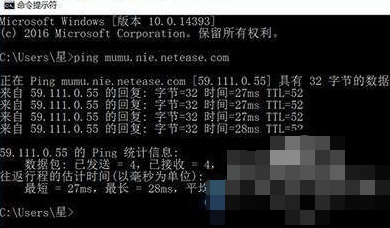
*If you encounter "Error downloading file, click Retry and download again.
1. The downloaded file may be damaged. You need to click Retry. If the problem cannot be solved after retrying, please perform the following operations.
2. Confirm that running `pinga11.gdl.netease.com` in cmd returns normal. The correct situation is shown in the figure below. If the operation is incorrect, the CDN address may be blocked by the current network administrator.
Running `pinga11.gdl.netease.com` returns normal

Here we share with you the steps to deal with the failure to download the NetEase mumu simulator. Friends in need should hurry up and read this article.
 How does Tencent Computer Butler conduct a comprehensive physical examination? How does Tencent Computer Butler conduct a comprehensive physical examination?
How does Tencent Computer Butler conduct a comprehensive physical examination? How does Tencent Computer Butler conduct a comprehensive physical examination?
 How does the universal Wubi input method display typing speed? -How to display typing speed using the universal Wubi input method
How does the universal Wubi input method display typing speed? -How to display typing speed using the universal Wubi input method
 How to hide the status bar in the universal Wubi input method? -How to hide the status bar with the universal Wubi input method
How to hide the status bar in the universal Wubi input method? -How to hide the status bar with the universal Wubi input method
 How to input special symbols using the universal Wubi input method? -How to input special symbols using the universal Wubi input method
How to input special symbols using the universal Wubi input method? -How to input special symbols using the universal Wubi input method
 How to set the skin for the universal Wubi input method? -How to set skin for universal Wubi input method
How to set the skin for the universal Wubi input method? -How to set skin for universal Wubi input method
 CS1.6 pure version
CS1.6 pure version
 Steam
Steam
 Eggman Party
Eggman Party
 WPS Office 2023
WPS Office 2023
 Minecraft PCL2 Launcher
Minecraft PCL2 Launcher
 Homework help computer version
Homework help computer version
 SolidWorks2020
SolidWorks2020
 Office 365
Office 365
 WeGame
WeGame
 What to do if there is no sound after reinstalling the computer system - Driver Wizard Tutorial
What to do if there is no sound after reinstalling the computer system - Driver Wizard Tutorial
 How to practice typing with Kingsoft Typing Guide - How to practice typing with Kingsoft Typing Guide
How to practice typing with Kingsoft Typing Guide - How to practice typing with Kingsoft Typing Guide
 How to upgrade the bootcamp driver? How to upgrade the bootcamp driver
How to upgrade the bootcamp driver? How to upgrade the bootcamp driver
 How to change QQ music skin? -QQ music skin change method
How to change QQ music skin? -QQ music skin change method
 Driver President Download-How to solve the problem when downloading driver software is very slow
Driver President Download-How to solve the problem when downloading driver software is very slow