
Hot search terms: 360 Security Guard Office365 360 browser WPS Office iQiyi Huawei Cloud Market Tencent Cloud Store

Hot search terms: 360 Security Guard Office365 360 browser WPS Office iQiyi Huawei Cloud Market Tencent Cloud Store

Mobile phone driver Storage: 86.39MB Time: 2022-03-22
Software introduction: Xiaomi Mobile Assistant is a computer application officially launched by Xiaomi to manage Xiaomi mobile phones. Xiaomi Mobile Assistant can not only help users upgrade their systems,...
Currently, more and more friends are using Xiaomi Mobile Assistant. It is very convenient to transfer files and photos by connecting to the mobile phone. So what should I do if Xiaomi Mobile Assistant fails to connect to the phone? The treatment method is as follows.
First install Xiaomi Mobile Assistant and double-click to open it;

In the settings in the upper right corner of the mouse stand-alone, select General Management, check the box to automatically start when the mobile phone is connected (for convenience in future connections, and to reduce the number of open operations during testing), click Finish to save;
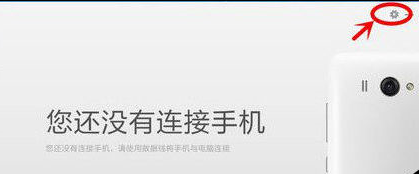
Open the phone's settings → All settings → Developer options → USB debugging (the editor here has repeatedly tested and found that turning on USB debugging is very important for the connection of Xiaomi Mobile Assistant. It is also an option that must be turned on for other mobile phone management software such as 360 Mobile Assistant and Wandoujia. This is also for the convenience of some friends to link to others, because Xiaomi Assistant cannot manage files, photos and other information on the phone);

Use the data cable to connect your phone to the computer. Pull down the notification bar and you will see that the USB is connected. There are two options for viewing photos and transferring files. Select the option to view photos;

After selecting to view photos, you will see that Xiaomi Mobile Assistant has been connected. At this time, you can perform system upgrades, backup management, and shared Internet access on your phone on your computer.
The above is the Xiaomi Mobile Assistant’s failure to connect to the phone brought to you by the editor. Let’s learn together. I believe it can help some new users.
 How to consult online customer service for Sunshine College Entrance Examination? -Operation process of Sunshine College Entrance Examination Consultation Online Customer Service
How to consult online customer service for Sunshine College Entrance Examination? -Operation process of Sunshine College Entrance Examination Consultation Online Customer Service
 How to check universities in Sunshine College Entrance Examination? -How to check universities in Sunshine College
How to check universities in Sunshine College Entrance Examination? -How to check universities in Sunshine College
 How to check the major in the Sunshine College Entrance Examination? -Methods for checking majors in Sunshine College Entrance Examination
How to check the major in the Sunshine College Entrance Examination? -Methods for checking majors in Sunshine College Entrance Examination
 How to set up Anjuke Mobile Broker to allow brokers to say hello? -Anjuke mobile broker sets a method to allow brokers to say hello
How to set up Anjuke Mobile Broker to allow brokers to say hello? -Anjuke mobile broker sets a method to allow brokers to say hello
 How can Anjuke Mobile Broker turn off allowing brokers to say hello? - Anjuke mobile broker closes the method that allows brokers to say hello
How can Anjuke Mobile Broker turn off allowing brokers to say hello? - Anjuke mobile broker closes the method that allows brokers to say hello
 Double speed classroom computer version
Double speed classroom computer version
 KuGou Music
KuGou Music
 little red book
little red book
 Seven Cats Free Novel
Seven Cats Free Novel
 learning pass
learning pass
 tomato free novel
tomato free novel
 Tencent App Store
Tencent App Store
 QQ HD
QQ HD
 and family relatives
and family relatives
 How to use Fliggy’s student discount? List of student certification methods on Fliggy
How to use Fliggy’s student discount? List of student certification methods on Fliggy
 How to find the help center for Panzhi Sales - How to find the help center for Panzhi Sales
How to find the help center for Panzhi Sales - How to find the help center for Panzhi Sales
 How to change ID card with taptap-How to change ID card with taptap
How to change ID card with taptap-How to change ID card with taptap
 How to add friends on steam mobile version - How to add friends on steam mobile version
How to add friends on steam mobile version - How to add friends on steam mobile version
 How to Chineseize ourplay with one click - How to Chineseize ourplay with one click
How to Chineseize ourplay with one click - How to Chineseize ourplay with one click