
Hot search terms: 360 Security Guard Office365 360 browser WPS Office iQiyi Huawei Cloud Market Tencent Cloud Store

Hot search terms: 360 Security Guard Office365 360 browser WPS Office iQiyi Huawei Cloud Market Tencent Cloud Store

Antivirus software Storage size: 185MB Time: 2022-05-09
Software introduction: Kaspersky is an anti-virus software that can protect computers, tablets and other devices, allowing everyone to surf the Internet safely. Kabasi...
Some friends are not familiar with Kaspersky software, and they do not know how to prevent authorization files from being blocked during use. So how does Kaspersky prevent authorization files from being blocked? The detailed operation method is as follows.
Open the Kaspersky interface. There is an immune update option in the function bar below. Click here to open it.

There is a button to run updates in the settings interface. If automatic updates are disabled in the future, you can start updating the virus database manually from here. There is a small arrow to the right of this button, click here with the mouse.
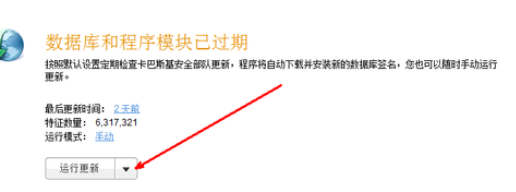
After clicking, a small setting will pop up. Click Settings to enter the update interface.
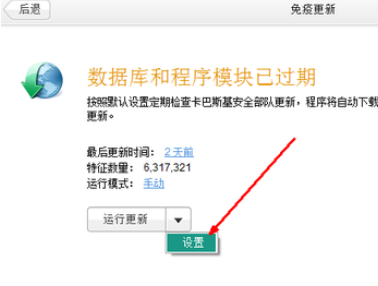
In the program update settings, there is a running mode. You can click this button to enter the settings. If manual is displayed on the right side of the button, it means that the update settings have been set manually.
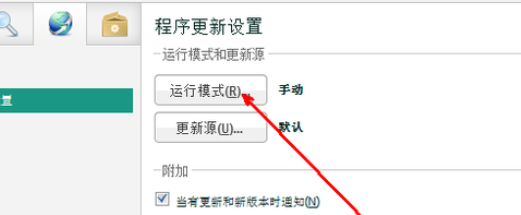
After clicking, there is a manual option, just select this option. Finally click OK to exit. In this way, the software will not be automatically upgraded, and of course the possibility of being blacklisted is greatly reduced.
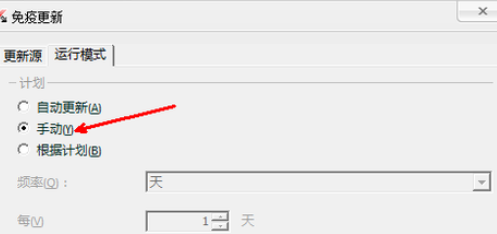
Come and learn Kaspersky's graphic and text operations to prevent authorization files from being blocked. It will definitely help everyone.
 How to adjust the screen size in pr? -prHow to adjust the screen size
How to adjust the screen size in pr? -prHow to adjust the screen size
 How to crop video screen size in PR? -pr method to crop video screen size
How to crop video screen size in PR? -pr method to crop video screen size
 How to clear computer traces with Tencent Computer Manager - How to clear computer traces with Tencent Computer Manager
How to clear computer traces with Tencent Computer Manager - How to clear computer traces with Tencent Computer Manager
 How does Tencent Computer Butler remove computer junk - How does Tencent Computer Butler remove computer junk
How does Tencent Computer Butler remove computer junk - How does Tencent Computer Butler remove computer junk
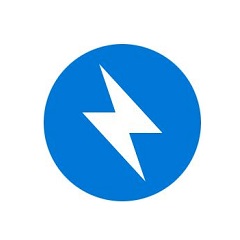 How to compress bandizip to the minimum - How to compress bandizip to the minimum
How to compress bandizip to the minimum - How to compress bandizip to the minimum
 Steam
Steam
 CS1.6 pure version
CS1.6 pure version
 Eggman Party
Eggman Party
 WPS Office 2023
WPS Office 2023
 Minecraft PCL2 Launcher
Minecraft PCL2 Launcher
 Homework help computer version
Homework help computer version
 SolidWorks2020
SolidWorks2020
 Office 365
Office 365
 WeGame
WeGame
 What to do if there is no sound after reinstalling the computer system - Driver Wizard Tutorial
What to do if there is no sound after reinstalling the computer system - Driver Wizard Tutorial
 How to practice typing with Kingsoft Typing Guide - How to practice typing with Kingsoft Typing Guide
How to practice typing with Kingsoft Typing Guide - How to practice typing with Kingsoft Typing Guide
 How to upgrade the bootcamp driver? How to upgrade the bootcamp driver
How to upgrade the bootcamp driver? How to upgrade the bootcamp driver
 How to change QQ music skin? -QQ music skin change method
How to change QQ music skin? -QQ music skin change method
 Driver President Download-How to solve the problem when downloading driver software is very slow
Driver President Download-How to solve the problem when downloading driver software is very slow