
Hot search terms: 360 Security Guard Office365 360 browser WPS Office iQiyi Huawei Cloud Market Tencent Cloud Store

Hot search terms: 360 Security Guard Office365 360 browser WPS Office iQiyi Huawei Cloud Market Tencent Cloud Store

Text editing Storage size: 4.43MB Time: 2022-03-21
Software introduction: Due to policy issues, the latest version of Notepad++ has been suspended from downloading by Huajun Software Park. We recommend other high-quality software of the same type to you: Sublime Te...
Many friends don’t know how to use Notepad++ to perform ftp/sftp remote editing, but it doesn’t matter. The following is a graphic and text operation method for Notepad++ to perform ftp/sftp remote editing. I hope all interested friends can come and learn together.
Open Notepad++
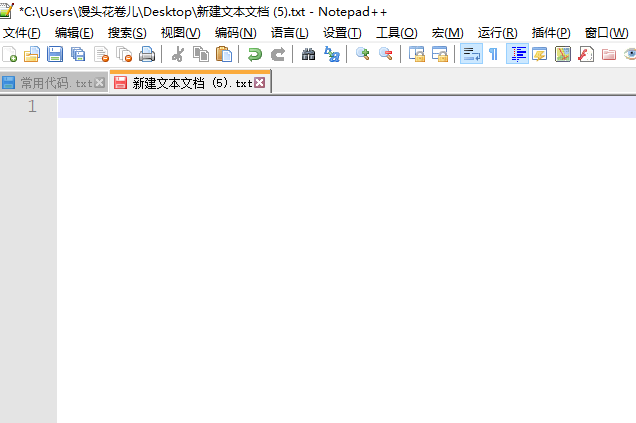
Plugin——>Plugin Manager——>ShowPlugin Manager
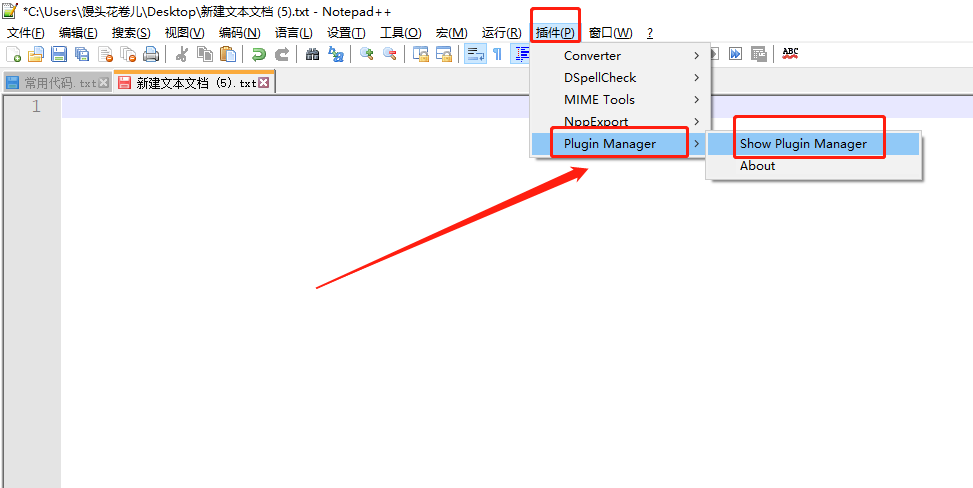
Check the NppFTP plug-in——>Install Note: If there is an error when installing the plug-in, please refer to the link experience. Proxy settings are not recommended.
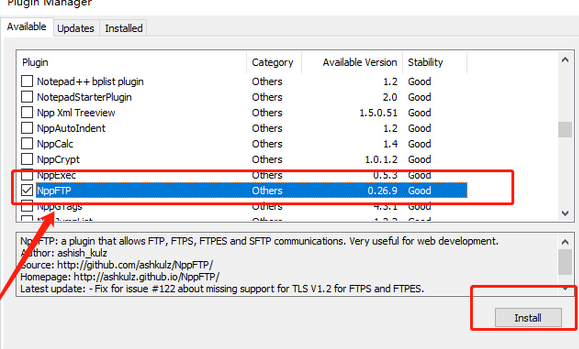
Menu bar: [Plug-in] --[NppFTP]--[Show NppFTP Window]
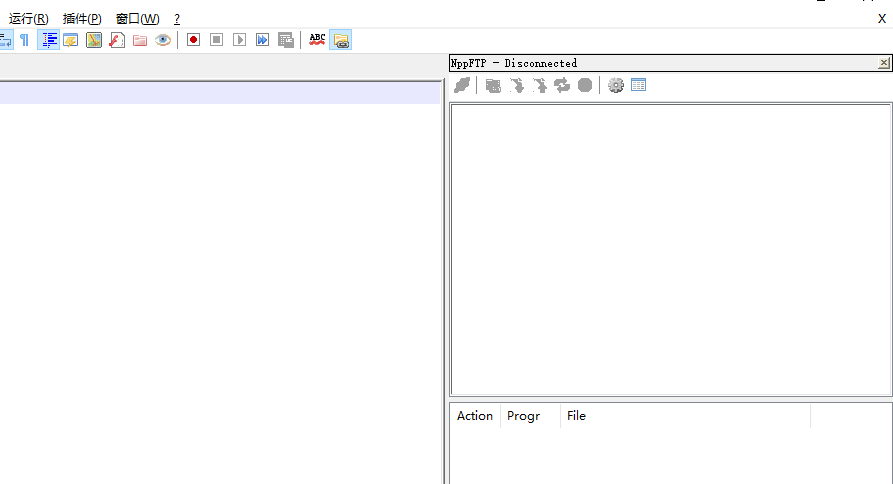
Click on the small gear and select [Profil settings]
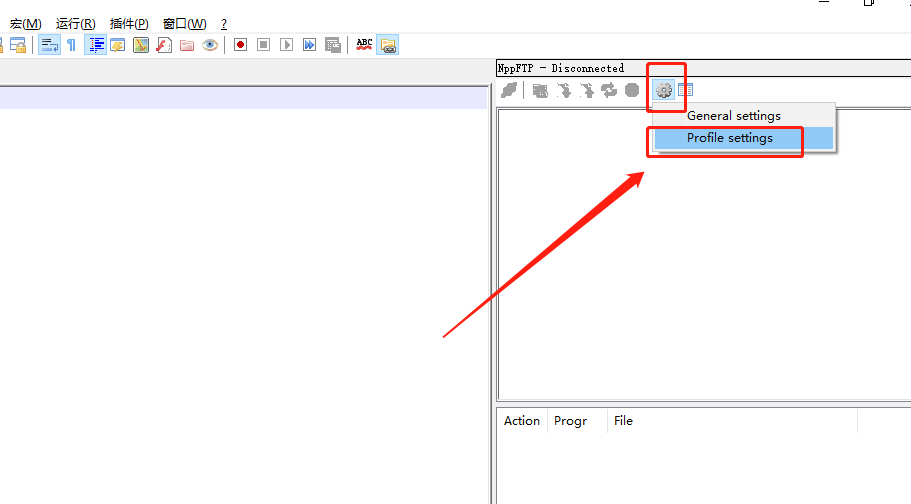
Click [Add New] to create a new Profile and give him a name

Then fill in the address, port, account, username, and password to connect. Be sure to write the address correctly, otherwise you may not be able to get in. The following is what I use. When finished, click [close] in the lower right corner
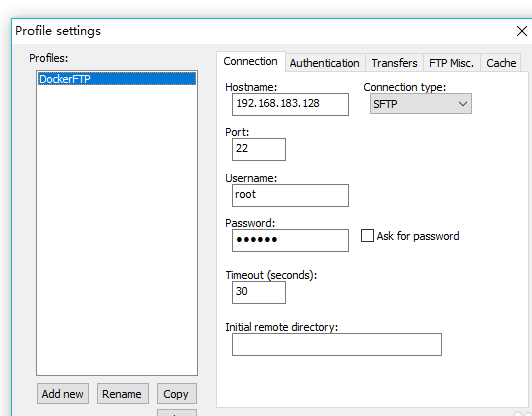
Finally, click on the thing that looks like a leaf, select the newly created Profile, start the connection, and see that the editor has connected.
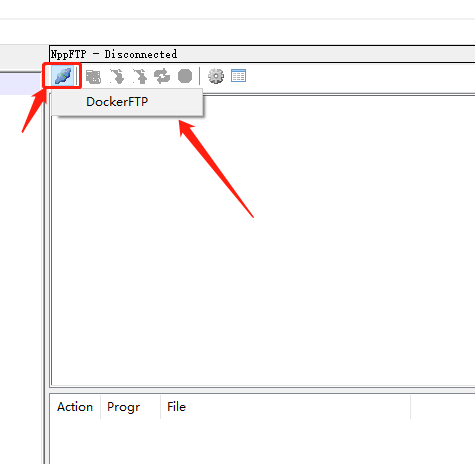
Come and learn how to use Notepad++ to perform ftp/sftp remote editing of graphics and text. It will definitely help everyone.
 How does coreldraw generate barcodes - How does coreldraw generate barcodes
How does coreldraw generate barcodes - How does coreldraw generate barcodes
 How to correct pictures with coreldraw - How to correct pictures with coreldraw
How to correct pictures with coreldraw - How to correct pictures with coreldraw
 How to split cells in coreldraw - How to split cells in coreldraw
How to split cells in coreldraw - How to split cells in coreldraw
 How to center the page in coreldraw - How to center the page in coreldraw
How to center the page in coreldraw - How to center the page in coreldraw
 How to customize symbols in coreldraw - How to customize symbols in coreldraw
How to customize symbols in coreldraw - How to customize symbols in coreldraw
 Sohu video player
Sohu video player
 WPS Office
WPS Office
 Tencent Video
Tencent Video
 Lightning simulator
Lightning simulator
 MuMu emulator
MuMu emulator
 iQiyi
iQiyi
 Eggman Party
Eggman Party
 WPS Office 2023
WPS Office 2023
 Minecraft PCL2 Launcher
Minecraft PCL2 Launcher
 What to do if there is no sound after reinstalling the computer system - Driver Wizard Tutorial
What to do if there is no sound after reinstalling the computer system - Driver Wizard Tutorial
 How to switch accounts in WPS Office 2019-How to switch accounts in WPS Office 2019
How to switch accounts in WPS Office 2019-How to switch accounts in WPS Office 2019
 How to clear the cache of Google Chrome - How to clear the cache of Google Chrome
How to clear the cache of Google Chrome - How to clear the cache of Google Chrome
 How to practice typing with Kingsoft Typing Guide - How to practice typing with Kingsoft Typing Guide
How to practice typing with Kingsoft Typing Guide - How to practice typing with Kingsoft Typing Guide
 How to upgrade the bootcamp driver? How to upgrade the bootcamp driver
How to upgrade the bootcamp driver? How to upgrade the bootcamp driver