
Hot search terms: 360 Security Guard Office365 360 browser WPS Office iQiyi Huawei Cloud Market Tencent Cloud Store

Hot search terms: 360 Security Guard Office365 360 browser WPS Office iQiyi Huawei Cloud Market Tencent Cloud Store

CAD software Storage size: 2.6 MB Time: 2022-06-10
Software introduction: Adobe Illustrator is a very professional and practical graphics and image processing tool launched by Adobe. Adobe Illustrator...
Some novice friends do not know how to create colorful ring icons when using Ai software. In fact, it is very simple. The following will explain the steps of making colorful ring icons with Ai. Let’s learn together.
Create a new 800*800 document, select the Ellipse tool, and press shift to draw two perfect circles.
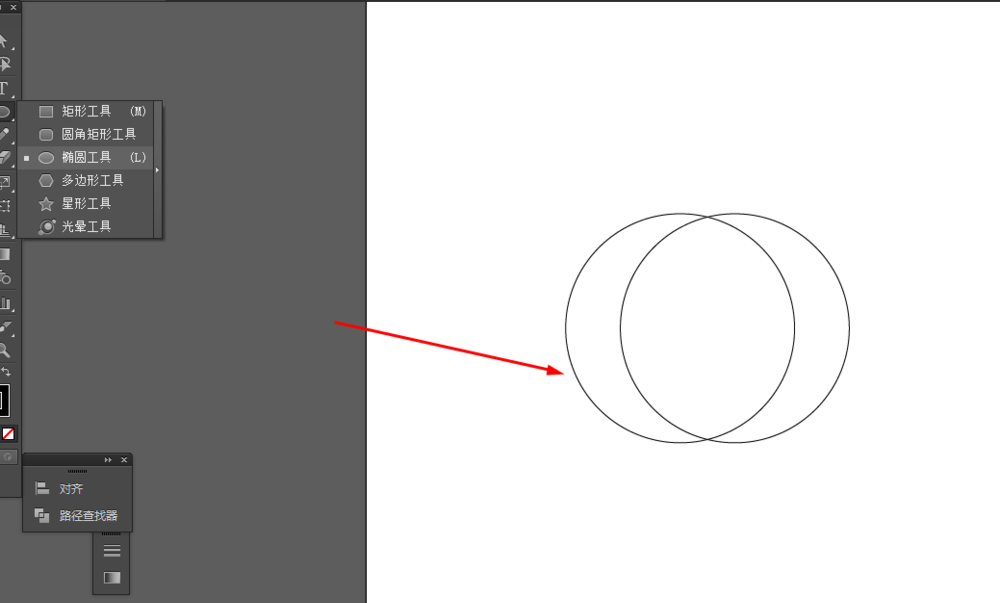
Then select the Ellipse Tool and draw an ellipse between the two circles.
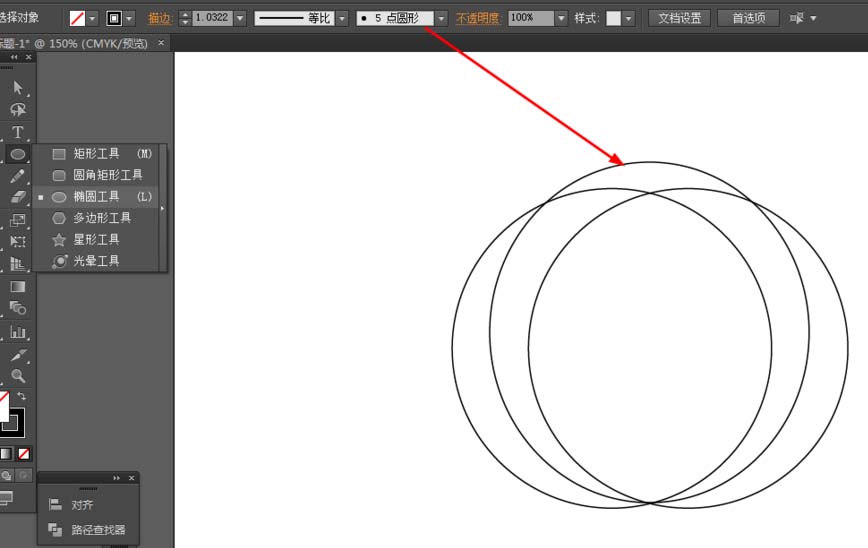
Select all circles and go to Window-Pathfinder-Click Split
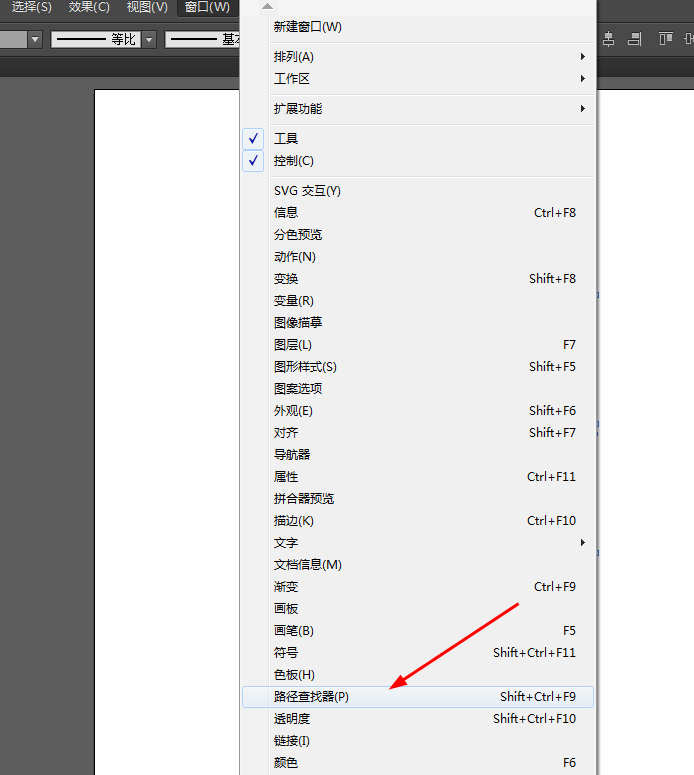
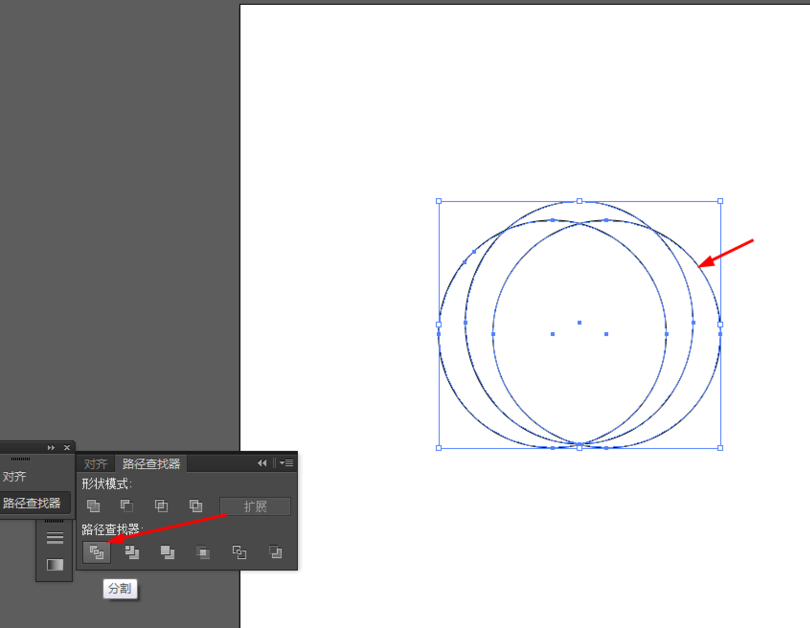
Right-click on the graphic to ungroup and delete redundant paths.
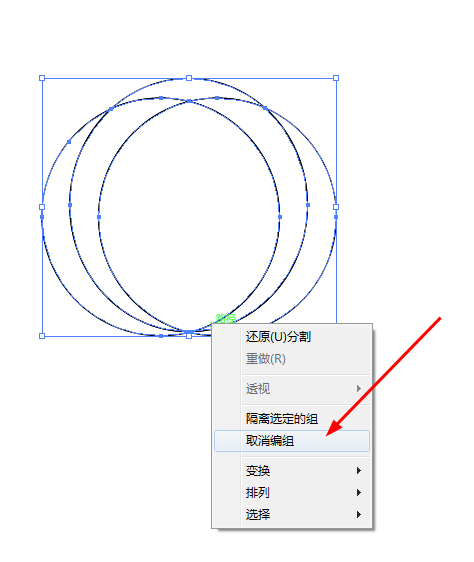
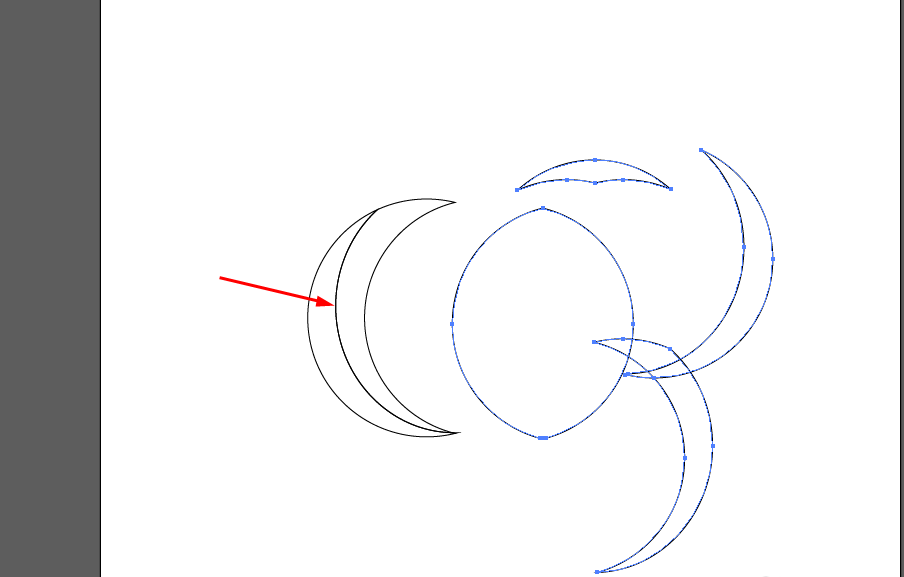
Then select the graphic, press the R key, then press Alt to move the anchor point to the center, and press ctrl+D to copy the graphic.
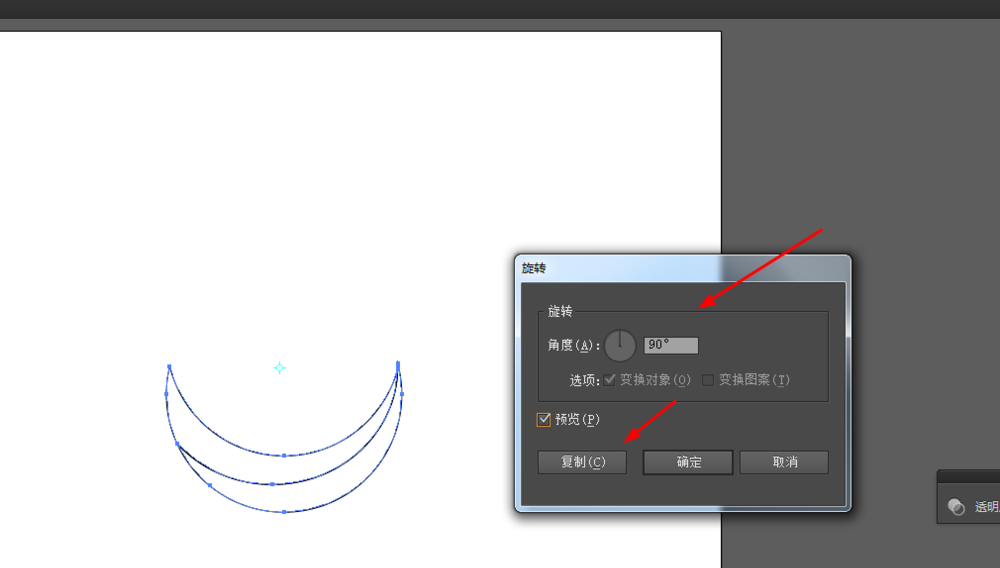
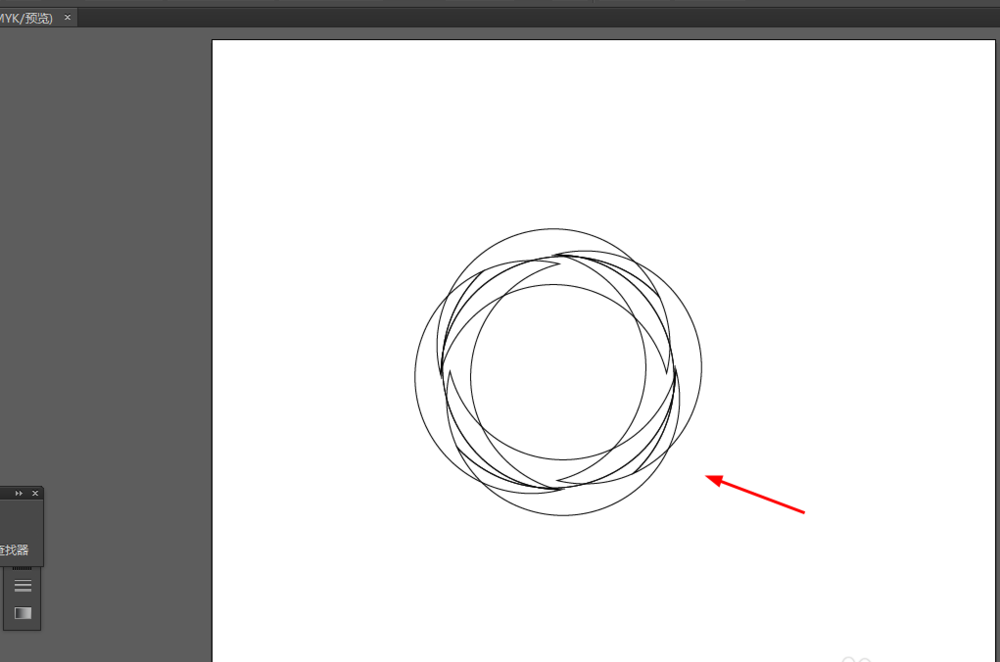
Finally, add any color to the graphics, and the effect is as shown below

Dear friends, after reading the wonderful content above, you all know the steps for making colorful circle icons with Ai!
 How to enable the service function of EveryThing-How to enable the service function of EveryThing
How to enable the service function of EveryThing-How to enable the service function of EveryThing
 How to preview documents in EveryThing-How to preview documents in EveryThing
How to preview documents in EveryThing-How to preview documents in EveryThing
 How to set shortcut keys for EveryThing-How to set shortcut keys for EveryThing
How to set shortcut keys for EveryThing-How to set shortcut keys for EveryThing
 How to set bookmarks in EveryThing-How to set bookmarks in EveryThing
How to set bookmarks in EveryThing-How to set bookmarks in EveryThing
 How to export a file list in EveryThing - How to export a file list in EveryThing
How to export a file list in EveryThing - How to export a file list in EveryThing
 Sohu video player
Sohu video player
 WPS Office
WPS Office
 Tencent Video
Tencent Video
 Lightning simulator
Lightning simulator
 MuMu emulator
MuMu emulator
 iQiyi
iQiyi
 Eggman Party
Eggman Party
 WPS Office 2023
WPS Office 2023
 Minecraft PCL2 Launcher
Minecraft PCL2 Launcher
 What to do if there is no sound after reinstalling the computer system - Driver Wizard Tutorial
What to do if there is no sound after reinstalling the computer system - Driver Wizard Tutorial
 How to switch accounts in WPS Office 2019-How to switch accounts in WPS Office 2019
How to switch accounts in WPS Office 2019-How to switch accounts in WPS Office 2019
 How to clear the cache of Google Chrome - How to clear the cache of Google Chrome
How to clear the cache of Google Chrome - How to clear the cache of Google Chrome
 How to practice typing with Kingsoft Typing Guide - How to practice typing with Kingsoft Typing Guide
How to practice typing with Kingsoft Typing Guide - How to practice typing with Kingsoft Typing Guide
 How to upgrade the bootcamp driver? How to upgrade the bootcamp driver
How to upgrade the bootcamp driver? How to upgrade the bootcamp driver