
Hot search terms: 360 Security Guard Office365 360 browser WPS Office iQiyi Huawei Cloud Market Tencent Cloud Store

Hot search terms: 360 Security Guard Office365 360 browser WPS Office iQiyi Huawei Cloud Market Tencent Cloud Store
How can I activate Jingdong Baitiao? The editor will teach you how to open your own Jingdong Baitiao today.
Method steps
1. Jingdong’s Baitiao function can be understood as Jingdong’s Huabei function. It can also help us make payments with money, and then repay on time. Today I will teach you how to activate Jingdong’s Baitiao.

2. First, we need to use our own JD account to log in to the JD software. You can choose to use your account password, or use your mobile phone to scan the QR code to log in.

3. After successfully logging in, we enter the JD.com homepage. Inside we will see a My JD.com option at the top. After moving over, a new drop-down option will appear. Inside we find My Baitiao and click to open it.

4. After that, we will enter the JD Baitiao page. If we have already activated Baitiao, we will see our own Baitiao. For those who have not activated it, click to activate it immediately.

5. After that, you will enter the activation interface, where we need to follow the prompts to bind the bank card and other operations. After all the information is authenticated, Baitiao can be activated.
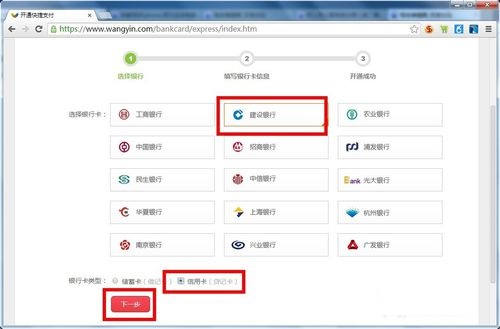
Editor's summary
The above is the tutorial for JD Baitiao application. Have you guys learned it? Go and try it now.
 How to customize symbols in coreldraw - How to customize symbols in coreldraw
How to customize symbols in coreldraw - How to customize symbols in coreldraw
 How does coreldraw automatically adjust bitmaps - How does coreldraw automatically adjust bitmaps
How does coreldraw automatically adjust bitmaps - How does coreldraw automatically adjust bitmaps
 How to print files in coreldraw - How to print files in coreldraw
How to print files in coreldraw - How to print files in coreldraw
 How to embed bitmaps in coreldraw - How to embed bitmaps in coreldraw
How to embed bitmaps in coreldraw - How to embed bitmaps in coreldraw
 How to draw a closed arc in coreldraw - How to draw a closed arc in coreldraw
How to draw a closed arc in coreldraw - How to draw a closed arc in coreldraw
 Sohu video player
Sohu video player
 WPS Office
WPS Office
 Tencent Video
Tencent Video
 Lightning simulator
Lightning simulator
 MuMu emulator
MuMu emulator
 iQiyi
iQiyi
 Eggman Party
Eggman Party
 WPS Office 2023
WPS Office 2023
 Minecraft PCL2 Launcher
Minecraft PCL2 Launcher
 What to do if there is no sound after reinstalling the computer system - Driver Wizard Tutorial
What to do if there is no sound after reinstalling the computer system - Driver Wizard Tutorial
 How to switch accounts in WPS Office 2019-How to switch accounts in WPS Office 2019
How to switch accounts in WPS Office 2019-How to switch accounts in WPS Office 2019
 How to clear the cache of Google Chrome - How to clear the cache of Google Chrome
How to clear the cache of Google Chrome - How to clear the cache of Google Chrome
 How to practice typing with Kingsoft Typing Guide - How to practice typing with Kingsoft Typing Guide
How to practice typing with Kingsoft Typing Guide - How to practice typing with Kingsoft Typing Guide
 How to upgrade the bootcamp driver? How to upgrade the bootcamp driver
How to upgrade the bootcamp driver? How to upgrade the bootcamp driver