
Hot search terms: 360 Security Guard Office365 360 browser WPS Office iQiyi Huawei Cloud Market Tencent Cloud Store

Hot search terms: 360 Security Guard Office365 360 browser WPS Office iQiyi Huawei Cloud Market Tencent Cloud Store
Recently, after a Win10 user installed the sound blaster cinema driver, the system prompted "No supported audio device". What should he do? Let's take a look at the solution.
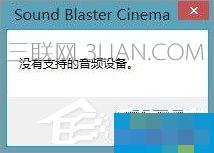
The steps are as follows:
1. Right-click on the small speaker on the taskbar and select [Playback Device] to check whether there are two speakers. If not, download the driver from the official realtek and install it;
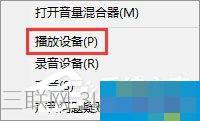

2. Press [ctrl+shift+esc] to open the task manager, switch to the service interface, find the "audiosrv" service, right-click and click Stop;
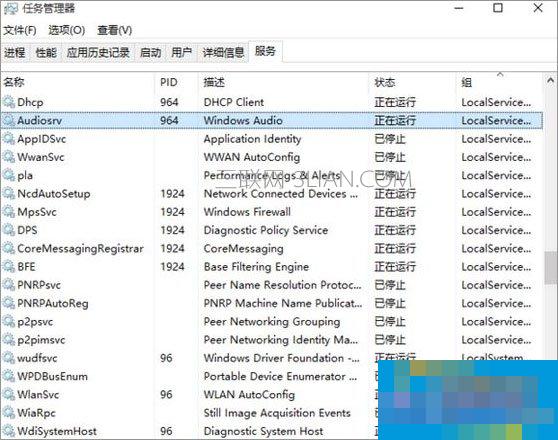
How to solve the problem that sound blaster cinema cannot find the audio device under Win10 system?
3. Switch to the "Details" tab, find SBCinema.exe, right-click [End Task];
4. Then restart SBCinema.exe (there is no shortcut on the desktop, this is the default installation directory: "C:Program Files (x86)CreativeSound Blaster CinemaSound Blaster Cinema"), a prompt will pop up that there is no supported device, ignore it, just "click" Yes or "No", and then the software starts successfully, as shown in the figure:
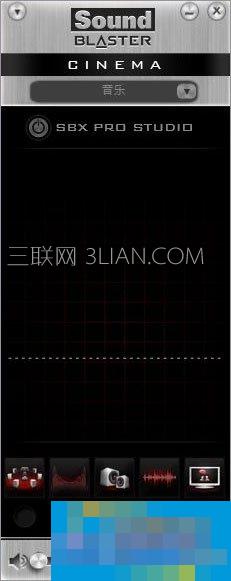
5. Switch to "Services" and start "audiosrv", and it will start normally.
The above is the solution to the sound blaster cinema prompt that the audio device cannot be found. If anyone encounters this prompt, just follow the above steps to set it up.
 How to set the windmill rotation in scratch-How to set the windmill rotation in scratch
How to set the windmill rotation in scratch-How to set the windmill rotation in scratch
 How to draw a spiral in scratch - How to draw a spiral in scratch
How to draw a spiral in scratch - How to draw a spiral in scratch
 How to create a ray background in scratch-How to create a ray background in scratch
How to create a ray background in scratch-How to create a ray background in scratch
 How to draw a timer in scratch - How to draw a timer in scratch
How to draw a timer in scratch - How to draw a timer in scratch
 How to import and export favorites in 115 browser? -115 Methods to import and export favorites in the browser
How to import and export favorites in 115 browser? -115 Methods to import and export favorites in the browser
 WPS Office
WPS Office
 iQiyi
iQiyi
 Sohu video player
Sohu video player
 Tencent Video
Tencent Video
 Lightning simulator
Lightning simulator
 MuMu emulator
MuMu emulator
 Eggman Party
Eggman Party
 WPS Office 2023
WPS Office 2023
 Minecraft PCL2 Launcher
Minecraft PCL2 Launcher
 What to do if there is no sound after reinstalling the computer system - Driver Wizard Tutorial
What to do if there is no sound after reinstalling the computer system - Driver Wizard Tutorial
 How to switch accounts in WPS Office 2019-How to switch accounts in WPS Office 2019
How to switch accounts in WPS Office 2019-How to switch accounts in WPS Office 2019
 How to clear the cache of Google Chrome - How to clear the cache of Google Chrome
How to clear the cache of Google Chrome - How to clear the cache of Google Chrome
 How to practice typing with Kingsoft Typing Guide - How to practice typing with Kingsoft Typing Guide
How to practice typing with Kingsoft Typing Guide - How to practice typing with Kingsoft Typing Guide
 How to upgrade the bootcamp driver? How to upgrade the bootcamp driver
How to upgrade the bootcamp driver? How to upgrade the bootcamp driver