
Hot search terms: 360 Security Guard Office365 360 browser WPS Office iQiyi Huawei Cloud Market Tencent Cloud Store

Hot search terms: 360 Security Guard Office365 360 browser WPS Office iQiyi Huawei Cloud Market Tencent Cloud Store

Disk Utility Storage size: 15.26MB Time: 2022-03-02
Software introduction: NTFS to FAT32 converter is a functional module in Partition Assistant. NTFS and FAT32 are mainly used to switch the type of disk partition, which can...
How to transform an old mechanical hard drive into a portable hard drive? The editor will share my experience with you below.
1. Determine the old hard drive specifications and interfaces
Specifications such as: 2.5-inch, 3.5-inch; interfaces such as: SATA interface, IDE interface;
At present, most common hard drive interfaces are SATA interfaces; as shown in the figure: 2.5-inch hard drive;

2. Purchase a mobile hard drive box with corresponding interfaces and specifications.
You can purchase this online or in a physical store, and pay attention to the supported interface types and specifications.

3. Follow the steps to install
The current mobile hard disk box has been designed to be very user-friendly. Unlike in the past, you had to install screws, power cables, data cables, etc. by yourself. Now it only takes three simple steps to install, as shown below:
(Note: The installation methods of different brands are slightly different, but generally the same)

4. Format and partition the mobile hard drive
Of course, if your hard disk has data in the memory, you don’t need to perform this step, and the partition will be the same as when it was originally used on the computer!
(1) Format the mobile hard disk;
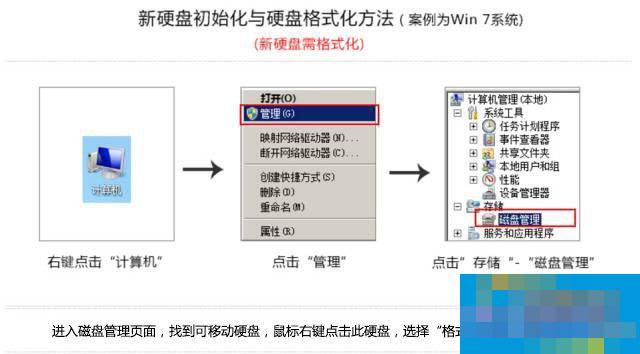
(2) Partition the mobile hard disk;
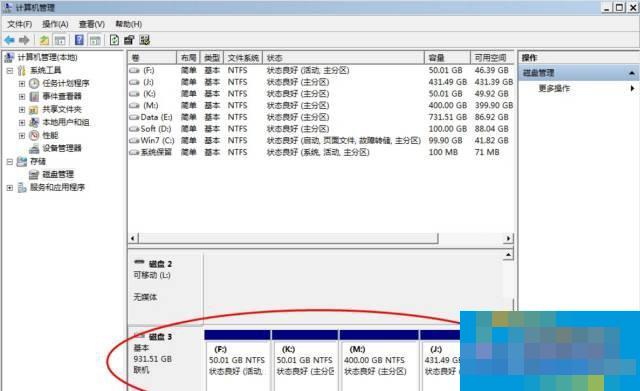
After reading the above tutorial, have you discovered that it is very simple to transform a mechanical hard drive into a mobile hard drive? This not only makes full use of the old mechanical hard drive, but also allows us to have a large-capacity mobile hard drive. Although it is not as convenient to carry as a U disk, the capacity is much larger than that of an ordinary U disk.
 Top 10 list of mouse linkers: Double the efficiency of office games, get started with this magic tool in 5 minutes!
Top 10 list of mouse linkers: Double the efficiency of office games, get started with this magic tool in 5 minutes!
 How to download, install and register the EA platform (Rotten Orange), one article will teach you
How to download, install and register the EA platform (Rotten Orange), one article will teach you
 How to register for Google Mail - understand it all in one article - Huajun Software Park
How to register for Google Mail - understand it all in one article - Huajun Software Park
 How to connect HP wireless printer to WiFi, one article will teach you
How to connect HP wireless printer to WiFi, one article will teach you
 Eggman Party
Eggman Party
 WPS Office 2023
WPS Office 2023
 WPS Office
WPS Office
 Minecraft PCL2 Launcher
Minecraft PCL2 Launcher
 WeGame
WeGame
 Tencent Video
Tencent Video
 Steam
Steam
 CS1.6 pure version
CS1.6 pure version
 Office 365
Office 365
 Detailed steps for renaming shape layers in Image Factory
Detailed steps for renaming shape layers in Image Factory
 How to exit safe mode on Xiaomi? -How to exit safe mode in Xiaomi
How to exit safe mode on Xiaomi? -How to exit safe mode in Xiaomi
 How to use Xiaomi Mobile Assistant? -Xiaomi Mobile Assistant usage tutorial
How to use Xiaomi Mobile Assistant? -Xiaomi Mobile Assistant usage tutorial
 How to force restart Xiaomi phone? -How to force restart your phone in Xiaomi
How to force restart Xiaomi phone? -How to force restart your phone in Xiaomi
 How to set the computer shutdown timer? -Tutorial on setting up computer shutdown schedule
How to set the computer shutdown timer? -Tutorial on setting up computer shutdown schedule