
Hot search terms: 360 Security Guard Office365 360 browser WPS Office iQiyi Huawei Cloud Market Tencent Cloud Store

Hot search terms: 360 Security Guard Office365 360 browser WPS Office iQiyi Huawei Cloud Market Tencent Cloud Store

operating system Storage size: 14.67MB Time: 2014-04-09
Software introduction: RealVNC allows you to remotely control your computer. RealVNC is one of the many operating platform versions of VNC (Virtual Network Computing)...
In Linux systems, the XDMCP service allows Linux to connect to the xwindows client through the protocol. Of course, before using the XDMCP service, configure the XDMCP service. This article takes the CentOS 6.6 system as an example to talk about how to enable the XDMCP service?
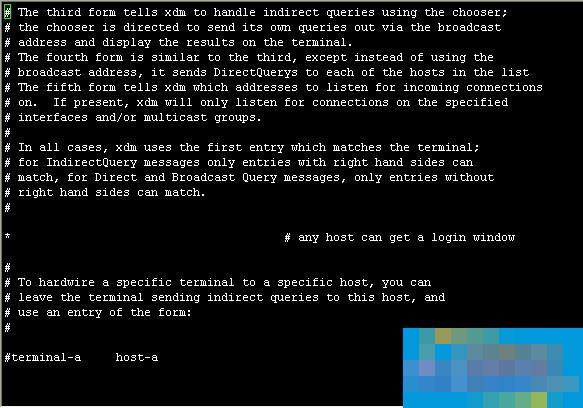
Configure XDMCP
1. First install the xdm software
yum install xdm
2. Then modify /etc/X11/xdm/Xaccess
Find the following statement: # * #any host can get a login window,
Remove the # sign at the beginning of this line and it becomes: * #any host can get a login window
Modify /etc/gdm/custom.conf file
3. Find the following statement: [xdmcp], and add the following two lines below this sentence:
Enable=true
Port=177
Okay, the above is all the content brought to you by the editor of Huajun. Isn’t it very simple? Have you learned it? If you want to know more related content, please pay attention to Huajun information at any time. Welcome to Huajun to download!
 How to adjust font color in coreldraw - How to adjust font color in coreldraw
How to adjust font color in coreldraw - How to adjust font color in coreldraw
 How to mirror symmetry in coreldraw - How to mirror symmetry in coreldraw
How to mirror symmetry in coreldraw - How to mirror symmetry in coreldraw
 How to set automatic line wrapping in coreldraw - How to set automatic line wrapping in coreldraw
How to set automatic line wrapping in coreldraw - How to set automatic line wrapping in coreldraw
 How to draw symmetrical graphics in coreldraw - How to draw symmetrical graphics in coreldraw
How to draw symmetrical graphics in coreldraw - How to draw symmetrical graphics in coreldraw
 How to copy a rectangle in coreldraw - How to draw a copied rectangle in coreldraw
How to copy a rectangle in coreldraw - How to draw a copied rectangle in coreldraw
 Eggman Party
Eggman Party
 WPS Office 2023
WPS Office 2023
 WPS Office
WPS Office
 Minecraft PCL2 Launcher
Minecraft PCL2 Launcher
 WeGame
WeGame
 Tencent Video
Tencent Video
 Steam
Steam
 CS1.6 pure version
CS1.6 pure version
 Office 365
Office 365
 What to do if there is no sound after reinstalling the computer system - Driver Wizard Tutorial
What to do if there is no sound after reinstalling the computer system - Driver Wizard Tutorial
 How to switch accounts in WPS Office 2019-How to switch accounts in WPS Office 2019
How to switch accounts in WPS Office 2019-How to switch accounts in WPS Office 2019
 How to clear the cache of Google Chrome - How to clear the cache of Google Chrome
How to clear the cache of Google Chrome - How to clear the cache of Google Chrome
 How to practice typing with Kingsoft Typing Guide - How to practice typing with Kingsoft Typing Guide
How to practice typing with Kingsoft Typing Guide - How to practice typing with Kingsoft Typing Guide
 How to upgrade the bootcamp driver? How to upgrade the bootcamp driver
How to upgrade the bootcamp driver? How to upgrade the bootcamp driver