
Hot search terms: 360 Security Guard Office365 360 browser WPS Office iQiyi Huawei Cloud Market Tencent Cloud Store

Hot search terms: 360 Security Guard Office365 360 browser WPS Office iQiyi Huawei Cloud Market Tencent Cloud Store
Method one:
1. Press the "Start + R" shortcut key combination under Win10 system to open the run dialog box and enter cmd, as shown in the figure below.
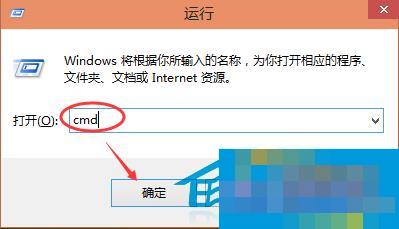
2. Enter ipconfig in the command dialog box, press Enter, and you can see the IP address. If you want to see the details of the IP address, enter ipconfig/all. As shown below.
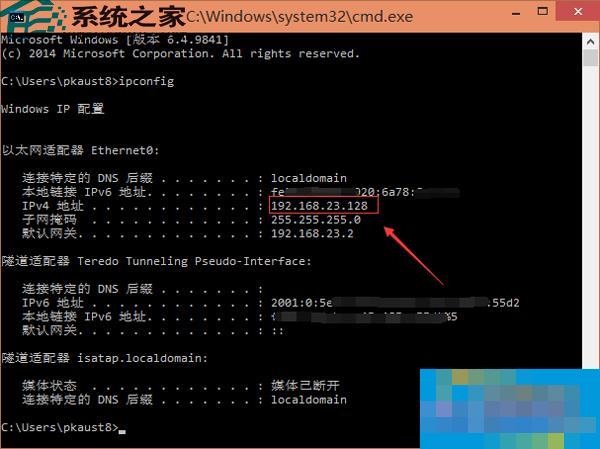
Method two:
1. Click the broadband connection icon in the lower right corner of the Win10 system, as shown in the figure below.

 How to set up EveryThing to search mobile hard drives - How to set up EveryThing to search mobile hard drives
How to set up EveryThing to search mobile hard drives - How to set up EveryThing to search mobile hard drives
 How to add a folder to EveryThing-How to add a folder to EveryThing
How to add a folder to EveryThing-How to add a folder to EveryThing
 How to batch modify file names in EveryThing - How to batch modify file names in EveryThing
How to batch modify file names in EveryThing - How to batch modify file names in EveryThing
 How to connect EveryThing to a shared folder on the LAN - How to connect to a shared folder on the LAN with EveryThing
How to connect EveryThing to a shared folder on the LAN - How to connect to a shared folder on the LAN with EveryThing
 Douyin web version link_Douyin web version entrance_Huajun Software Park
Douyin web version link_Douyin web version entrance_Huajun Software Park
 Sohu video player
Sohu video player
 WPS Office
WPS Office
 Tencent Video
Tencent Video
 Lightning simulator
Lightning simulator
 MuMu emulator
MuMu emulator
 iQiyi
iQiyi
 Eggman Party
Eggman Party
 WPS Office 2023
WPS Office 2023
 Minecraft PCL2 Launcher
Minecraft PCL2 Launcher
 What to do if there is no sound after reinstalling the computer system - Driver Wizard Tutorial
What to do if there is no sound after reinstalling the computer system - Driver Wizard Tutorial
 How to switch accounts in WPS Office 2019-How to switch accounts in WPS Office 2019
How to switch accounts in WPS Office 2019-How to switch accounts in WPS Office 2019
 How to clear the cache of Google Chrome - How to clear the cache of Google Chrome
How to clear the cache of Google Chrome - How to clear the cache of Google Chrome
 How to practice typing with Kingsoft Typing Guide - How to practice typing with Kingsoft Typing Guide
How to practice typing with Kingsoft Typing Guide - How to practice typing with Kingsoft Typing Guide
 How to upgrade the bootcamp driver? How to upgrade the bootcamp driver
How to upgrade the bootcamp driver? How to upgrade the bootcamp driver