
Hot search terms: 360 Security Guard Office365 360 browser WPS Office iQiyi Huawei Cloud Market Tencent Cloud Store

Hot search terms: 360 Security Guard Office365 360 browser WPS Office iQiyi Huawei Cloud Market Tencent Cloud Store
School is about to start, and I believe many schools have begun preparing their course selection systems for this semester. Today, the editor recommends a useful reporting software to everyone: Jiandao Cloud. You can use it to select courses online and select courses on WeChat. So, follow the Huajun editor to find out.
Target users: educational institutions, training institutions, etc.
Usage type: Student course selection and registration system
Requirement description:
1. Import student list;
2. Enter the user’s ID number/student number and it will automatically correspond to the student’s name;
3. Display the current number of registrations for the course;
4. Each student can only register for one course.
5. Query student course selection data;
Implementation method of Jiandao Cloud Production Course Selection System:
Step 1: Create the app

Step 2: Create a new "Student List" form and import student data

Create new student form

Import student data
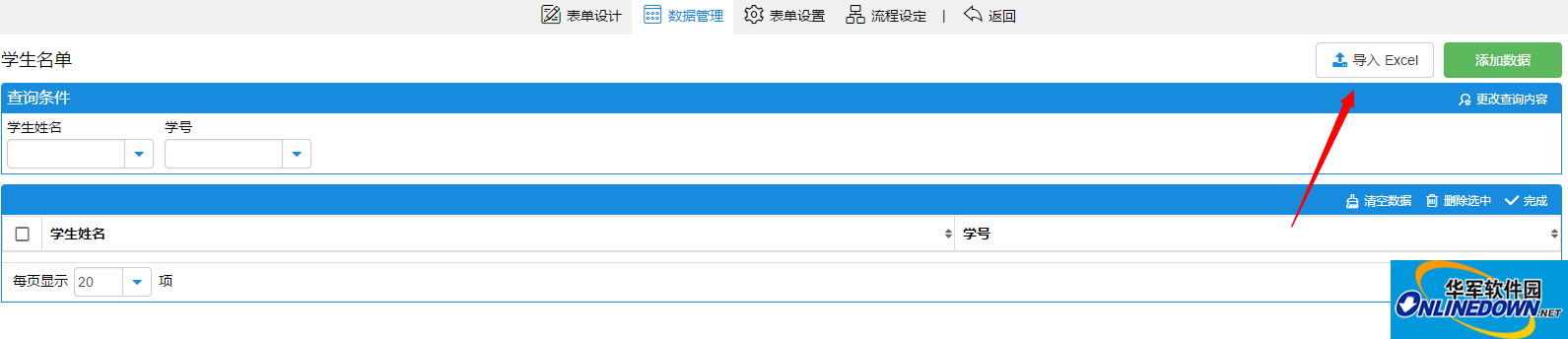
Import results:
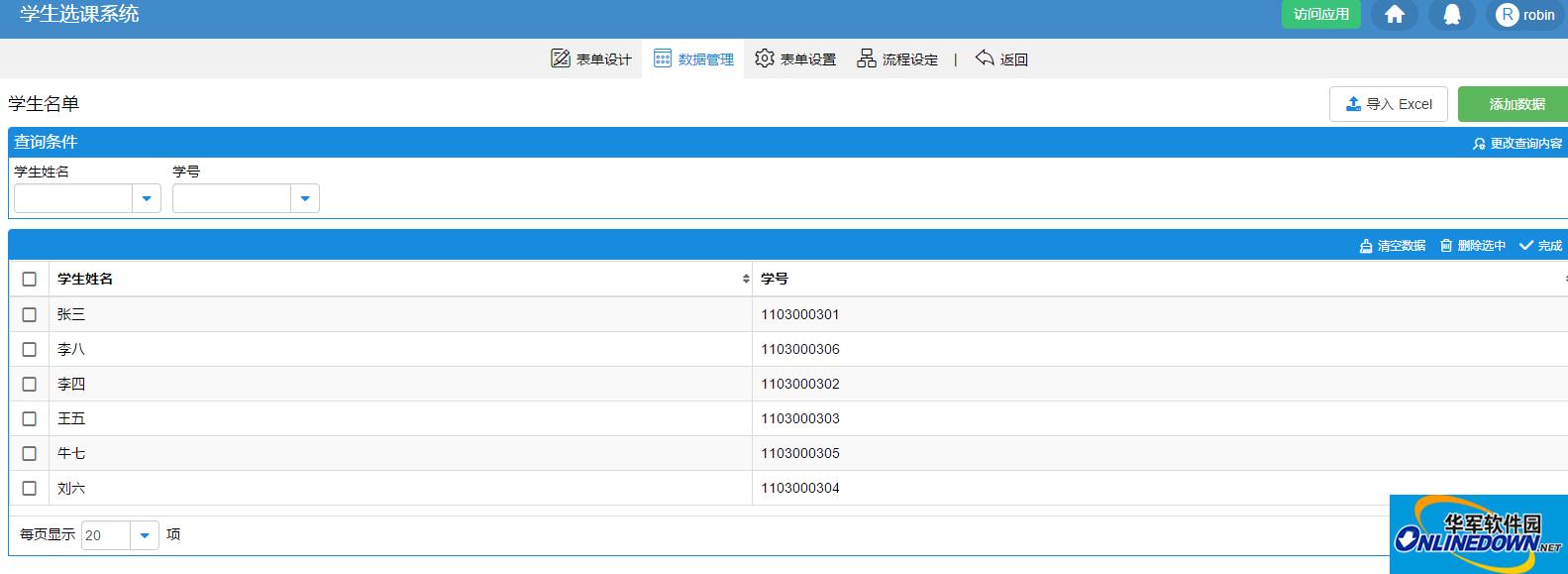
 How does Plants vs. Zombies automatically collect sunlight? -How Plants vs. Zombies automatically collect sunlight
How does Plants vs. Zombies automatically collect sunlight? -How Plants vs. Zombies automatically collect sunlight
 How to increase card slots in Plants vs. Zombies? -How to increase card slots in Plants vs. Zombies
How to increase card slots in Plants vs. Zombies? -How to increase card slots in Plants vs. Zombies
 How to check music DNA in QQ Music Tutorial on how to check music DNA in QQ Music
How to check music DNA in QQ Music Tutorial on how to check music DNA in QQ Music
 How to advance plants in Plants vs. Zombies? -How to advance plants in Plants vs. Zombies
How to advance plants in Plants vs. Zombies? -How to advance plants in Plants vs. Zombies
 How does QQ Music import music from a QQ account? -QQ Music import QQ account music tutorial
How does QQ Music import music from a QQ account? -QQ Music import QQ account music tutorial
 Tencent Video
Tencent Video
 mini world
mini world
 Minecraft PCL2 Launcher
Minecraft PCL2 Launcher
 Office 365
Office 365
 quick worker
quick worker
 Word 2013
Word 2013
 HMCL launcher
HMCL launcher
 NetEase MuMu emulator
NetEase MuMu emulator
 Microsoft Edge browser
Microsoft Edge browser
 What to do if there is no sound after reinstalling the computer system - Driver Wizard Tutorial
What to do if there is no sound after reinstalling the computer system - Driver Wizard Tutorial
 How to practice typing with Kingsoft Typing Guide - How to practice typing with Kingsoft Typing Guide
How to practice typing with Kingsoft Typing Guide - How to practice typing with Kingsoft Typing Guide
 How to upgrade the bootcamp driver? How to upgrade the bootcamp driver
How to upgrade the bootcamp driver? How to upgrade the bootcamp driver
 How to change QQ music skin? -QQ music skin change method
How to change QQ music skin? -QQ music skin change method
 Driver President Download-How to solve the problem when downloading driver software is very slow
Driver President Download-How to solve the problem when downloading driver software is very slow