
Hot search terms: 360 Security Guard Office365 360 browser WPS Office iQiyi Huawei Cloud Market Tencent Cloud Store

Hot search terms: 360 Security Guard Office365 360 browser WPS Office iQiyi Huawei Cloud Market Tencent Cloud Store
out out of the hard drive, mobile hard drive, USB flash drive can not be opened, the drive letter becomes RAW partition, double-click the prompt is not formatted, the root directory is damaged and cannot be read (also applicable to memory card data recovery) method.
Fault description: Sometimes we encounter a certain partition that cannot be opened after use. Double-clicking the drive letter in the browser will prompt you that the disk is not formatted and you want to format it. Don't panic when this happens. Don't follow the system prompts to block the drive letter. Keep the data on site. In most cases, the formatted data can still be recovered completely. When the system cannot open the drive letter, it is usually caused by the following reasons, such as a virus or illegal shutdown that causes abnormal partition data, destroys some key data in the partition, or the power supply is unstable and insufficient, causing the disk I /O error, hot-swappable mobile hard disk or USB flash drive often prompts that recovery is not required.
Below we use [b] Super Hard Drive Data Recovery Software [/b] to introduce how to recover unformatted data with drive letter prompts. This is a mobile hard drive with 4 partitions in it. After connecting the hard drive, I found that the first partition could not be opened. The drive letter was still displayed in the system browser, but the volume label was changed. Clicking on the drive letter will A window pops up saying that the disk is not formatted and asking if you want to format the disk. The root directory cannot be opened and cannot be seen. This partition is FAT32. Because formatting will destroy the data, you cannot format this disk.
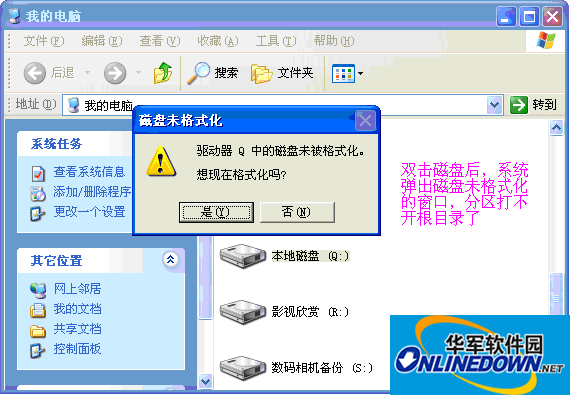
Disk formatting
After running the super hard drive data recovery software, we choose item 3 to recover the lost partition. This function is suitable for situations where the root directory cannot be opened and prompts that a format is required. After we click Next, select the mobile hard disk "Disk 2" and click the Next button.
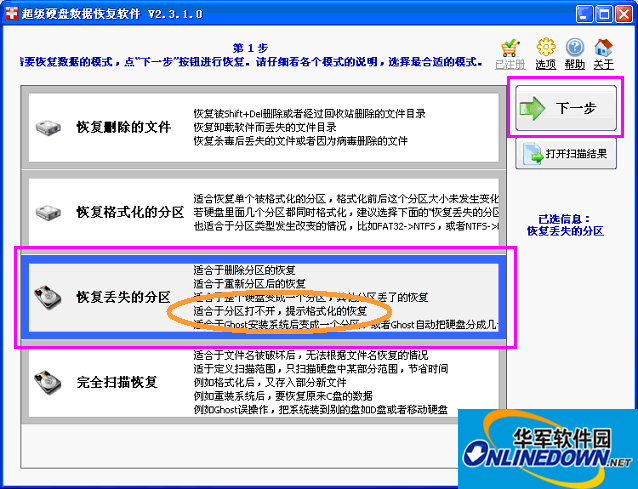
Disk 2
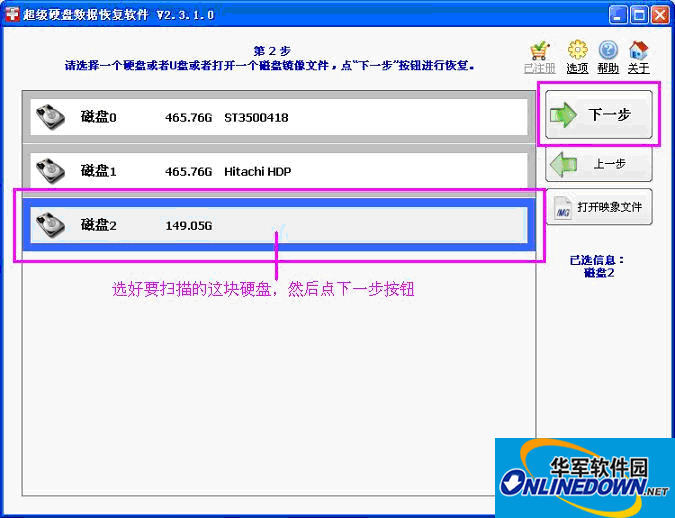
Disk 2
 Where is the QQ Music music account? How to check the QQ Music music account
Where is the QQ Music music account? How to check the QQ Music music account
 How to turn off music pets in QQ Music How to turn off music pets in QQ Music
How to turn off music pets in QQ Music How to turn off music pets in QQ Music
 How to enable music pets in QQ Music Tutorial on how to enable music pets in QQ Music
How to enable music pets in QQ Music Tutorial on how to enable music pets in QQ Music
 How to check the music index in QQ Music Tutorial on how to check the music index in QQ Music
How to check the music index in QQ Music Tutorial on how to check the music index in QQ Music
 Where is QQ Music Music Community? How to view QQ Music Music Community
Where is QQ Music Music Community? How to view QQ Music Music Community
 Tencent Video
Tencent Video
 mini world
mini world
 Minecraft PCL2 Launcher
Minecraft PCL2 Launcher
 Office 365
Office 365
 quick worker
quick worker
 Word 2013
Word 2013
 HMCL launcher
HMCL launcher
 NetEase MuMu emulator
NetEase MuMu emulator
 Microsoft Edge browser
Microsoft Edge browser
 What to do if there is no sound after reinstalling the computer system - Driver Wizard Tutorial
What to do if there is no sound after reinstalling the computer system - Driver Wizard Tutorial
 How to practice typing with Kingsoft Typing Guide - How to practice typing with Kingsoft Typing Guide
How to practice typing with Kingsoft Typing Guide - How to practice typing with Kingsoft Typing Guide
 How to upgrade the bootcamp driver? How to upgrade the bootcamp driver
How to upgrade the bootcamp driver? How to upgrade the bootcamp driver
 How to change QQ music skin? -QQ music skin change method
How to change QQ music skin? -QQ music skin change method
 Driver President Download-How to solve the problem when downloading driver software is very slow
Driver President Download-How to solve the problem when downloading driver software is very slow