
Hot search words: 360 Security Guard Office365 360 browser WPS Office IQiyi Huawei Cloud Market Tencent Cloud Store

Hot search words: 360 Security Guard Office365 360 browser WPS Office IQiyi Huawei Cloud Market Tencent Cloud Store

System assistance Occupy: 65.33MB Time: 2016-09-02
Software introduction: The official version of life is a multi -functional drive. Drive the one -stop detection of hard disk system drivers in life, and provide 32 -bit and 64 -bit driver downloads respectively ...
No need to introduce it. I believe that everyone knows the power of driving life software. In the software, one of the management functions of the driver is to backup the driver. As for its operation method, let's follow the pace of Xiaobian to find out.
1. Ultra -hardware detection capacity, automatic intelligent driver update
Using advanced hardware detection technology and the accumulation of database genuine hardware manufacturers, driving Life 2009Beat version can detect all popular hardware in the market and automatically download and install the most suitable driver for your computer. In addition to installing the driver for the unknown device, driving life can automatically detect the driver upgrade, and keep the computer's best working performance at any time.
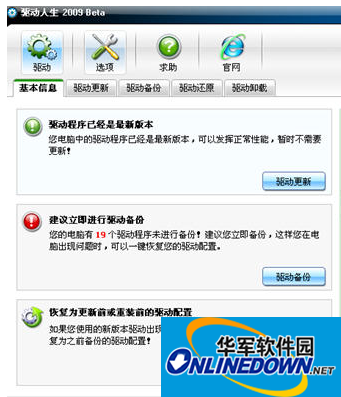
Drive life interface
Click on the driver on the desktop to open the software and click the driver update button. The driver will automatically connect to your hardware equipment and driver. Based on different network conditions, the detection process may take more than ten seconds to a few minutes. In this process Do not open the network connection. In order to ensure that you can use online intelligent detection and upgrade functions to be used normally, you need to confirm that your computer has normal Internet connection capabilities.
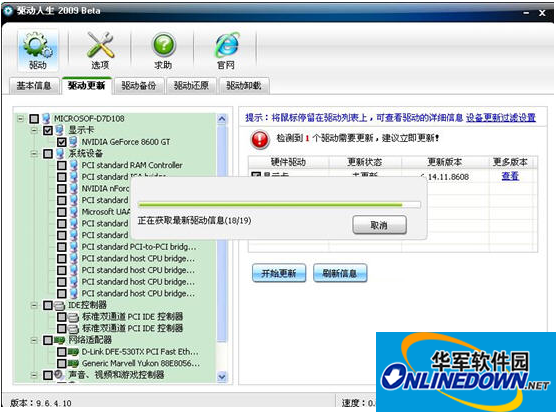
Drive Update
After the test is completed, all hardware devices that need to install the driver will be listed. You can confirm whether you need backup by clicking the hardware name (so that you can restore the previous driver if you are not satisfied with the latest driver effect) and update the driver.
For detecting the hardware driver that needs to be updated, you only need to check the hardware name in the "intelligent identification" panel (you can choose multiple hardware at a time, but take a long time), and then click the "Start Update" button to drive your life to drive your life. Can automatically update the driver. Note: After the driver is upgraded, the computer needs to be restarted.
 How to find a cellar in the fifth personality? -Fang Fifth Personality Find Finding Cellar Raiders
How to find a cellar in the fifth personality? -Fang Fifth Personality Find Finding Cellar Raiders
 How to get fragments in the fifth personality? -The fifth personality obtain fragments strategy
How to get fragments in the fifth personality? -The fifth personality obtain fragments strategy
 How to use the fifth personality butcher tinnitus
How to use the fifth personality butcher tinnitus
 How to see the fifth person's back video-the method of seeing the fifth personality watch the video back video
How to see the fifth person's back video-the method of seeing the fifth personality watch the video back video
 How to intercept GIF in Thunder Video Software? -The method to intercept GIF by Thunder Video Software
How to intercept GIF in Thunder Video Software? -The method to intercept GIF by Thunder Video Software
 quick worker
quick worker
 Egg party
Egg party
 Mini world
Mini world
 Plants vs. zombie
Plants vs. zombie
 Wegame
Wegame
 Microsoft Office
Microsoft Office
 Microsoft Edge browser
Microsoft Edge browser
 Sohu Video Player
Sohu Video Player
 Work help computer version
Work help computer version
 What to do if there is no sound after computer reinstalling the system-driver elves tutorial
What to do if there is no sound after computer reinstalling the system-driver elves tutorial
 How to practice typing in Jinshan typing-Jinshan typing practice method
How to practice typing in Jinshan typing-Jinshan typing practice method
 How to upgrade the bootcamp driver? Bootcamp driver upgrade method
How to upgrade the bootcamp driver? Bootcamp driver upgrade method
 How to change QQ music skin? -Qq music to change skin methods
How to change QQ music skin? -Qq music to change skin methods
 Driver President Download-Drive Software Download very slow how to solve it
Driver President Download-Drive Software Download very slow how to solve it