
Hot search terms: 360 Security Guard Office365 360 browser WPS Office iQiyi Huawei Cloud Market Tencent Cloud Store

Hot search terms: 360 Security Guard Office365 360 browser WPS Office iQiyi Huawei Cloud Market Tencent Cloud Store

Wubi input Storage: 15.99MB Time: 2014-06-24
Software introduction: Lightspeed input method is the latest version of the 2014 Lightspeed Wubi input method. The Lightspeed Wubi input method is the latest Wubi input method on the market...
For friends who often come into contact with input methods, they may have encountered the problem of input method crashes. That is, when we use QQ, MSN, Word, Notepad files, browsers, etc., all of them are inoperable. You can input in English, but if you switch to the Chinese input method, the program will crash and exit directly. Here are some suggestions for solving this problem:

Lightspeed input method about input method crash problem
First point, for a relatively immature input method, do not set it as the default input method at startup, otherwise it will easily lead to a crash.
The second point is that the vocabulary library should be of appropriate size, and do not pursue an overly large vocabulary library. Because the design size of the input method vocabulary library is limited, we pursue appropriateness rather than pursuing large size, otherwise it will be counterproductive.
Third point, if you want to operate applications such as thesaurus, you must first close all Pinyin input method programs before operating, otherwise it will cause a crash.
The fourth point is that you can uninstall the original input method and reinstall the new input method.
 How to export a file list in EveryThing - How to export a file list in EveryThing
How to export a file list in EveryThing - How to export a file list in EveryThing
 How to add EveryThing to the right-click menu-How to add EveryThing to the right-click menu
How to add EveryThing to the right-click menu-How to add EveryThing to the right-click menu
 How to set EveryThing to Chinese-How to set EveryThing to Chinese
How to set EveryThing to Chinese-How to set EveryThing to Chinese
 How to delete bookmarks in EveryThing-How to delete bookmarks in EveryThing
How to delete bookmarks in EveryThing-How to delete bookmarks in EveryThing
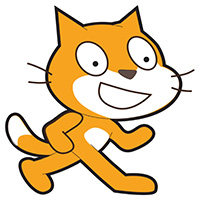 How to cut out images in scratch-How to cut out images in scratch
How to cut out images in scratch-How to cut out images in scratch
 Sohu video player
Sohu video player
 WPS Office
WPS Office
 Tencent Video
Tencent Video
 Lightning simulator
Lightning simulator
 MuMu emulator
MuMu emulator
 iQiyi
iQiyi
 Eggman Party
Eggman Party
 WPS Office 2023
WPS Office 2023
 Minecraft PCL2 Launcher
Minecraft PCL2 Launcher
 What to do if there is no sound after reinstalling the computer system - Driver Wizard Tutorial
What to do if there is no sound after reinstalling the computer system - Driver Wizard Tutorial
 How to switch accounts in WPS Office 2019-How to switch accounts in WPS Office 2019
How to switch accounts in WPS Office 2019-How to switch accounts in WPS Office 2019
 How to clear the cache of Google Chrome - How to clear the cache of Google Chrome
How to clear the cache of Google Chrome - How to clear the cache of Google Chrome
 How to practice typing with Kingsoft Typing Guide - How to practice typing with Kingsoft Typing Guide
How to practice typing with Kingsoft Typing Guide - How to practice typing with Kingsoft Typing Guide
 How to upgrade the bootcamp driver? How to upgrade the bootcamp driver
How to upgrade the bootcamp driver? How to upgrade the bootcamp driver