
Hot search terms: 360 Security Guard Office365 360 browser WPS Office iQiyi Huawei Cloud Market Tencent Cloud Store

Hot search terms: 360 Security Guard Office365 360 browser WPS Office iQiyi Huawei Cloud Market Tencent Cloud Store
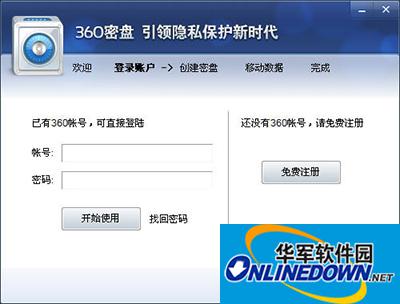
360 secret disk
What is 360 secret disk?
360 secret disk is a feature built into the latest 7.6Beta version of 360 Security Guard. Users can create a secret disk to store private files. These files are processed by high-strength encryption algorithms. If others do not know the secret disk password you set, even if others get the secret disk file, they will not be able to see the contents.
Features of 360 secret disk:
completely free
Like other 360 products, 360 Secret Disk is also a completely free product, and you do not need to pay any fees to use 360 Secret Disk.
Strong encryption
The 360 encryption disk uses a 128-bit high-strength encryption algorithm, and it takes more than 100,000 years to crack the password. Even if your computer or hard drive is lost, you don’t have to worry about the data in the encrypted disk being decrypted and stolen.
Simple operation, easy to get started
The 360 encrypted disk has a drive letter just like other disks in your computer. After the encryption disk is opened, you can operate the encryption disk like other disks, such as copying files, deleting files, etc. It is very simple and convenient.
You decide the size of your space
360 encrypted disk is created using the free space on your hard disk, so the size of the encrypted disk depends on the free space of your hard disk. As long as your hard disk is large enough, you can store as many files as possible in the encrypted disk.
How to use 360 encryption disk:
The method of using the 360 encrypted disk is very simple. Follow the wizard and you only need to set the encrypted disk name, password, location and size (minimum 1GB) to create an encrypted disk. The process is very simple and will not be described in detail here. After opening the secret disk, you can store important files in it, which is almost the same as using your computer normally.
 How to switch accounts to log in to iQiyi? -How to log in to iQiyi account switching account
How to switch accounts to log in to iQiyi? -How to log in to iQiyi account switching account
 How to capture the game with obs? -obs method of capturing games
How to capture the game with obs? -obs method of capturing games
 How to set the encoder in obs? -obs method of setting the encoder
How to set the encoder in obs? -obs method of setting the encoder
 How to close and hide the OBS window in screen capture? -obs closes the method of hiding the OBS window in screen capture
How to close and hide the OBS window in screen capture? -obs closes the method of hiding the OBS window in screen capture
 How to set Traditional Chinese in obs? -obs method to set Traditional Chinese
How to set Traditional Chinese in obs? -obs method to set Traditional Chinese
 Imitation Song gb2312 font
Imitation Song gb2312 font
 Eggman Party
Eggman Party
 WeGame
WeGame
 NetEase MuMu emulator
NetEase MuMu emulator
 CS1.6 pure version
CS1.6 pure version
 quick worker
quick worker
 iQiyi
iQiyi
 Sunflower remote control
Sunflower remote control
 WPS Office
WPS Office
 What to do if there is no sound after reinstalling the computer system - Driver Wizard Tutorial
What to do if there is no sound after reinstalling the computer system - Driver Wizard Tutorial
 How to practice typing with Kingsoft Typing Guide - How to practice typing with Kingsoft Typing Guide
How to practice typing with Kingsoft Typing Guide - How to practice typing with Kingsoft Typing Guide
 How to upgrade the bootcamp driver? How to upgrade the bootcamp driver
How to upgrade the bootcamp driver? How to upgrade the bootcamp driver
 How to change QQ music skin? -QQ music skin change method
How to change QQ music skin? -QQ music skin change method
 Driver President Download-How to solve the problem when downloading driver software is very slow
Driver President Download-How to solve the problem when downloading driver software is very slow