
Hot search terms: 360 Security Guard Office365 360 browser WPS Office iQiyi Huawei Cloud Market Tencent Cloud Store

Hot search terms: 360 Security Guard Office365 360 browser WPS Office iQiyi Huawei Cloud Market Tencent Cloud Store

image processing Storage: 465.96MB Time: 2021-09-10
Software introduction: coreldraw 12 is a simplified Chinese version of graphics and image software developed by the Canadian Corel company, coreldraw 12 is intuitive...
How to cut out images quickly in CorelDRAW X7?
1. Open a bitmap and execute "Clip Art" in "Bitmap" → "Outline Tracing".
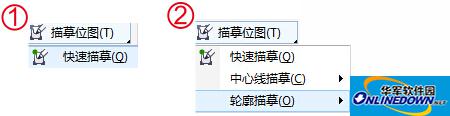
Clip art: Trace ready-made graphics that vary according to the amount of detail and color. Execute this command to trace the clip art and remove the background effect to obtain the outline of the clip art. This can also achieve the effect of cutout, as shown in the figure:

The method of contour tracing bitmap is as follows:
Here we take the tracing effect of "high-quality image" as an example. Relatively speaking, the tracing effect of high-quality images will be more detailed than that of low-quality images.
1. Select the bitmap, execute the "Bitmap" → "Quick Trace" → "High Quality Image" command, or click the "Trace Bitmap" button in the property bar, select the "High Quality Image" option from the pop-up drop-down list, open the "powerTRACE" dialog box, make appropriate adjustments according to your needs, preview and adjust the tracing effect, as shown in the figure:
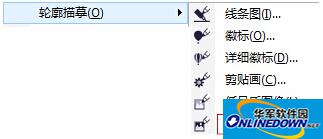
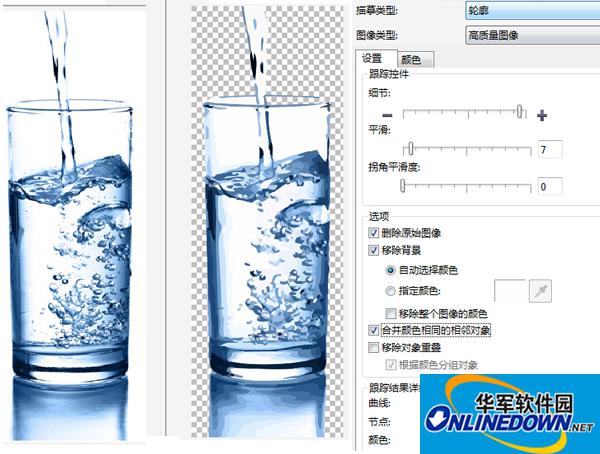
2. Select the "Delete original image" check box and click the "OK" button to convert the selected bitmap into an outline vector image. If "Delete original image" is not checked, the traced image will overlap with the original image, and you can drag it with the left mouse button.
3. Execute the "Arrange" → "Cancel All Groups" command to dissolve the group, click the "Shape Tool" in the toolbox, click the redundant background vector graphic, press the Delete key to delete the background used for multiple purposes, and modify the outline shape to obtain the outline graphic of the water glass, as shown in the figure.

Note: Sometimes the color of the picture is too complex and the tracing effect is not very satisfactory, and detailed adjustments are required. Generally speaking, the simpler the picture, the more perfect the tracing picture will be.
Introduction to outline tracing bitmaps in CorelDRAW X7:
Line drawing: used to trace bitmaps of black and white sketches and illustrations. Execute this command to trace the line drawing. The effect is as shown in the figure.

Logo: Used to trace a simple logo bitmap with less details and colors. Execute this command to trace a simple logo, as shown in the figure:

Detailed logo: Used to trace logos that contain fine details and many colors. Execute this command to trace complex logos, as shown in the figure:

Low-quality images: used to trace photos with insufficient details (or including fine details that need to be ignored). Executing this command will ignore the details of the image and trace the bitmap. The effect is as shown in the figure:

High-quality image: used to trace high-quality, ultra-fine photos. Execute this command to trace high-quality images, as shown in the figure:

Summary: The above is all the related content on how to quickly cut out pictures in CorelDRAW X7. I wonder if everyone already understands it.
 How does coreldraw generate barcodes - How does coreldraw generate barcodes
How does coreldraw generate barcodes - How does coreldraw generate barcodes
 How to correct pictures with coreldraw - How to correct pictures with coreldraw
How to correct pictures with coreldraw - How to correct pictures with coreldraw
 How to split cells in coreldraw - How to split cells in coreldraw
How to split cells in coreldraw - How to split cells in coreldraw
 How to center the page in coreldraw - How to center the page in coreldraw
How to center the page in coreldraw - How to center the page in coreldraw
 How to customize symbols in coreldraw - How to customize symbols in coreldraw
How to customize symbols in coreldraw - How to customize symbols in coreldraw
 Sohu video player
Sohu video player
 WPS Office
WPS Office
 Tencent Video
Tencent Video
 Lightning simulator
Lightning simulator
 MuMu emulator
MuMu emulator
 iQiyi
iQiyi
 Eggman Party
Eggman Party
 WPS Office 2023
WPS Office 2023
 Minecraft PCL2 Launcher
Minecraft PCL2 Launcher
 What to do if there is no sound after reinstalling the computer system - Driver Wizard Tutorial
What to do if there is no sound after reinstalling the computer system - Driver Wizard Tutorial
 How to switch accounts in WPS Office 2019-How to switch accounts in WPS Office 2019
How to switch accounts in WPS Office 2019-How to switch accounts in WPS Office 2019
 How to clear the cache of Google Chrome - How to clear the cache of Google Chrome
How to clear the cache of Google Chrome - How to clear the cache of Google Chrome
 How to practice typing with Kingsoft Typing Guide - How to practice typing with Kingsoft Typing Guide
How to practice typing with Kingsoft Typing Guide - How to practice typing with Kingsoft Typing Guide
 How to upgrade the bootcamp driver? How to upgrade the bootcamp driver
How to upgrade the bootcamp driver? How to upgrade the bootcamp driver