
Hot search terms: 360 Security Guard Office365 360 browser WPS Office iQiyi Huawei Cloud Market Tencent Cloud Store

Hot search terms: 360 Security Guard Office365 360 browser WPS Office iQiyi Huawei Cloud Market Tencent Cloud Store
The update of Dota2 Little Red Book has caused various problems for players to recharge Perfect Blade Coins in the past two days. Today, many players also discovered that there seems to be a problem with steam recharge. So what should I do if my steam recharge is pending? What should I do if my steam recharge does not arrive? Follow the editor to take a look!
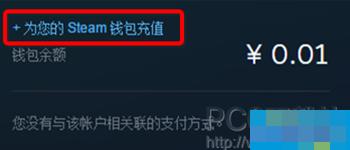
Solution to the problem of pending steam recharge and failure to arrive:
The steam purchase failed, the purchase is being processed, and the game has not been received after payment. For example, "I have paid, but I have not received the game on Steam? (card, processing, etc.)" problem.
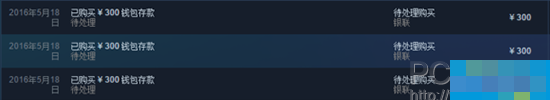
Currently, Steam players in China can only choose the UnionPay payment method to recharge their wallets. The previous Alipay payment method was ruthlessly canceled by Valve. At present, this situation mostly occurs with UnionPay payment, and credit card payment also occurs occasionally.
Solution:Under normal circumstances, within a few hours to a few days, Steam will automatically complete the processing, and then the game and recharge amount will be automatically credited to your account. If the account is still not received within fourteen days, the player needs to contact customer service. Generally speaking, all players can do is to be patient and wait patiently for V to handle it...
 How to log in to 360 Secure Browser? -How to log in to 360 secure browser
How to log in to 360 Secure Browser? -How to log in to 360 secure browser
 How to set up safe decompression of files in 360 Secure Browser? -How to set up safe decompression of files in 360 Secure Browser
How to set up safe decompression of files in 360 Secure Browser? -How to set up safe decompression of files in 360 Secure Browser
 How to install plug-in for 360 Secure Browser? -How to install plug-ins for 360 Secure Browser
How to install plug-in for 360 Secure Browser? -How to install plug-ins for 360 Secure Browser
 How to clear the cache of 360 Secure Browser? -How to clear the cache of 360 Safe Browser
How to clear the cache of 360 Secure Browser? -How to clear the cache of 360 Safe Browser
 How to upgrade 360 Secure Browser? -How to upgrade the version of 360 Secure Browser
How to upgrade 360 Secure Browser? -How to upgrade the version of 360 Secure Browser
 Steam
Steam
 Imitation Song gb2312 font
Imitation Song gb2312 font
 Eggman Party
Eggman Party
 WeGame
WeGame
 NetEase MuMu emulator
NetEase MuMu emulator
 CS1.6 pure version
CS1.6 pure version
 quick worker
quick worker
 iQiyi
iQiyi
 Sunflower remote control
Sunflower remote control
 What to do if there is no sound after reinstalling the computer system - Driver Wizard Tutorial
What to do if there is no sound after reinstalling the computer system - Driver Wizard Tutorial
 How to practice typing with Kingsoft Typing Guide - How to practice typing with Kingsoft Typing Guide
How to practice typing with Kingsoft Typing Guide - How to practice typing with Kingsoft Typing Guide
 How to upgrade the bootcamp driver? How to upgrade the bootcamp driver
How to upgrade the bootcamp driver? How to upgrade the bootcamp driver
 How to change QQ music skin? -QQ music skin change method
How to change QQ music skin? -QQ music skin change method
 Driver President Download-How to solve the problem when downloading driver software is very slow
Driver President Download-How to solve the problem when downloading driver software is very slow