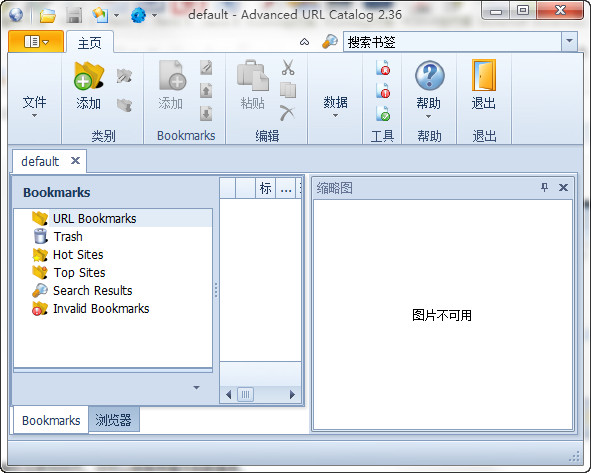
Function introduction
Will help you store, organize, annotate, delete and check your favorite internet web pages. You can do various operations to the database.
It is compatible with all browsers. You can import/export URLs from IE, Chrome, Opera, Netscape, Mozilla Firefox, Safari, NetCaptor, Avant, MyIE2, iRider, csv files, html files and various text files/.
Bookmark data files are encrypted and compressed so you can protect your information.
Can handle unlimited bookmarks.
Create thumbnails of your favorite websites.
URLs and directories with convenient modification and update capabilities. Supports drag and drop to organize bookmarks.
You can protect your bookmarks with password.
Advanced drag-and-drop functionality allows you to move bookmarks from one category to another and will also open the database for drag-and-drop operations.
Search for desired bookmarks and delete, modify, copy listed bookmarks directly from search results.
Allows bookmarks to be arranged into categories easier and faster.
You can grab all active session URLs from Internet Explorer, Opera, Netscape, Mozilla Firefox, NetCaptor, Avant Browser, MyIE2, iRider Browser.
You can select the browser with which you want to open the bookmark.
Removed for faster browsing and URL addition.
You can check the URL for validation and automatically update the title and meta tags of the URL description.
You can automatically remove all URLs that are no more valid and remove all duplicate URLs.
You can store username/password (login information) and leave a message for each URL.
User-defined ratings and comments
System-wide hotkeys are easy to use, even when another application is working
Simple and easy to use, it will make your browsing really efficient and more enjoyable.
How to use
Advanced URL Catalog crawling bookmark tutorial
Open the software and click on the menu bar==Click to grab
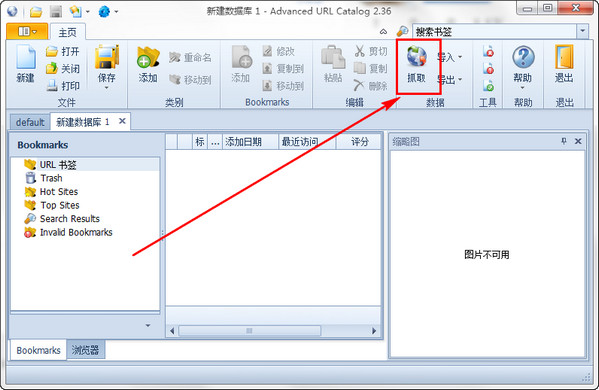
We can see that there are two interfaces being operated in the web program you are currently running.
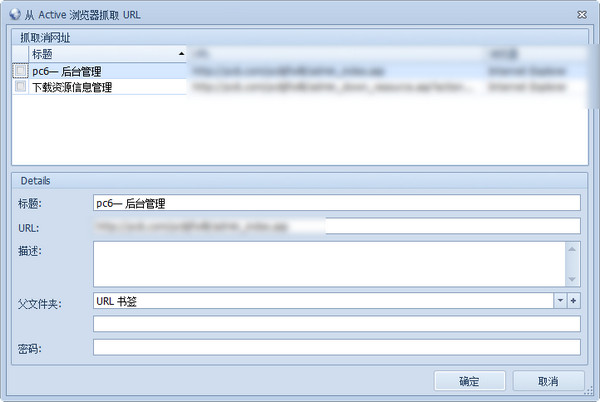








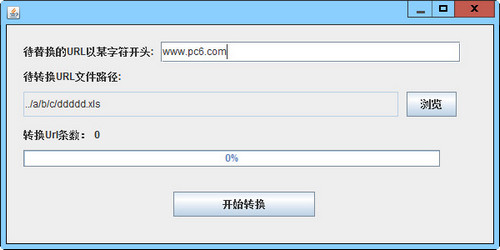

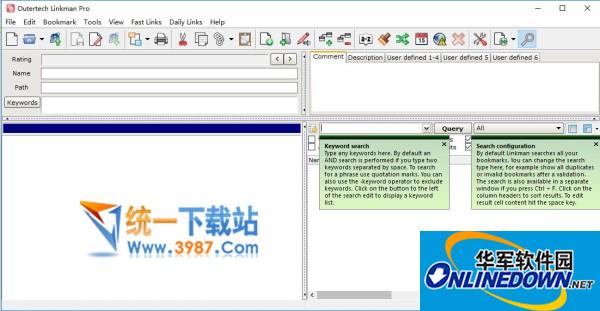































Useful
Useful
Useful