Are you still adding dnfSpod manually to thousands of domain names? Are you still wasting time? Come and try DNSpod’s powerful domain name resolution management function now!
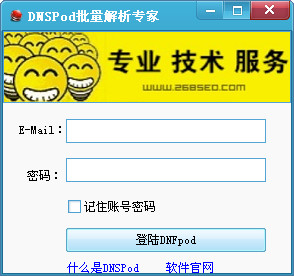
Function introduction
1. Add domain name, resolve domain name, suspend domain name, enable domain name, delete domain name
2. Add parsing, pause parsing, delete parsing
3. Support custom host header "www" "@" "*" and other character input
4. Supported record types: A record CNAME TXT NS AAAA MX explicit URL implicit URL SRV
5. Support line selection: Default Telecom, China Unicom, Education Network, Baidu
6. Support adding any record value
7. The advanced version also supports adding domain names in batches, resolving domain names in batches, managing domain names in batches, deleting domain names in batches, resolving domain names in batches, etc.
How to use
Enter the DNSpod official email account and password and click to log in (please register if you don’t have an account)
Right-click to add a domain name, pause the domain name, start the domain name, delete the domain name, and resolve the management!
Right click, add analysis, edit analysis, delete analysis, pause analysis!







































it works
it works
it works