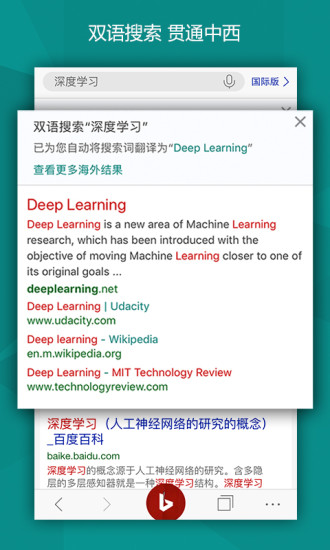
Introduction to Bing software
Microsoft Bing is the world's leading international search engine, officially produced by Microsoft Corporation. Microsoft Bing APP not only provides high-quality and reliable search services, but is also committed to creating a purer and more aesthetic user experience for users, becoming an indispensable part of your mobile phone.
Bing software features
Bilingual search, connecting Chinese and Western
International search, one-click switching
Mysterious AI, come and go
Search pictures by pictures and search what you see
Full text translation, easy switching

Bing software functions
【Super easy-to-use image search】Powerful image search experience, supports image search, one-click download and sharing.
【Pure search with zero advertising】Completely break up with advertising to create a more trustworthy search experience. Search results have never been so pure.
[Exclusive Beautiful Wallpapers] Select from a large number of the world's top galleries, recommend high-definition beautiful pictures to you every day, perfectly adapt to various mobile phone wallpapers, make your mobile phone desktop more beautiful, and support downloading and sharing, allowing you to retain the beauty and enjoy it The joy of discovery with friends.
【Pleasing result interface】
The card-style presentation of search results makes the interface refreshing and clean, allowing you to see everything at a glance. The simple and high-end information aggregation form makes the results detailed, complete and more visual. The eye-friendly night mode brings you a safe, smooth and comfortable search experience.
【Safe incognito search】Convenient incognito browsing mode, no need to worry about privacy leakage. Various risk warnings make it safer to use.
【High-quality vertical search】Rich and high-quality image search, massive professional academic resources, and accurate and fast dictionary translation functions provide you with a more targeted and professional search experience.
【Voice search and QR code recognition】Leading voice recognition technology supports accurate Chinese voice search. Scan the QR code for immediate recognition.
【Multi-device settings synchronization】Logged in users can save bookmarks at any time, synchronize between multiple devices, and experience more personalized excitement.

How to use Bing
1. Open BingAPP and click on the icon search bar

2. Enter the content you want to search in the icon box and click Search

3. Get the search results and click on the column you want to view

4. Go to the details page

Bing FAQ
1. What is incognito browsing/incognito mode? How to enable incognito browsing mode?
Incognito browsing/incognito mode refers to a way of browsing the Internet that does not leave any records of surfing the Internet. In private browsing/incognito mode, search, history and browsing data will not be recorded, which can better protect your online privacy. Open the "Settings" button in the upper right corner to turn on private browsing mode.
2. How to set the beautiful picture on the homepage as mobile wallpaper or share it with friends?
Click on any blank space on the homepage and select the download button in the lower right corner to set the beautiful picture as mobile wallpaper. Click the share button to share it with your friends.
Comparison of similar software
QQ mobile browserIt is a browser software specially launched by Tencent for mobile phone users. Through the mobile QQ browser, you can browse online content quickly and conveniently, with a faster browsing experience, a lighter mobile browser, and safer browsing protection. QQ mobile browser has a new homepage, customized cards, and personalized skins.
2345 browserIt is a leading domestic mobile browser with extremely fast Internet access. It integrates a super-fast core engine and speeds up Internet access by 5 times, allowing you to enjoy a faster Internet experience.2345 browserIt is compact, stable and saves traffic. It integrates website navigation, news and information, film and television entertainment, massive novels, embarrassing jokes and other rich content. It supports major mainstream search engines and has a quadruple intelligent advertising blocking mode, allowing you to enjoy a pure ad-free network.
Bing bing update log
Fixed speech recognition issues
Huajun editor recommends:
Bing brings a powerful image search experience, supports image search, one-click downloading and sharing, big thumbs up! There are similar software on this siteQuark Browser, recommend everyone to download!





 You may like
You may like










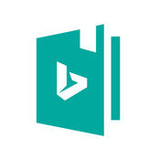


























it works
it works
it works