2. Optimize the Qidian book update operation, and add the batch "Update Catalog" function to the "Recently Read" homepage
3. The "Chapter List" page of Qidian Book Reading adds the "Batch Download" chapter function
4. The UI of the book library "Book List/Book Information Page" has been slightly modified.
5. The author name link on the book information page displays the books written by this author
6. TXT book reading recognizes BIG5 encoded files and optimizes support for other encoded files.
7. Fix the problem that the book cover context menu system is completely black under the white theme
8. Fix some problems that may cause the software to crash
Application introduction:
Qidian Reading for Windows Phone 8 is a professional reading software specially developed by Qidian Chinese website for the Windows Phone 8 platform. It perfectly integrates Metro design style, combines Qidian.com's massive library of books, and provides a pleasing UI and an easy and comfortable book reading experience. Qidian Chinese website (qidian.com) is currently the largest original literature portal in the field of Chinese literature. It aims to promote the cause of original literature in China and has long been committed to the discovery and cultivation of original literature authors.
Special features:
1. Convenient reading: download online, use offline, a good companion when going out and playing in the car.
2. Account synchronization: Qidian Chinese website account synchronization is used, one-click operation is very convenient
3. Massive book library: Various recommendations (Qidian.com/Girls Network/Literature Network), classified library (fantasy/time travel/urban/romance/economics/management/campus/history, etc.) and rankings (monthly ticket list/hot review list/member click list/friend recommendation list/book friend collection list, etc.), making it easy for you to find various exclusive online works and various popular best-sellers or your favorite books
4. New experience: Metro style interface design brings you a new user experience
5. Reading experience: Customized backgrounds and fonts, light on and off modes and other thoughtful designs bring you a comfortable experience
6. Local reading: Import self-made e-books through e-book management software, supporting novel reading in txt, umd, and epub formats
7. Bookshelf management: Manage the categories of novels on the bookshelf, multi-screen sliding, and support the search for books in the bookshelf.
8. Voice control: Supports voice commands to open applications, open recently read books, open bookshelf/recommendations/lists/book library search/feedback, etc., and search for books
9. Voice reading: supports voice reading of books
10. Lock screen interface: Supports using the Qidian Reading application as the lock screen interface



















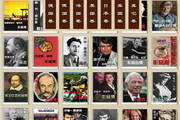































Useful
Useful
Useful