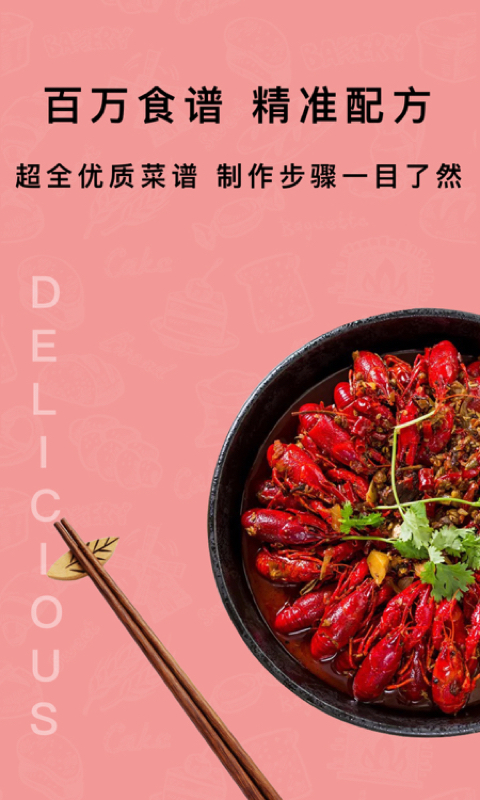
Features of Kitchen Home Cooking Recipe Software
Home Cooking Recipes in the Kitchen provides a collection of recipes and recipe videos for popular home-cooked recipes, cold dish recipes, soup recipes, microwave recipes, desserts, snacks, tea and drinks, staple food and other recipes. It collects Cantonese recipes, Hunan recipes, Sichuan recipes and other local delicacies, as well as baked Western food, oven delicacies, recipes for pregnant women, baby recipes, fitness and weight loss recipes, which will definitely improve your cooking skills quickly!
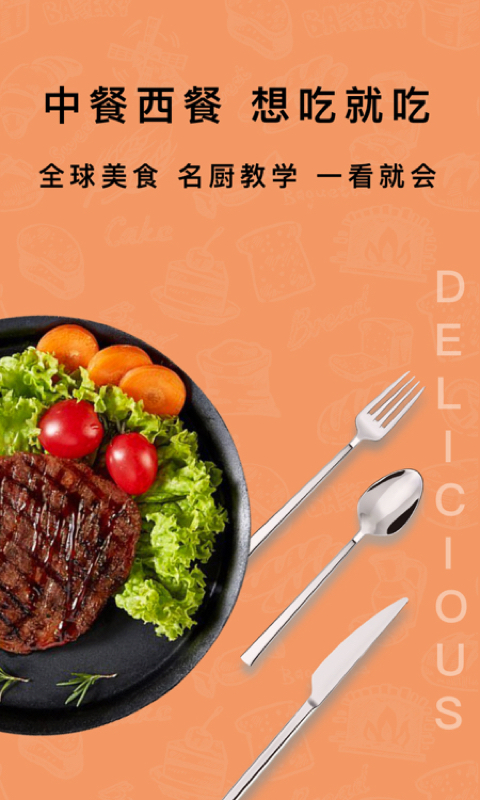
FAQ
How to create a recipe?
On the mobile APP, open the Kitchen APP, click the three horizontal bars icon in the upper left corner of the homepage to pop up the left column, click the "Create Recipe" button at the bottom, and follow the prompts. On the web version, log in to the Xiachuchish account, open the Xiachuchish homepage, click the "Create Recipe" button in the avatar area at the top of the right column, and follow the page prompts to write the recipe step by step.
How to upload work?
The works in the kitchen are dependent on recipes, and related works must be uploaded under a certain recipe page. For example, if you make braised pork based on the "braised pork" recipe, you can click the "Upload your braised pork" button on the recipe page and follow the page prompts to upload the picture work. In addition, since version 3.0.0 of the Kitchen APP (including iOS and Android), the function of uploading daily breakfast/lunch/dinner has been added to the homepage. Open the APP homepage and click on the breakfast/lunch/dinner area to upload works.
Update log of home-cooked recipes in the kitchen:
1. Fixed BUG, the new version has a better experience
2. Some pages have been changed
Huajun editor recommends:
It is one of the best in life services. With its comprehensive functions and simple operation, it has won unanimous praise from users. Come and download it and give it a try. The editor has also prepared for youMeditation,Settlement Consultant,Blacklight Talent Network,WeChat reading,T3 travel





 You may like
You may like
























Your comment needs to be reviewed before it can be displayed