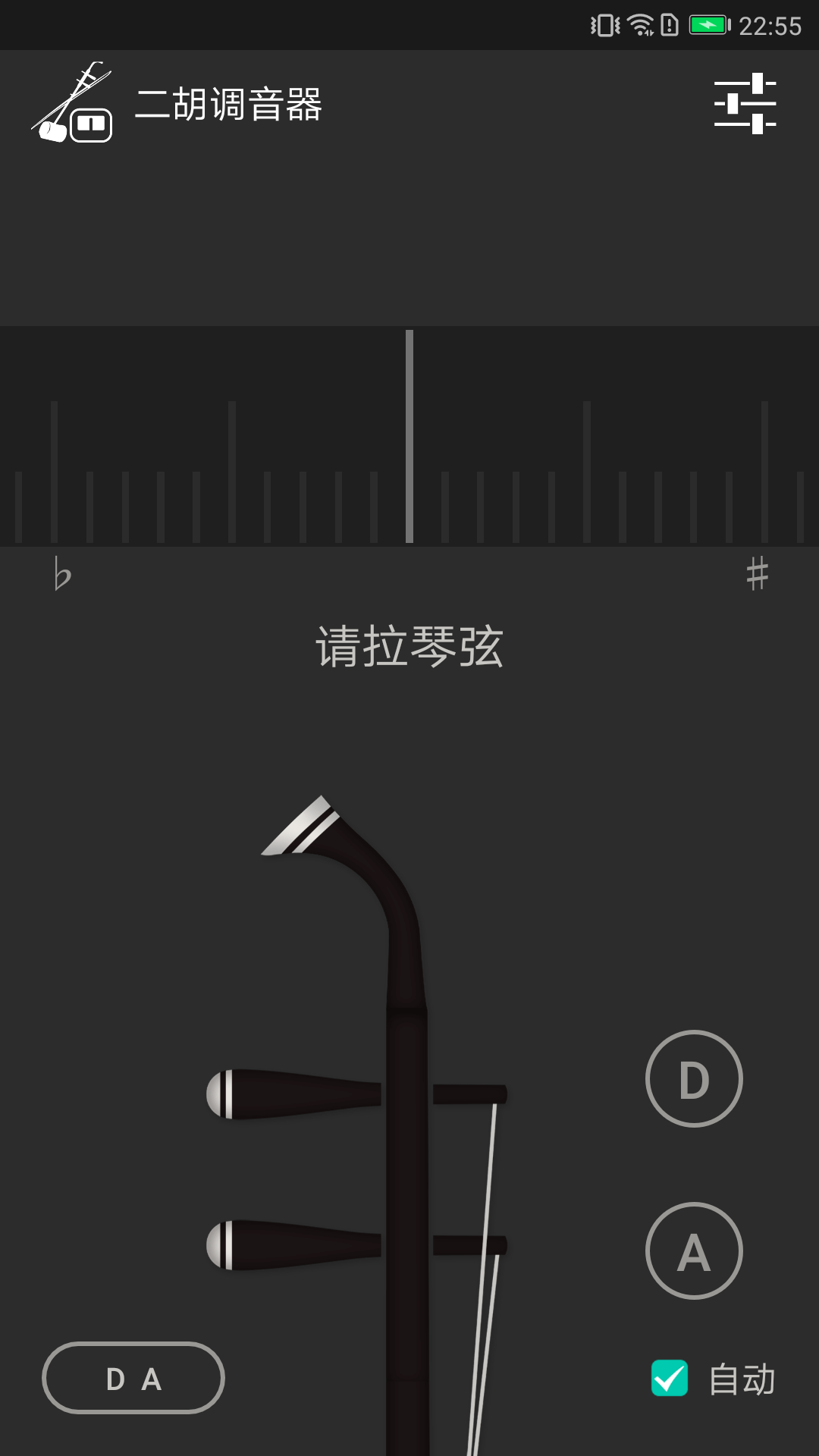
Erhu tuner features
1. Flash point metronome mode
If speaker volume limitations or loud background noise prevent you from hearing the metronome, you can turn on the flash metronome mode. In this mode you can easily see the beat in the flash. Point the flash at the wall and the entire wall will shine with the beat
2. Large start button
Turn on the metronome with just one click
3. Additional functions
Erhu tuner supports all musical instruments and is suitable for all types of piano, guitar, ukulele, mandolin, violin, cello, viola, bass, drums, flute, harmonica players
Erhu tuner supports all transposed instruments, including B-flat harp, French horn, E-flat saxophone, D-flat piccolo, etc.
4. Scale practice
Precise beat/second (BPM) control
BPM Detector
Practice time tracking
High precision tuner
Visual metronome mode, using camera flash
Tuning fork, tuner

Precautions for Erhu tuner
- When using the Erhu tuner, you need to collect the sound in real time through the microphone. If your system prompts "Do you want to give the microphone recording permission?", please allow it. Otherwise, tuning cannot be performed.
- Due to the wide variety of Android devices, it is impossible for all models to be perfectly supported. The dual-microphone noise reduction function of some mobile phones will affect the tuning. You can try using the microphone of a wire-controlled headset.
Frequently Asked Questions about Erhu Tuner
Tuning is not accurate
Problem description: When users use the Erhu Tuner APP to tune, they find that the tuning results are inaccurate and the pointer or display bar cannot be stabilized in the correct position.
Solution:
Make sure there is no problem with the intonation of the erhu, and that the strings, bridges, jacks and other components are all adjusted in place.
Tuning in a quiet environment to avoid interference from ambient noise.
Check whether the tuning mode of the APP is selected correctly, such as whether the Erhu tuning mode is selected.
Try to recalibrate the APP and make fine adjustments according to the calibration function provided by the APP.
Erhu tuner update log
1. Optimize core algorithm
2. Optimize the interface and increase frequency display
Huajun editor recommends:
Erhu tuner is a free and widely used, powerful function. The latest version of the function has been highly praised by many netizens. It is strongly recommended that everyone download and use it. In addition, there areTFun games,Voting Brushing Expert,Unbounded community,A signature design,Youyoubao merchant versionIt is recommended for everyone to download and use.





 You may like
You may like


























Your comment needs to be reviewed before it can be displayed