- Green versionCheck
- Green versionCheck
- Green versionCheck
- Green versionCheck
- Green versionCheck
Game features
◆Synthetic enhancement: There is no strongest equipment, only stronger equipment
◆One-click completion: you can also receive advanced artifacts by completing simple and light tasks
◆Skill Combination: A variety of advanced skill combinations for instantly killing groups of monsters for you to choose from
◆Stand-alone game: stand-alone version of nostalgic games, no need to worry about power outages and network interruptions
◆Free maze: a variety of advanced professions to explore the new world of Final Fantasy with you
◆Lazy game: You can play it while lying down, and it will automatically upgrade to fight monsters when you fall asleep.
Game Highlights
Duoduo copies and Duoduo maps are very playable
You can also add groups in the game. Players in the group can provide guidance to novices and strategies in group files for players to refer to.
Installation method
The fantasy idle computer version game compressed package provided by Huajun Software Park contains the Android emulator and game APK files. The computer version of the mobile game needs to install the emulator first, and then install the APK file.
1. Unzip the compressed package of the fantasy hang-up computer version downloaded from Huajun Software Park to get an emulator exe installation program and an APK game file.

2. Double-click the "com.tencent.appmarket_600205478_NormalPackage_2527.exe" installation program, and then enter the software installation wizard interface.

3. The default installation address of the software is in the system C drive. Click the "Browse" button. Here we can click to choose the installation path. Huajun editor recommends that you install the software in other disks other than the C drive, because the system drive C drive Too many files can cause your computer to run slowly.

4.Tencent Mobile Game AssistantInstallation is in progress, please wait patiently.

5. The simulator is installed. Here, the editor of Huajun recommends checking Add desktop icon to generate a desktop shortcut so that it can be quickly opened on the desktop the next time you open the simulator. Then we click "Try Now".

6. Run the emulator, and then click the "+ Local Install" button in the upper right corner.
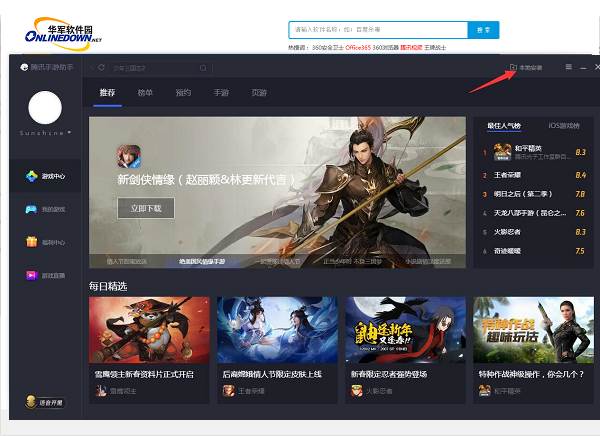
7. Then find the APK file extracted from the software package downloaded from Huajun Software Park and double-click to open it.
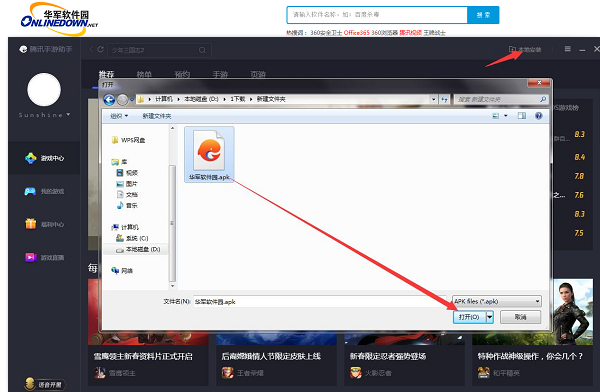
8. The game is being installed. Here we only need to wait for a moment. After the game is installed, it will appear in my game list. Click the icon to open and play.
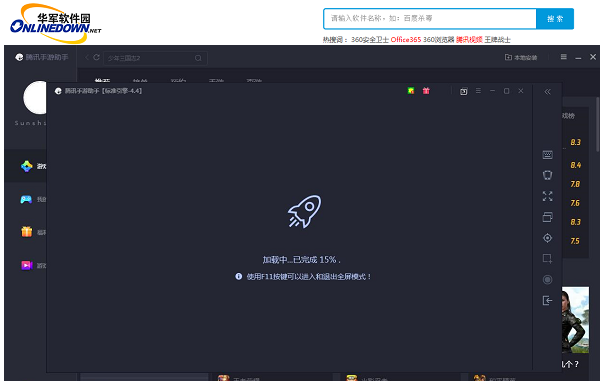






































Your comment needs to be reviewed before it can be displayed