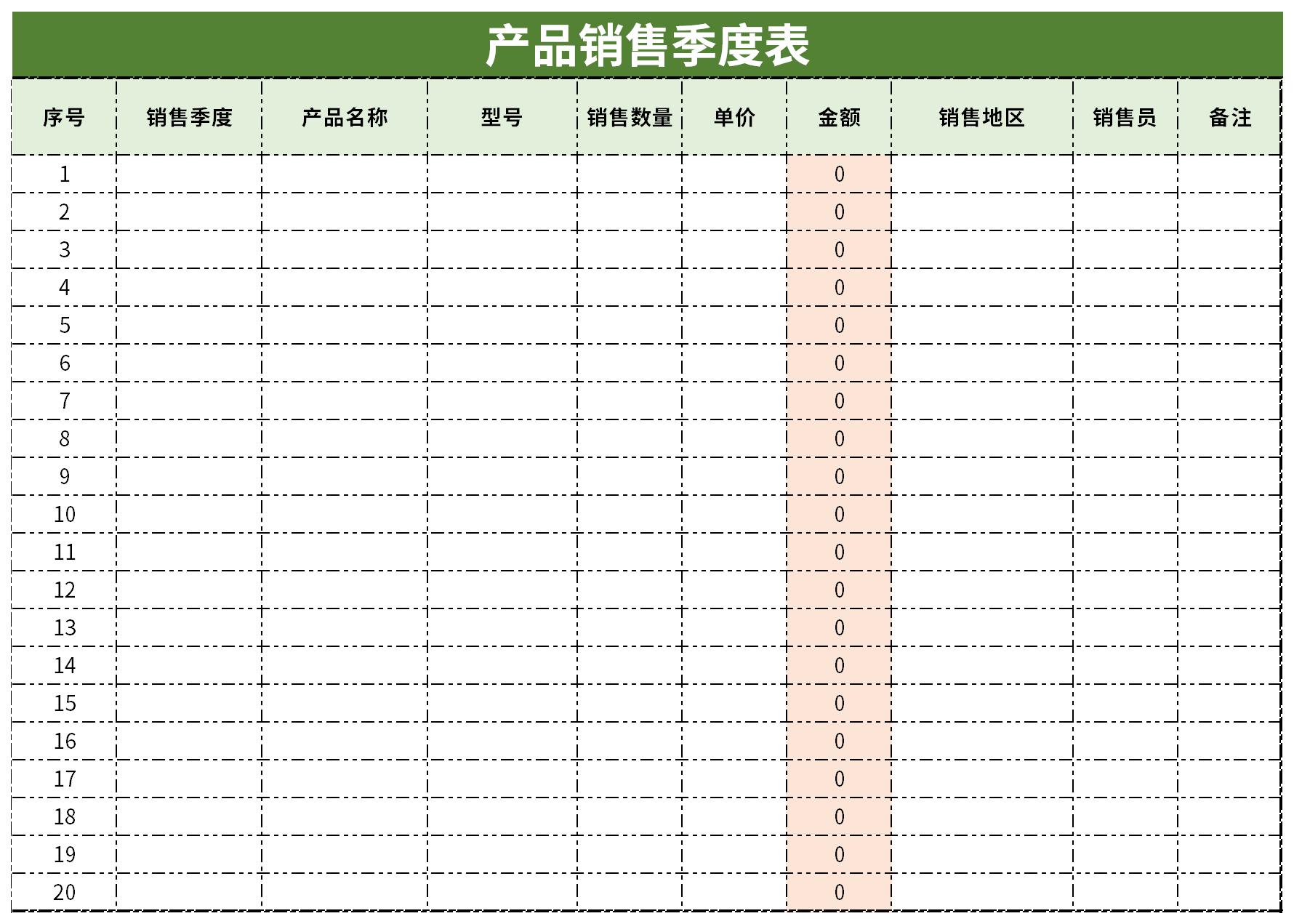
(1) Sales revenue
The "Product Sales Revenue" account accounts for the revenue generated from the company's sales of products, including finished products, self-finished products, industrial services, etc.
(2) Cost of sales
The “Product Sales Cost” account accounts for the costs of finished products, self-made semi-finished products and industrial labor services sold by the enterprise.
(3) Sales expenses
The “Product Sales Expenses” account accounts for the expenses incurred by the company in the process of product sales and other processes.
(4) Sales tax
"Product sales taxes and surcharges" account accounting should be composed of sales taxes and surcharges borne by sales of products, provision of industrial services, etc.
(5) Other business income
"Other business income" account accounts for the company's other sales or other business income other than product sales.
(6) Other business expenses
"Other business expenses" account accounts for the cost of non-industrial service income such as material sales, technology transfer, fixed asset leasing, packaging leasing, and transportation related to other business income items.
1: Forced line breaks within cells
By pressing alt+Enter after a certain character in a cell, you can force the cursor to the next line.
2: Automatic line wrapping
After typing the text in the cell, find the "Automatically wrap" button on the toolbar and you can freely switch the text between wrapping and not wrapping.
3: Hide the chapter list
Select the first line, hold down [shift+F] to open the "Find and Replace" dialog box, "Remarks to find all, hold down shift+A to select all, then close the dialog box, hold down [ctri+0] to hide
4: Quickly select specific columns
Select the table area, click the "Create from selected content" dialog box under the [Formula] tab, select "First Row", after the settings are completed, open the name box in the upper left corner, click the corresponding list to jump to the specified column.
Two-column name verification
If you want to check whether the name in Table 2 appears in Table 1, a formula can be used to do it immediately.
=IF(COUNTIF(A:A,C2),"Yes","No")
Product sales quarterly record form templateIt is a free Excel template, download it if you need it! Huajun Software Park provides high-quality Excel template downloads.Registration form for making up missed classes for students,New Year's Day gift collection registration formDownload to get the source file, which you can edit, modify and replace. Download the product sales quarterly record form template and go to Huajun Software Park.






































Useful
Useful
Useful