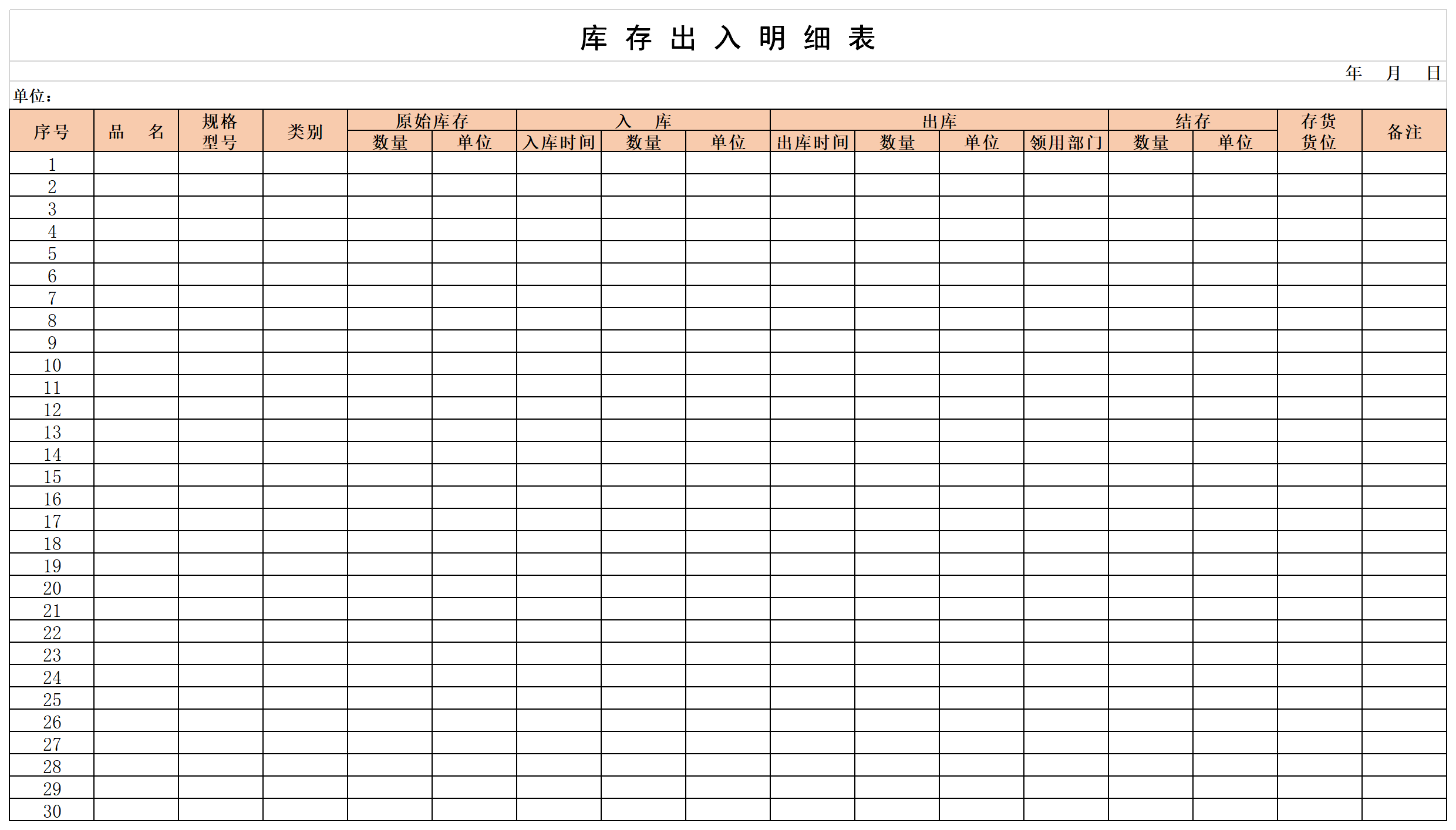
Introduction to inventory entry and exit details
The inventory entry and exit details have options for filling in units and dates. The table has product names, specifications, categories, as well as original inventory quantity, warehousing quantity, time, unit, and quantity and unit after payment is settled.
The inventory entry and exit detailed form needs to be filled in carefully as required, and the inventory entry and exit data must be entered into the detailed form on time.
General tips for inventory entry and exit details
1. Enter fraction: 0 space 1/2.
2. In the excel editing page state, press ctrl and slide the middle mouse wheel to quickly change the display ratio.
3. Use the CTRL+TAB keys to quickly switch between several open workbooks.
4. SHIFT+F2, insert a comment in the selected cell.
5. ALT+; select visible cells.
6. Hold down CTR+end to go to the end of this worksheet.
7. Select the multiple cells that need to be copied and the cells that need to be pasted below, and press the Ctrl+D key combination to paste the content that needs to be copied into the multiple cells below.
8. Select the cell you want to fill to the right, hold down shift, select the target cell you want to fill to the right, release shift, and then press ctrl+R to fill the value of this cell to the right.
9. Format→Cell→Number→Custom: ";" can hide all contents of the cell (area).
10. Press Ctrl + the up, down, left and right arrows to quickly move to the top, bottom, leftmost and rightmost of the data list.
Recommended by the editor of Huajun Software Park
Inventory entry and exit details listIt is a free Excel template, download it if you need it! Huajun Software Park provides high-quality Excel template downloads.Fixed asset scrapping application form,Income statement download template, available for you to edit, modify, and replace. For more table templates, go to Huajun Software.





































Useful
Useful
Useful