
Features of Coco photo editing software
1. The Coco photo editing app has created a variety of retro-textured filter contents that can be added to your images;
2. Many interesting sticker contents in the Coco Photo Editing app can be added to the image to make it richer;
3. The Coco Photo Editing app can use brushes or text to add personalized text content to the picture;
4. The Coco Photo Editing app also has many options for adjusting the attributes of the image, such as brightness, contrast, saturation, etc.
Highlights of Coco photo editing software
1. The text format can also be edited freely, making the added fonts more interesting and cute, and making the pictures match your wishes.
2. The brush and eraser allow everyone to edit pictures, helping users easily edit local pictures.
3. The quality of the beautified pictures is high, and the difficulty of operation is also very low. It helps people play with the APP, and the functions are guaranteed to be practical and reliable.
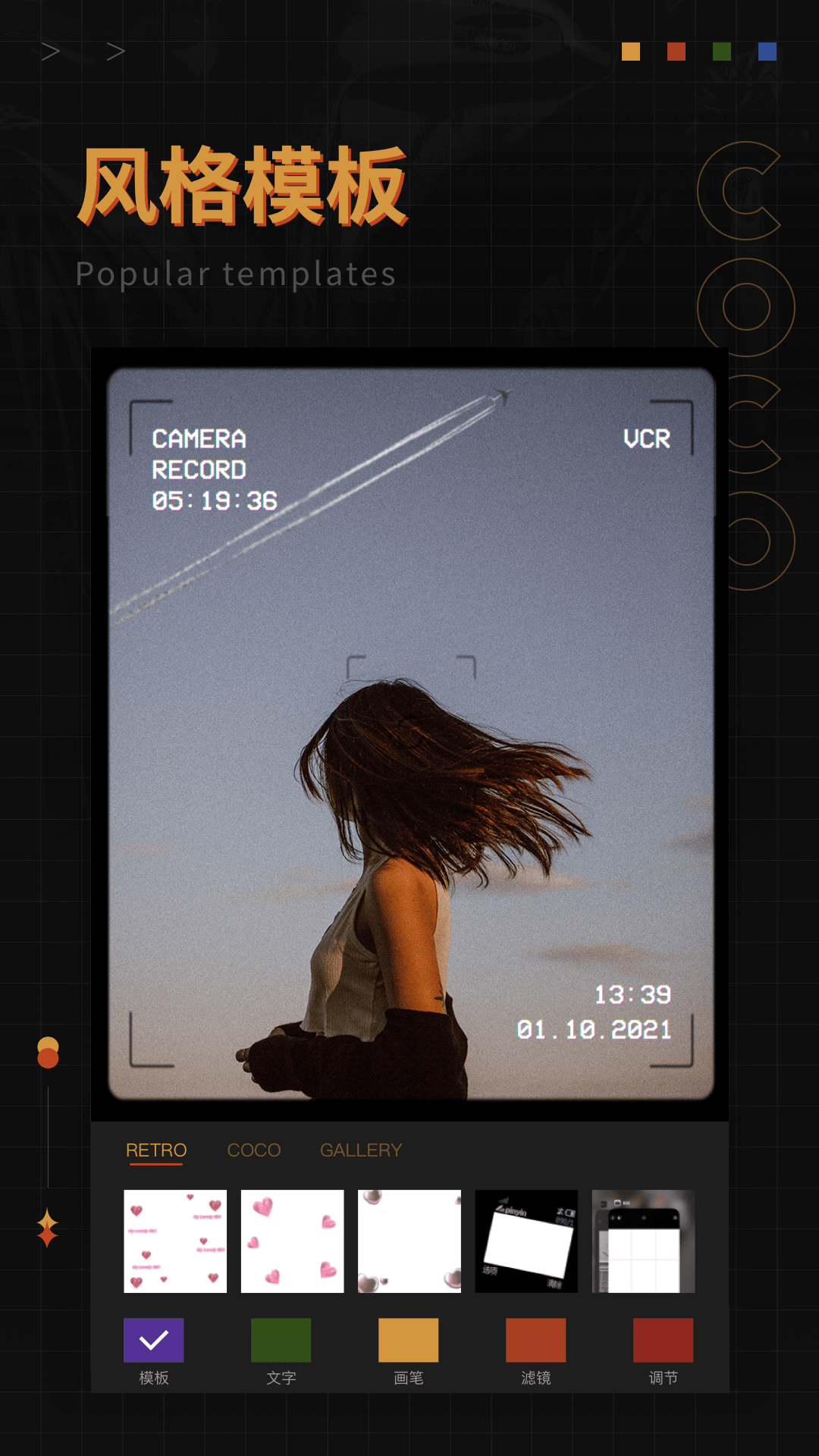
Features of Coco photo editing software
Retro stickers: 1000+ selected retro childlike stickers
Practical text: custom text and multiple styles
Childlike brushes: Easily create popular graffiti styles
Film texture: Simulation of retro texture while the starlight is flashing
Basic adjustment: small ideas for detailed adjustment
Retro/childlike/unique/memory.
Coco photo editing update log
1. Optimize content
2. The details are more outstanding and bugs are gone.
Huajun editor recommends:
Coco Photo Retouch is an excellent software for taking pictures. The editor strongly recommends it to you. Once you download it, you will know how good it is. The editor has also prepared for youRemove watermarks with one click,music album,Tempo,Hippocampus Photo Studio,You and I back then





 You may like
You may like

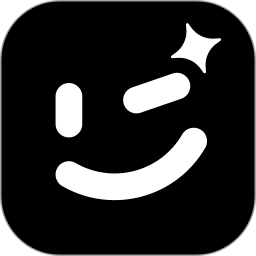




























it works
it works
it works