- Green versionCheck
- Green versionCheck
- Green versionCheck
- Green versionCheck
- Green versionCheck
Game features
1. There are many surprises in the game waiting for you to experience them one by one.
2. The colorful plot and story are fascinating.
3. The turn-based retro combat system immerses you in it.
4. You can freely go on adventures around the world.
Game Highlights
1. Unknown exploration. No one can predict the final result. You need to find more props to complete.
2. Each level is full of challenges. You need to discover as much as possible to find the puzzles.
3. Collecting various props can help you defeat the monsters that appear and open magical doors.
Game review
Ordinary RPG game is an independent adventure mobile game based on a small town. A boy seems to have gradually become confused, and his pursuit of the future has not stopped. He is looking for more unknowns in this world full of pixels. , you need to get a series of clues to help you solve various puzzles and find the right direction so that you don't get lost.
Installation steps
Special note: The installation package provided by Huajun Software Park contains the Android emulator and software APK files. For the computer version, you need to install the emulator first and then install the APK file.
1. First download the installation package from Huajun Software Park. The software package contains an Android emulator exe installation program and an APK file and unzip it. First click on the exe program to install the lightning simulator.

2. Double-click "Lightning simulator.exe" file to enter the installation interface. Users can click "Quick Installation" to select the system's default installation address for installation, or click "Custom Installation" to choose the installation path. Custom installation is recommended here.

3. WaitingLightning simulatorAfter the installation is complete, click "Try Now" to open the emulator.

4. Enter the main interface of the lightning simulator and clickRight column APK iconSelect the "Local APK Install" button.

5. In the pop-up window, click on the decompressed APK file, and then click to open.

6. After that, the software will enter the installation process. You need to wait for a moment. After the software installation is completed, it will appear in my software list. Click the icon and double-click to open it. 
Ordinary RPG update log:
1: Optimized performance
2: We are serious about solving bug problems
Huajun editor recommends:
Ordinary RPG software feels really good! The editor specially tested it for this purpose, and it works really well.my knight,Under great ambition,European War 6: 1914,European War 5: Empire,Adventure Village StoryThese are all very good software tested by the editor, come and choose the one that suits you!

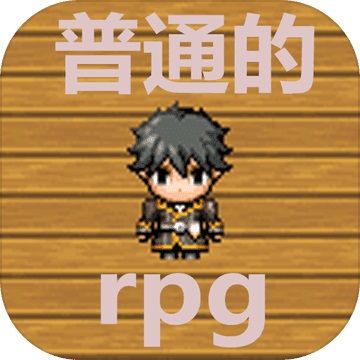




































it works
it works
it works