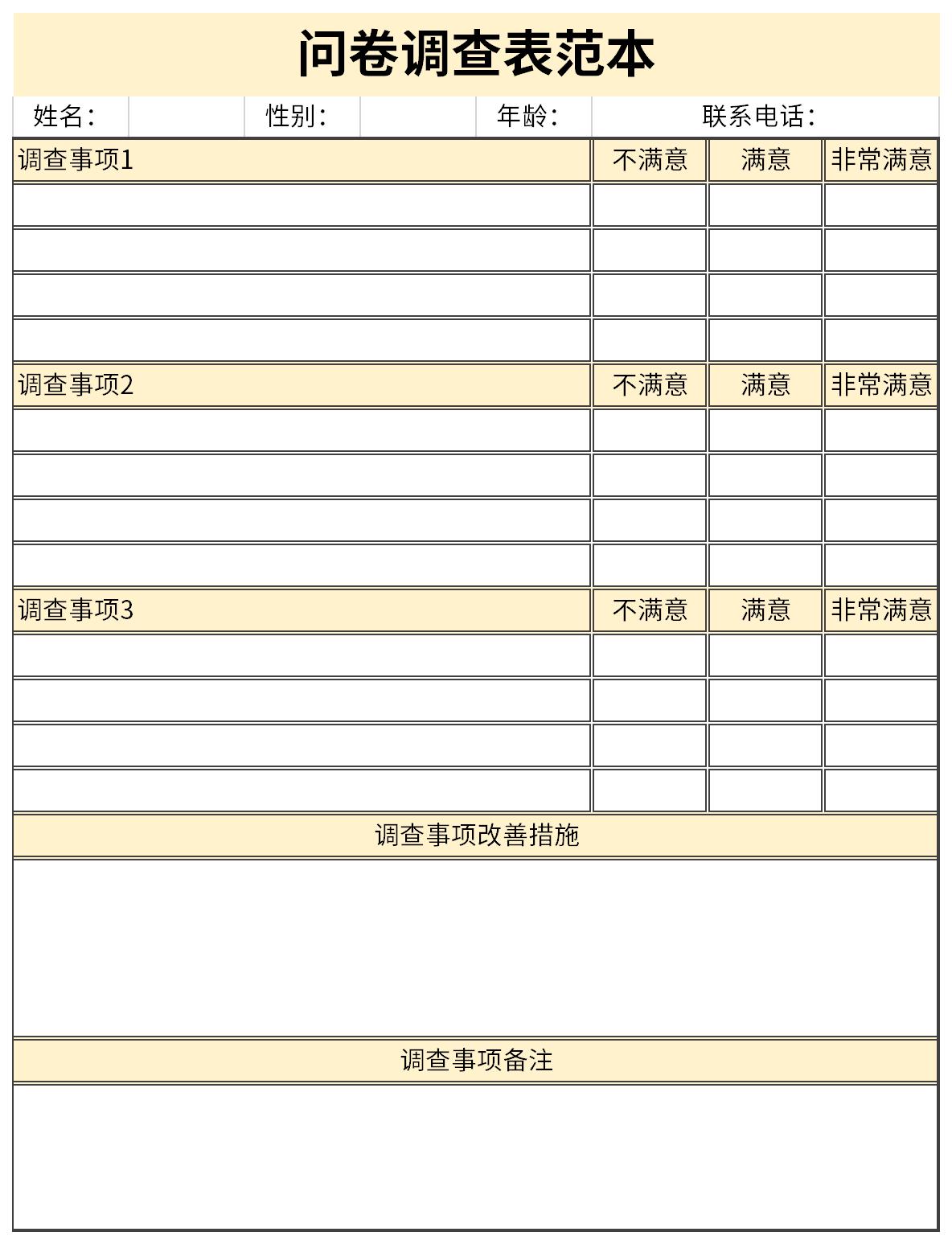
Questionnaire template form introduction Questionnaire templateContent enumeration:
1. 1. Open excel, click to select a cell, and click "Merge and Center" in the "Home" column.
2. Input the purpose of the survey into the form: introduce the purpose and significance of the survey, the overview and development of the unit or department, requirements, etc.
3. Single column title and serial number.
4. Investigation process: including time, content, location, etc., and then conduct quality system investigation item by item in the order of arrangement.
General tips for questionnaire templates
1. If the amount of highlighted data is relatively large, you can use the [data bar] of conditional formatting to display it. In this way, you can see who has more and who has less by looking at the color in the cell.
2. When you select a cell with the mouse, the color of the cell will become different from other cells. You can choose it at the bottom of the table. The color can also be adjusted according to your own preferences. There is a sun mark for eye protection mode, which can also be changed at any time.
3. When a lot of content is entered in the cell, the text on the edit bar will display multiple lines, which will block the cell content below the edit bar. You can see a small triangle in the middle below the edit bar, which is the "edit box folding" function. The content of the edit bar is folded to facilitate reading and editing of the cells.
Recommended by the editor of Huajun Software Park
Questionnaire templateIt is a free Excel template, download it if you need it! Huajun Software Park provides high-quality Excel template downloads.Annual training plan and implementation statistics table,Detailed statement of financial income payableDownload to get the source file, which you can edit, modify and replace. To download the questionnaire template, go to Huajun Software.




































Useful
Useful
Useful