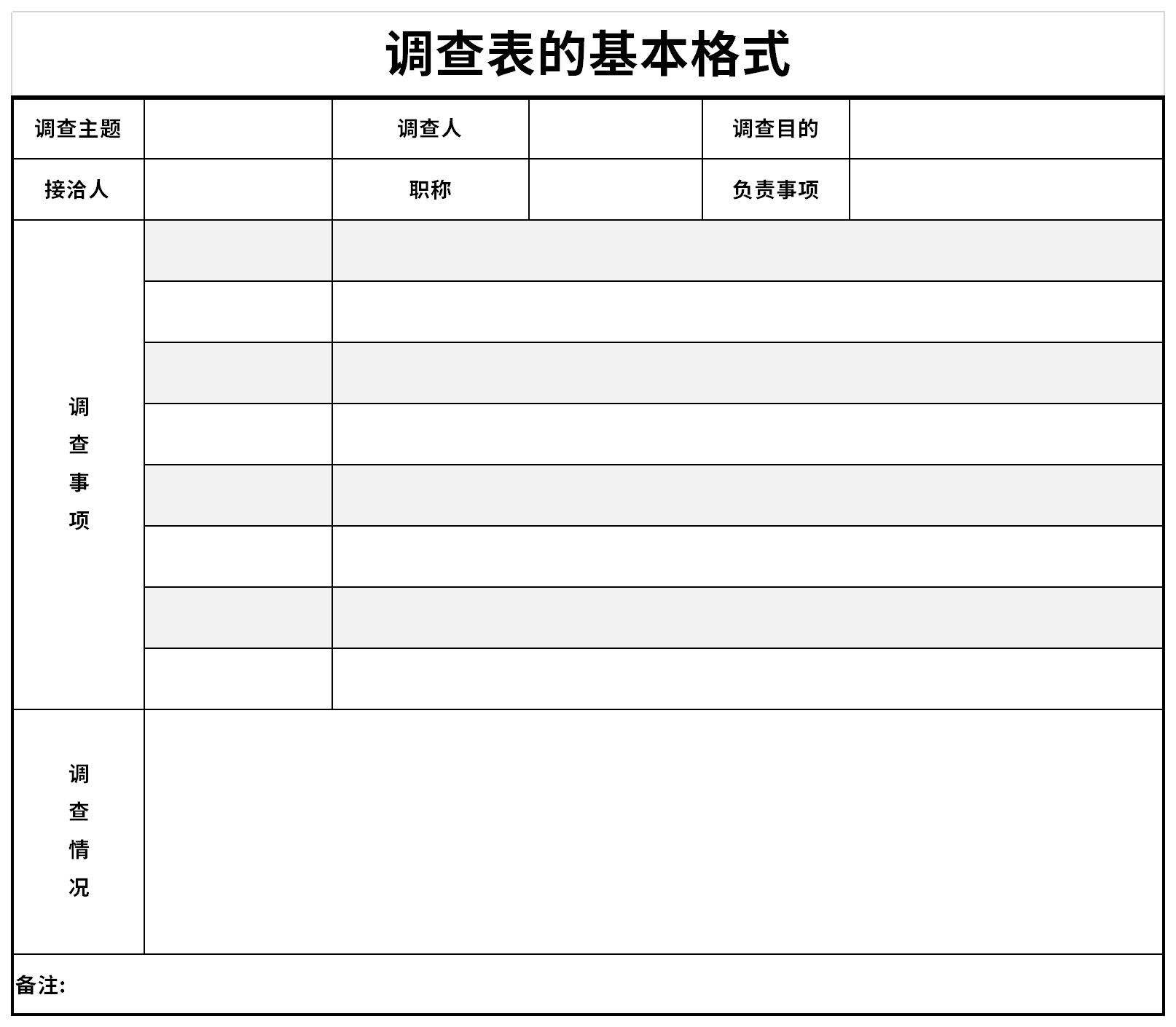
Introduction to basic forms of questionnaires basic form of questionnaireContent enumeration:
1. 1. Open excel, click to select a cell, and click "Merge and Center" in the "Home" column.
2. Input the purpose of the survey into the form: introduce the purpose and significance of the survey, the overview and development of the unit or department, requirements, etc.
3. Single column title and serial number.
4. Investigation process: including time, content, location, etc., and then conduct quality system investigation item by item in the order of arrangement.
Basic common techniques for questionnaires
1. Find duplicate content formula: =IF(COUNTIF(A:A,A2)>1, "Duplicate", "").
2. Use the birth year and month to calculate the age formula: =TRUNC((DAYS360(H6, "2009/8/30", FALSE))/360,0).
3. Calculation formula from the birth year and month of the entered 18-digit ID number:
=CONCATENATE(MID(E2,7,4),"/",MID(E2,11,2),"/",MID(E2,13,2)).
4. To let the system automatically extract the gender from the entered ID number, you can enter the following formula:
=IF(LEN(C2)=15, IF(MOD(MID(C2,15,1),2)+1."Male","Female),IF(MOD(MID(C2,17,1),2)=1,"Male","Female"))"C2" in the formula represents the cell where the ID number is entered.
Recommended by the editor of Huajun Software Park
The basic form of the questionnaireIt is a free Excel template, download it if you need it! Huajun Software Park provides high-quality Excel template downloads.Compulsory carrier liability insurance coverage statistics table,Survey form on financial investment in education fundsDownload to get the source file, which you can edit, modify and replace. To download the basic form of the questionnaire, go to Huajun Software.




































Useful
Useful
Useful