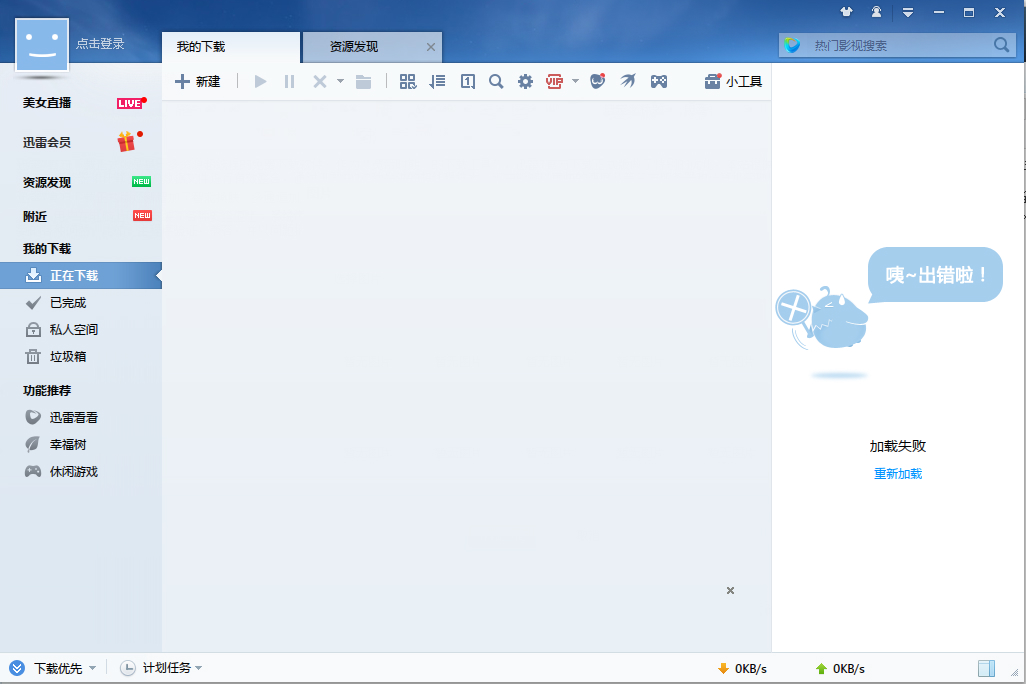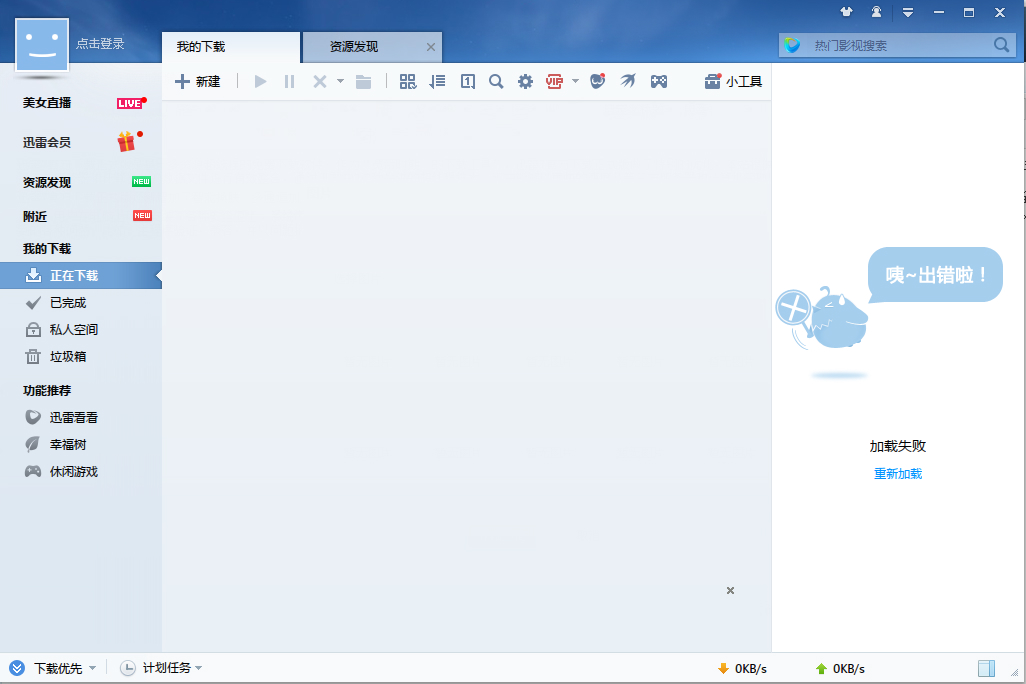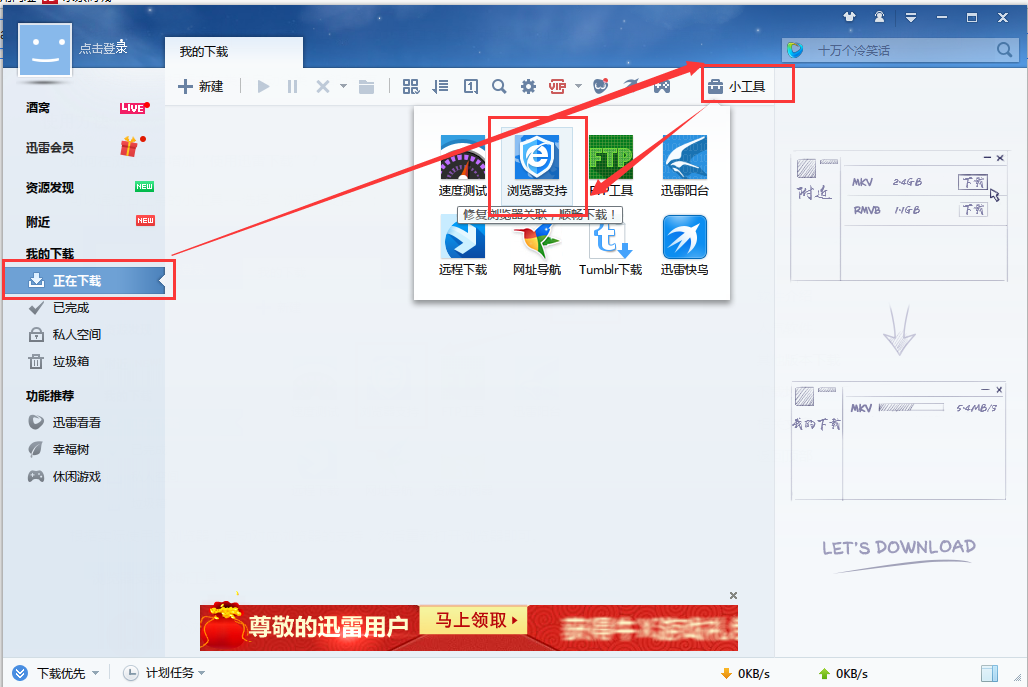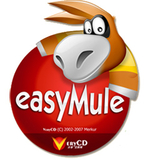ThunderIt is a downloader software developed by Shenzhen Xunlei Network Technology Co., Ltd. At present, Xunlei has been updated to the 12th generation version, but Xunlei is still widely loved by everyone. Xunlei uses multi-resource hyper-threading technology to efficiently integrate data files existing on third-party servers and computers to achieve high-speed downloads. Huajun Software Park provides you with Thunder free downloads!

Special explanation: Xunlei official website has stopped the old version (Xunlei 7) promotion, and it is required not to provide downloads (the software package provided on this page is Thunder 12 software)!
Thunder features
Extremely fast downloading speed, download whenever you want
Based on its powerful core technology, Thunder 7 has lightning-fast download speeds, and users can experience the feeling of flying.
Resource discovery, find what you need with one click
The software is equipped with a resource library that recommends a matching resource list based on your preferences.
No ads, the page is minimalist
Thunder 7 is famous for its ad-free and concise page, which is widely favored by netizens
A more reasonable download planning task page
Download planning includes batch download integration, task page details, task grouping, etc., so that the download list is no longer cluttered
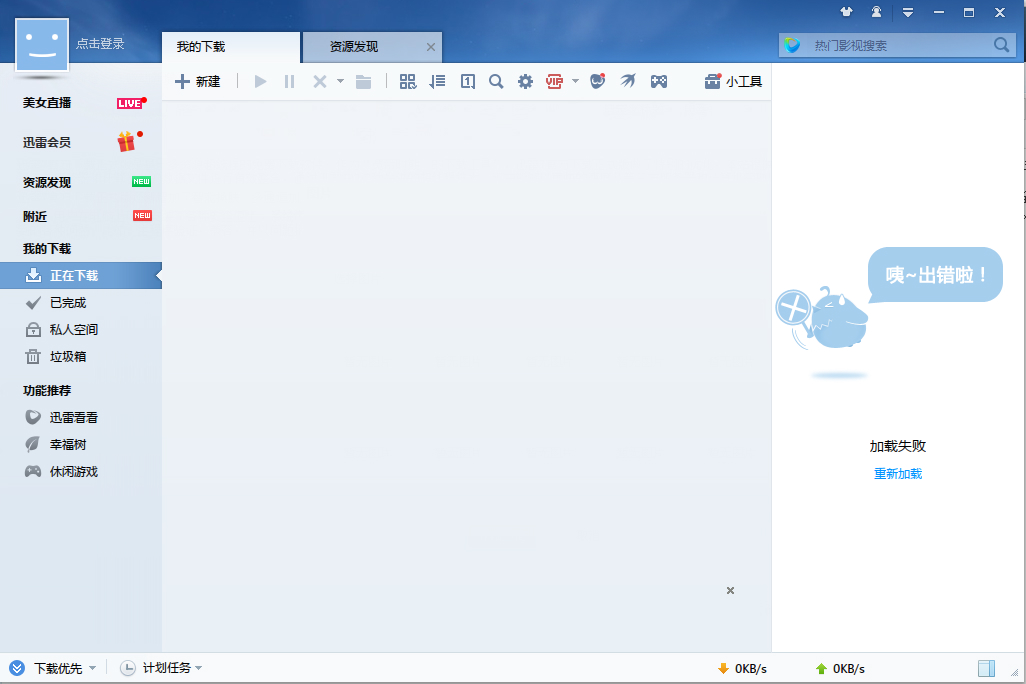
Thunder usage tips
1. Make clever use ofXunlei resource search
1. We open Thunder, switch to the "Resource Discovery" tab at the top, enter relevant search information in the search box (such as: Bilibili), and click "Search All Networks".

2. In this way, Xunlei will display all downloadable resources that match the search content on the new page. Just select the most suitable one to download.

2. Make Xunlei the browser’s default downloader
1. Click "Downloading" on the left side of Thunder, click the "Gadgets" option in the upper right corner of the page, and select "Browser Support" in the drop-down menu.
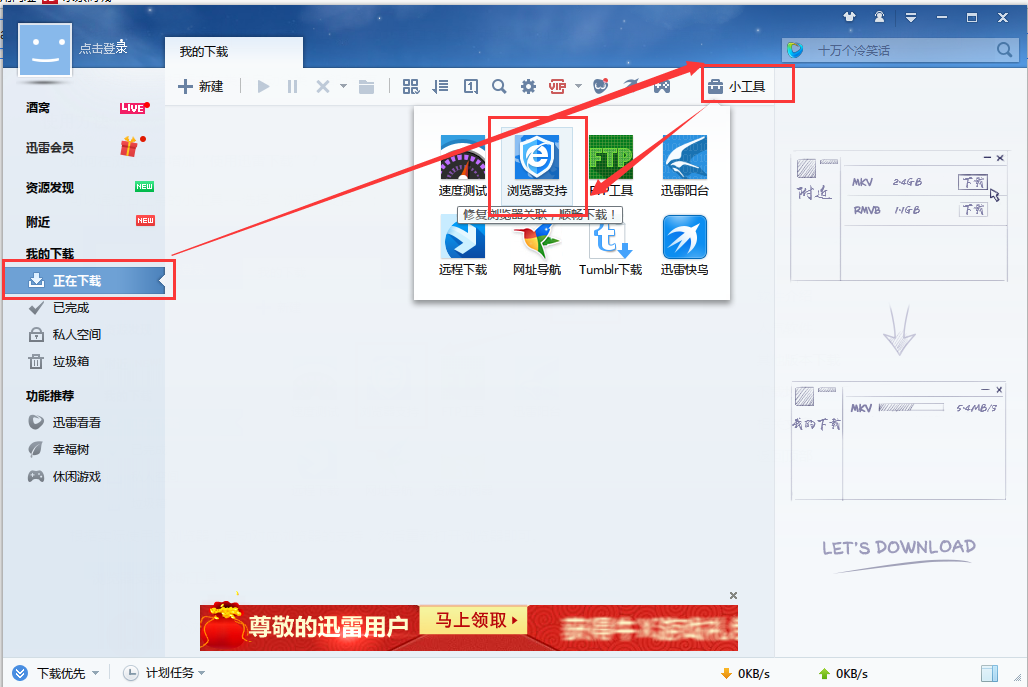
2. In the new window that pops up, just click the "One-click Optimization" button. If the optimization fails, you need to click "Installation Tutorial" below, follow the tutorial to perform manual operations, and then restart the browser.
 There are many techniques for using Thunder, so go try it out!
There are many techniques for using Thunder, so go try it out!
Thunder installation method
1. First download the Thunder installation package from this site. After opening the Thunder installation package, you can choose quick installation or customized installation according to your own needs.

2. After selecting custom installation, you can choose the installation location, whether to add Thunder to the desktop shortcut, startup, etc.

3. Click Install Now to start installing Thunder.

4. Wait for a moment and the installation will be completed.
Installation summary: First download the Thunder 7 software installation package from this site, unzip it, open the exe file, and enter the installation wizard. Follow the steps to install according to the prompts. During installation, you can choose the default installation location or customize the installation location. After checking the corresponding shortcut, enter the installation program. After a short wait, the installation will be completed and enjoy this software.
Thunder FAQ
1.How does Xunlei implement downloading and broadcasting at the same time?
On the right side of the video file interface you downloaded, click the [PLAY] button, which will jump to the Xunlei Video interface for playback, but this requires your computer to have the Xunlei Kankan player installed. If your computer does not have Xunlei Video installed, you need to first Only by downloading Thunder Video can you play while downloading.
2. How to download bt torrent link from Xunlei?
There are two methods for your reference:
The first method: first open Thunder, then ALT+O to open the configuration center, click "My Downloads" --- "BT Settings" --- "Associate BT seed files", check "Associate BT seed files", click "Apply", and then close Configuration center. Then you can directly double-click the BT seed you downloaded. When you open the program, it will become Thunder by default.
The second method: Open Xunlei, hold down the downloaded seed with the left mouse button, drag it directly to the Xunlei interface and release the mouse to download.
3. How to remove ads in Xunlei?
Block Thunder ads by modifying the system hosts file
Find the hosts file according to the path of C drive/Windows/system32/drivers/etc, open the file with Notepad, and add the following two pieces of code below the hosts file to block ads:
127.0.0.1 plugin.xl7.xunlei.com
127.0.0.1 search.daquan.xunlei.com
4. How does Xunlei use magnet links to download resources?
Thunder 7 is a commonly used download tool in China. With just one click, you can successfully add a download task, which is very convenient. However, sometimes we will see the Thunder download mode appearing as magnet links, so how to use magnet links? Let’s take a look at the article below.http://softwaredownload4.com/sbdm/news/tutorial/37140.html
The above is the editor’s introduction to some common questions about Thunder 7. I hope it will be helpful to you. If you don’t find the answer you want, you can go to Huajun Software ParkThunder Tutorial ZoneFind.
Thunder update log
New features:
Thunder 7 has added a new "directly create task" function [after turning it on, downloading a single file will no longer pop up the new task panel, and download it directly to a commonly used directory]
Transplant "nearby" function from Thunder Edition [View files shared by Ray You nearby]
Detailed improvements:
Optimized the interaction design of Thunder 7 uninstaller
Increased the width of the Thunder 7 task group name edit box
Problem fixes:
bumped to the "Proxy Settings, Disk Cache Settings" button in the main menu, the opened settings panel didn't jump to the corresponding settings area.
Fixed the problem that the search bar displays abnormally when the transparency effect of the main interface is turned on.
Comparison of various versions of the Thunder series
Thunder Express Edition
Support HTTP/FTP, BT magnet/seed. Xunlei Express Edition is still performing well. The official ad-free + streamlined version, pure download, very refreshing! If there is a copyright, it does not prompt for copyright, but sometimes it cannot be downloaded and an error occurs directly.
Thunder Lite
Thunder Lite can be said to be a simplified version of Thunder. The software is small in size and mainly emphasizes the download function, helping users avoid a lot of extra troubles. Xunlei Lite version and Xunlei official version use the same download engine, so the download speed is comparable and will not affect the user's download experience.
Thunder U Enjoy Edition
The member-only version can be played while downloading, which is quick and easy. Very friendly, removes advertising harassment and plug-ins, and can be downloaded offline. As a VIP member, you can download American dramas and movies at a good speed. The disadvantage is that it will be uploaded automatically and cannot be restricted.
Thunder Classic Edition (5.8 stable version)
Netizens say that Thunder 5.8 is the most stable version. Copyrighted resources will not report errors. Together with Thunder Express Edition, it should be regarded as the most conscientious software in the Thunder series. Unfortunately, it may be automatically upgraded by accident.
Thunder Standard Edition
The latest standard version is the current Thunder X, and in the early days it was the Thunder 7 and 9 series. Xunlei has accumulated a lot of resources over the years and supports mainstream downloads on the market, so there are still many people using it in China.
The most controversial thing about Xunlei at present is the browser issue. Starting from Xunlei 9, Xunlei download tool has taken a big step towards the browser and has been criticized. As for Xunlei X generation products, the browser still exists, but it has significantly converged. Perhaps due to the huge pressure from public opinion and user loss, it no longer pushes short videos and various promotions.
|
Recommended by Huajun editor
Thunder 7 official version is a very easy-to-use download tool that can help users download software with one click, complete before starting, batch task grouping, intelligent task classification and other functions. It is a software that is used by many users during downloading and is convenient for downloading. . Huajun Software Park also provides you with official downloads of Thunder 9, QQ Tornado, and Thunder 5.
|