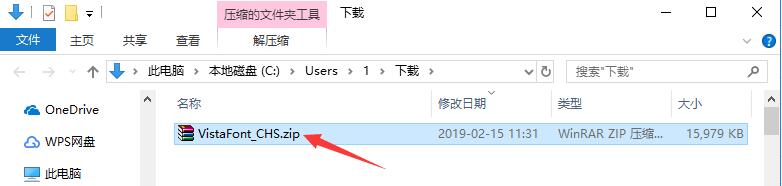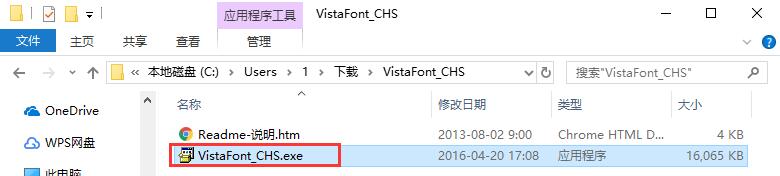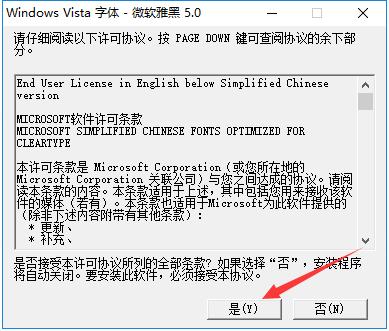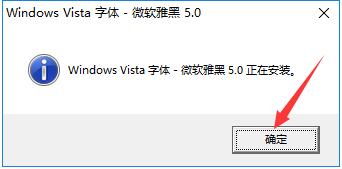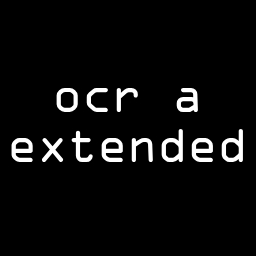Microsoft YaheiIt is a computer jointly designed by Microsoft and Peking University Founder Electronics Co., Ltd.font. Microsoft Yahei is generallyWindowsThe system comes with fonts, but some computers may be accidentally deleted by users or lack the Microsoft Yahei font library.Microsoft YaheiThe font is decent and generous, with a more beautiful and modern fontdesign, easy to read. This font can be seen in all kinds of design work or formal occasions. This font has strong compatibility and can be used on most computers. Come to Huajun Software Park to download it.
Similar software
Release Notes
Software address

Issues related to Microsoft Yahei font
Is Microsoft Yahei font a free font? Can Microsoft Yahei font be used commercially?
Microsoft Yahei is a Chinese font jointly developed by Microsoft and Founder.MicrosoftThe system can be used free of charge, but if you need to use it for other commercial purposes, you need to obtain authorization first.
Features of Microsoft Yahei font
1. Individually designed bold fonts.
In the past, the Song font bold was rendered in batches through embedded dot matrix or font engine, and the effect was average; Microsoft Yahei font was chosen to be redesigned separately, which doubled the labor cost and naturally had better effect;
2. Clearer display of small fonts.
Thanks to Microsoft's investment in the independent design of fonts, the small fonts of the Microsoft Yahei font are displayed very beautifully. In the past, 12px was the limit that Song Dynasty could display.
3. Display high-quality italics.
The same font italics are processed, and the overall italics appear a bit fragmented. In comparison, the clarity of the italics in the Yahei font is really touching;
4,More beautiful and modern font design.
For designers, the emergence of Microsoft Yahei font has brought them great convenience. When doing web design or other graphic design, you only need to input directly to create a beautiful layout design effect.
5. For the most commonly used font sizes.
The Yahei font can be displayed perfectly even in small sizes, and the Chinese and English combinations are very harmonious for users; and for the same font size, Microsoft’s Yahei font is larger than other font sizes, making it easier to recognize and more comfortable to read.
How to install Microsoft Yahei font
1. Download the installation package of Microsoft Yahei font from Huajun Software Park, unzip the compressed package, and double-click with the left mouse button to open the installation file.
Note: To decompress the compressed package, you need to use a compression and decompression tool. WinRAR is recommended because the technology is mature and reliable. WinRAR download address:http://softwaredownload4.com/soft/5.htm
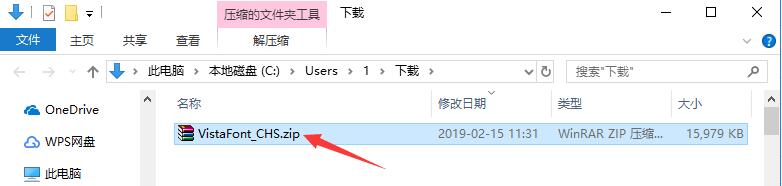
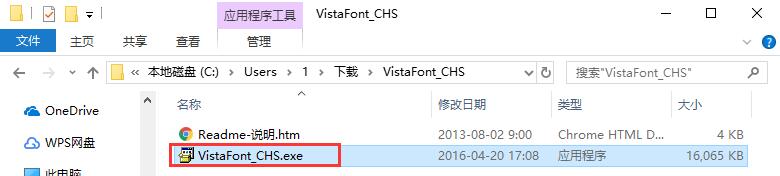
2. Enter the installation program, first read the font-related license agreement, if there is no objection, click "Yes" below to agree to the agreement and start the installation.
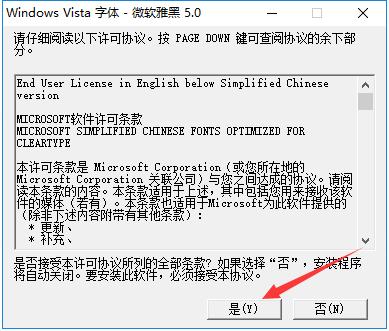
3. After a while, the installation will be completed, just click the "OK" button.
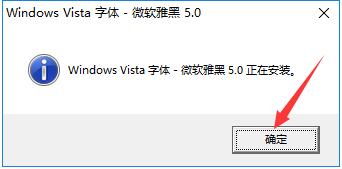
Huajun editor recommends:
Microsoft Yahei font is very easy to install and the font is absolutely genuine. It is highly recommended. If you often do design and written work, you will definitely need this font, come and download it! The editor specially tested it for this purpose, and it is really great to use. Wending CS Zhonghei, Cloud Machine Manager, .NET, etc. are all very good software tested by the editor. Come and choose the one that suits you!