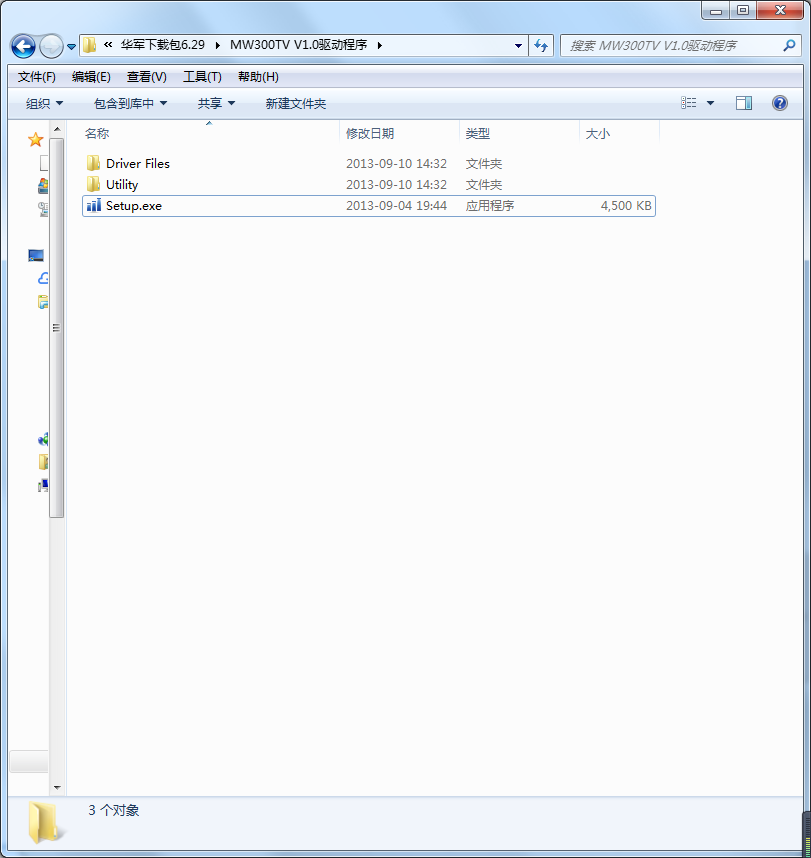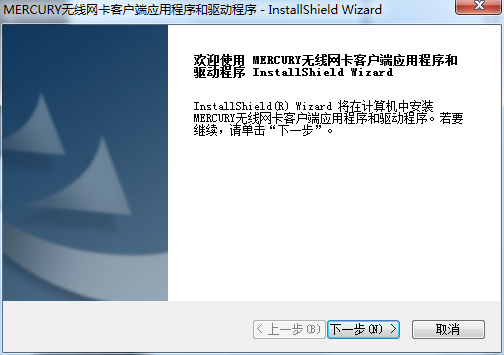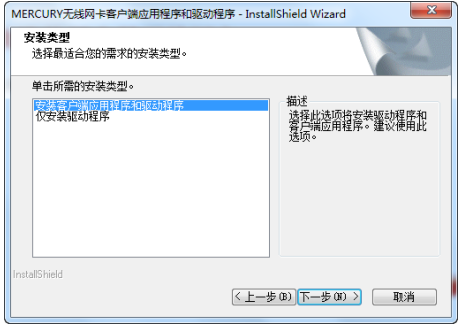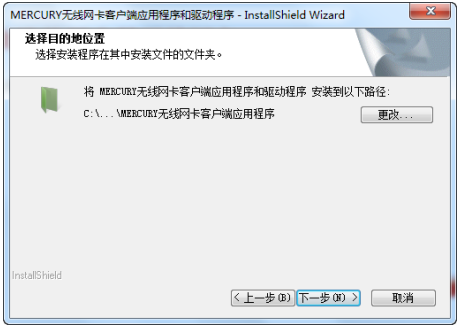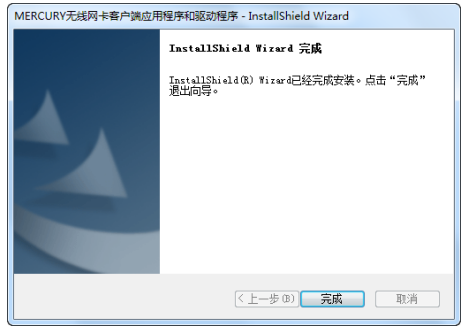-
Mercury MW300TV wireless network card driver
- Size: 22.34M
- Language: Simplified Chinese
- category: Network card driver
- System: Winxp/vista/win7/win8/2000/2003
Version: 1.0 latest version | Update time: 2021-08-27
Similar recommendations
Latest updates
How to draw arrows in coreldraw? -Coreldraw method of drawing arrows
How to upgrade QQ Browser How to upgrade QQ Browser
How to crop pictures in coreldraw? -The operation process of cropping pictures with coreldraw
How to copy coreldraw? -coreldraw copy method
How to draw straight lines in coreldraw? -Coreldraw method of drawing straight lines
How to deduct pictures in coreldraw? -Coreldraw drawing deduction method
How does QQ Browser zoom the browser - How does QQ Browser zoom the browser
How to cancel your account in Plants vs. Zombies
How to adjust Plants vs. Zombies to Chinese? -How to adjust Plants vs. Zombies to Chinese
Mercury MW300TV wireless network card driver review
-
1st floor Huajun netizen 2020-09-03 04:31:05Mercury MW300TV wireless network card driver interface design is easy to use and has rich functions. I highly recommend it!
-
2nd floor Huajun netizen 2020-07-26 21:22:09Mercury MW300TV wireless network card driver software is very easy to use, the download speed is very fast and very convenient!
-
3rd floor Huajun netizen 2021-02-11 18:46:06The Mercury MW300TV wireless network card driver is not bad and downloads very quickly. I give you a good review!
Recommended products
-

360 driver master
-

Realtek wireless network card driver RTL8187
-

lblink802.11n wireless network card driver
-

Xiaomi portable WiFi driver
-

Intel Network Card Driver Win10 Special Edition 64-bit
-

Mercury MW150UM 2.0/MW150US 2.0 wireless network card driver
-

Realtek RTL8111/RTL8168 series network card driver
-

Ralink 802.11n wireless network card driver
-

Apple Mac Broadcom wireless network card driver
-

fast wireless network card driver
- Diablo game tool collection
- Group purchasing software collection area
- p2p seed search artifact download-P2P seed search artifact special topic
- adobe software encyclopedia - adobe full range of software downloads - adobe software downloads
- Safe Internet Encyclopedia
- Browser PC version download-browser download collection
- Diablo 3 game collection
- Anxin Quote Software
- Which Key Wizard software is better? Key Wizard software collection