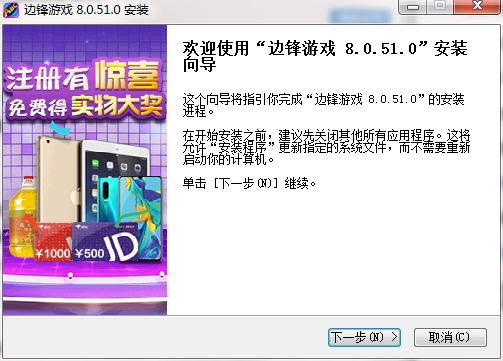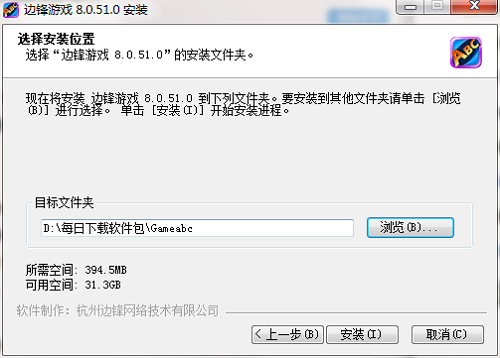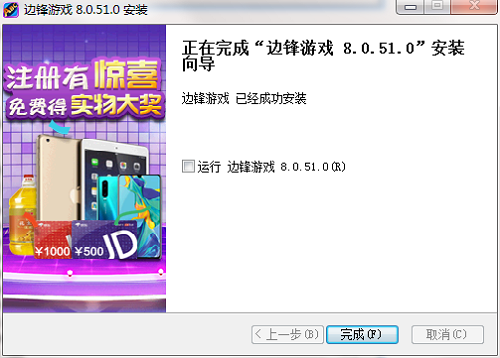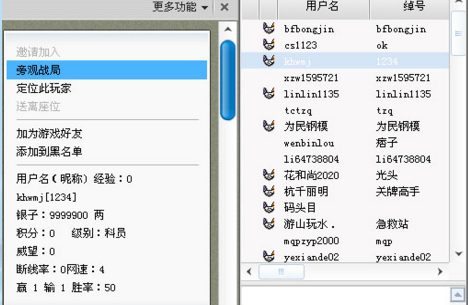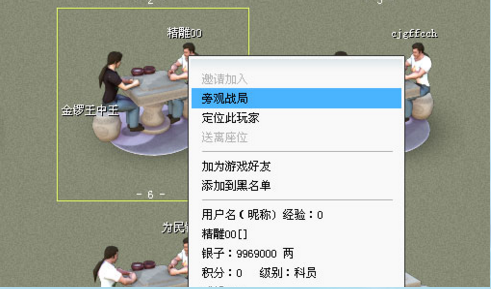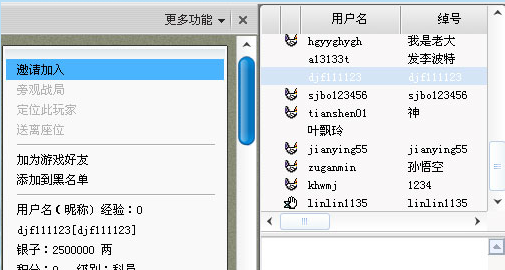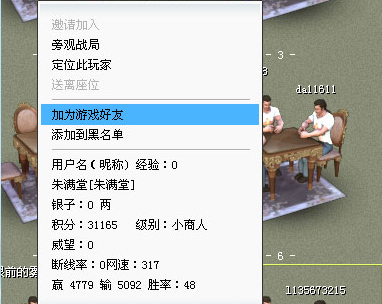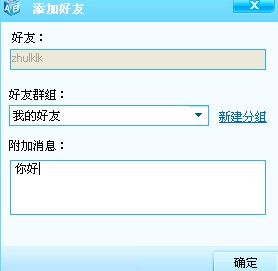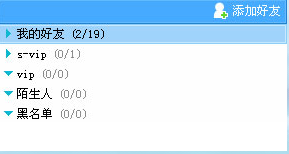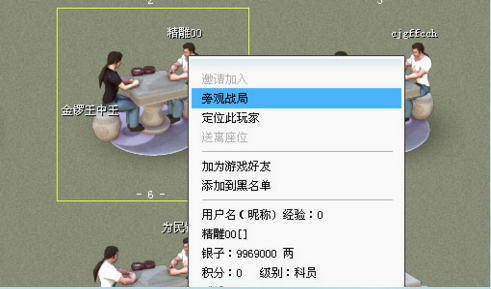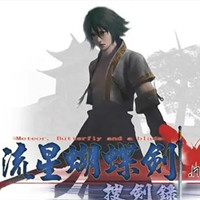The official version of Winger Game Hall is a game platform containing authoritative domestic chess and card games. The PC version of Winger Game Hall has developed more than 100 types of chess and card games, which are mainly divided into cards, chess, dominoes, leisure and large-scale online games. Winger Game Hall attracts players from all over the country with its purely localized and recreational games suitable for the whole family. Users can also choose from different types of games. Friends who like the Winger Game Hall, come to Huajun Software Park to download and experience it!

Winger Game Hall Software Features
1. Massive games available
Winger game hall includes 3D American billiards, Jiafu Paradise, Red Five Three vs One, International Mahjong, Taiyuan Double Sheng, Rush Two-person Landlord, Texas Hold'em, Rush Double Button, Three-Gong Bullfighting (Bull Bull) and other exciting games
2. Integrate local characteristics
Shandong Game Zone (Bao Huang, Level Enough)
Ningbo Game Area (Ningbo Landlord, Two-person Ningbo Mahjong, Ningbo Mahjong)
Shanghai Game Zone (Shanghai Landlords, Shanghai Mahjong)
Anhui Game Zone (Big PK Landlord, Egg Breaking, New Hefei Mahjong, Anhui Fried Land, Huainan Mahjong) and other games
Hangzhou game area (Hangzhou Mahjong, three-button-one, two-player mahjong)
3. Cooperate with the TV station and go directly to the recording site
Winger Game Hall cooperates with local TV stations. Excellent players have the opportunity to go directly to the program recording site and record while playing games. Isn’t it exciting?
4. TV Grand Prix with lots of prizes
The Winger Provincial Double Button TV Grand Prix is in full swing. You can register through the mobile app, WeChat, or computer. The champion group will receive a shopping card worth 8,000, and you can make money while playing games!
Winger Game Hall installation steps
1. Download the Winger Game Hall in Huajun Software Park and unzip it to the current folder. Click on the GameabcInstallAll.exe application to enter the installation wizard interface, and then click Next.
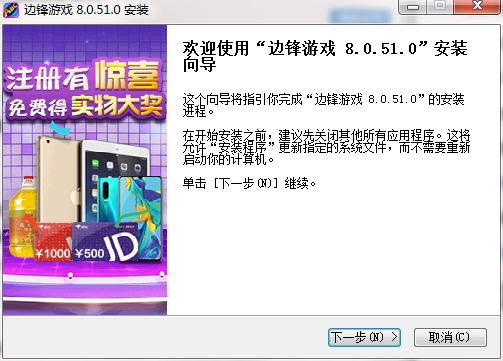
2. Select the software installation location. Huajun editor recommends users to install it in the D drive, and then click Next.
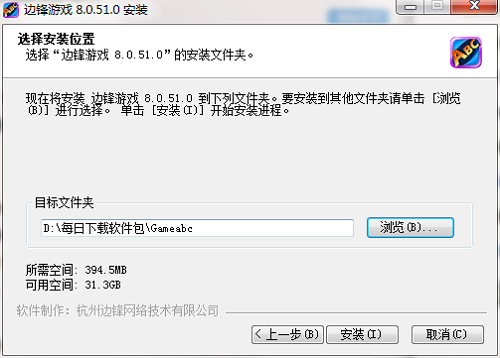
3. The installation of Winger Game Hall is completed, click Finish.
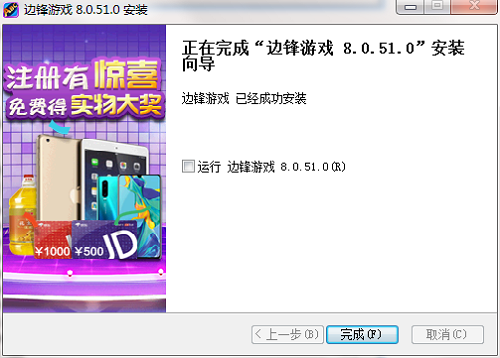
How to use the Winger Game Hall
1. Click on the empty game table to sit down and wait for the game to start.

2. Or join directly in the room quickly

3. If you plan to exit the game midway, you can click the X button to exit.

4. After being disconnected, you can reconnect via the button

5. If you want to watch other people's games, you need to select them through the names of the people in the room or directly on the game table.
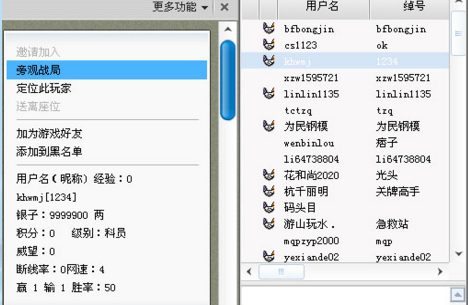
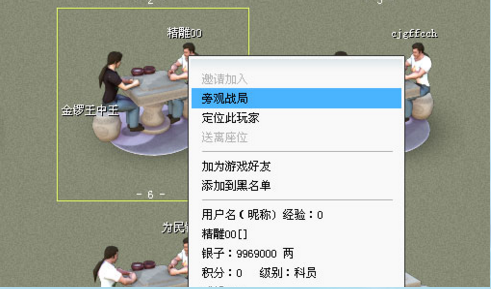
6. After sitting down at the game table, click on the name of the person in the room to invite others to play.
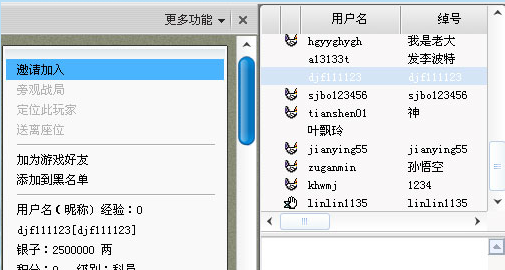
7. If you want to add others as friends, you can right-click on the game table and select
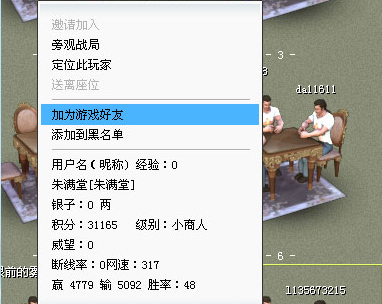
8. Fill in the verification information
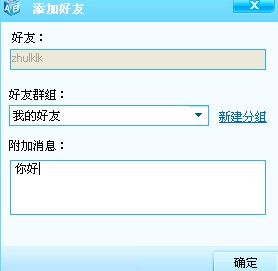
9. After adding, click on the friend system on the left

10. Then you can chat
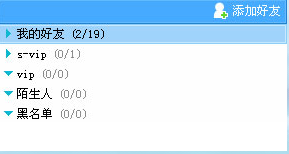
Winger Game Hall Frequently Asked Questions
Question: How can I watch other people’s games?
Answer: 1. Players can select a player to watch in the player list box. Use the right mouse button to select the player and select "Observe the Battle" in the menu to watch other people's games.
2. Players can also directly select players who are already in the game to watch the game in the game lobby. The specific operation is as follows: Use the left mouse button to click on the player you want to watch.
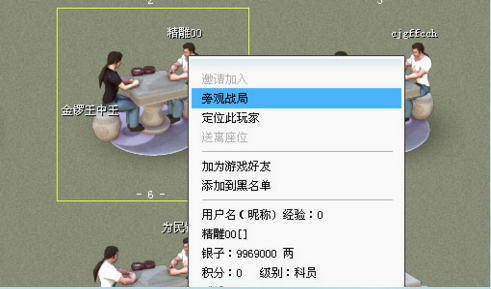
Question: When I play the game, it says that the game time is too long. If I win, no points will be added. What should I do if the game time is limited?
Answer: If there is a relevant restriction prompt and there is no profit in the game, it is recommended to click the quick recharge button above the game lobby and fill in the relevant information in the anti-addiction window that pops up, or you can click the application button above the game lobby-Personal Center button , then fill in your personal information, and after passing the verification, you can play the game normally without time restrictions or reduced income.
Q: Does it show that it is connecting to the lobby?
Answer: It may be caused by the unstable local network connection. If you use China Netcom's network to log in to China Telecom's server, you may also have difficulty logging in. It is recommended that you also try to use other computers to log in to the game, or improve the network conditions, and then restart the game. Just the lobby.
Q: Does it show that the server is busy?
Answer: After connecting to the server, wait until the automatic data update is successful before you can enter the Winger game. It is best to update data when the network is not busy, such as logging in in the morning.
Comparison of similar software
360 Game HallIt is a stand-alone game, online game, web game and other game client officially launched by 360 Company. 360 Game Hall supports the function of opening multiple trumpets. At the same time, the software can also provide you with an acceleration function to facilitate you to speed up your computer while playing games.
Lianzhong World Game HallThe official version is a game client suitable for many games. Select the game you want to play in the latest version of Lianzhong World Game Hall, and then you can enter the game without having to install the game client again, and compete with players from all over the world for PK entertainment. The Lianzhong World Game Hall also supports multi-platform access, and you can log in with Sina and Telecom accounts at will.
Huajun editor recommends:
Winger Game Hall has developed more than 100 types of chess and card games, mainly divided into card games, chess games, domino games, leisure games and large-scale online games. We specially recommend them to everyone, and everyone is welcome to download! This site also has Aola Star Modifier, Pingxiang City Game Hall, and Aola Star Modifier for you to download!