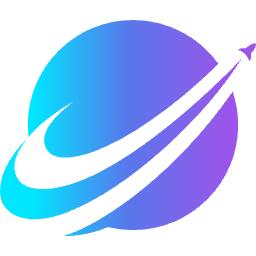March 15, 2014 V2.70
1. Fixed the bug that F13 special effects cannot be used simultaneously on one page.
2.F03 special effects template can only display a single image
3. Change the minimum width of special effects that can set the width to 500px
4. Add a close checkbox to the real-time preview effect. After closing, the preview can be updated manually to reduce lag for low-configuration computer users.
5. Fixed the issue where special effects with Want Want online icon would be filtered out by Taobao.
6. Improve the image size annotation of major special effects
7. Improve the compatibility of obtaining information through product ID or URL
8. Improved F03 and F17 special effects full-screen mode to allow widths other than 1920px, which can be set by yourself
9. Navigation CSS generation adds bold fonts and secondary menu height adaptive options
As a Taobao seller, store decoration is a required course. If you want to make your online store look good and attractive, you must put more effort into store decoration. Of course, those who spend money to find someone to design and decorate are excepted. This software The original intention of the development was to simplify the technical entry barrier for Taobao store decoration, using visual interface operations instead of manually fiddling with a bunch of HTML and CSS codes, so that some novice Taobao sellers can quickly get started with store decoration.
Wangti Taobao store decoration software is a software that can decorate an online store if you know how to use a computer. Especially suitable for Taobao store owners and Taobao store decoration designers. For stores that need to do frequent activities, spending money to buy templates from Taobao's decoration market is not cost-effective and not personalized enough. Doing personalized decoration yourself can better reflect the personality of your own store.
The current version features include [Taobao user credit inquiry], [Taobao product ranking inquiry], [store decoration special effects template], [navigation CSS code generation] and [Want Want online status code].
The biggest advantages of Nettech Taobao store decoration software compared with other similar software are three points. First, the visual real-time preview function. Once you change the settings, the preview area will be displayed in real time; second, the save management function, you can save the settings. The special effects are saved for secondary use or modification to avoid the trouble of re-setting when modifications are needed; the third is baby management, which can automatically obtain baby information, avoiding the need to copy and paste baby information every time when setting special effects, greatly reducing work quantity.
Taobao user credit inquiry: By entering the user's Taobao account, you can check the buyer or seller information under the account, and judge whether the user is a safe user based on the registration time and negative review rate to prevent negative reviewers.
Taobao product ranking query: Use keywords to obtain Taobao search page data, and use Taobao accounts to find the rankings of sellers' products belonging to the Taobao account. You can search up to 10 pages, and the sorting can be selected as needed (comprehensive/high popularity to low/high sales to lowest credit, high to low/latest to old/low price to high); if you only want to check the ranking of the top product, you can check [stop after search]; if you want to display the ranking of all products on the search page for this keyword , check [Show All].
Store decoration special effects template: There are currently 20 special effect code settings (as shown in the picture), and more special effect codes will be launched later, allowing you to decorate a Taobao store with rich content and full personalization, and say goodbye to the market where at least thousands of people use the same set of Taobao services. You can master the templates in your store by yourself.
[F1 automatic magnifying glass carousel for large and small pictures]
[F2 multi-row and multi-column static picture display]
[F3 Image carousel with thumbnails and page turning arrows]
[F4 Carousel of hot-selling products with thumbnails]
[F5 Accordion Picture Carousel]
[F6 multi-row and multi-column picture magnifying glass]
[F7 front and back picture touch switching]
[F8 bottom thumbnail bar image carousel]
[F9 hot product touch magnifying glass]
[F10 left side 190px accordion hot product]
[F11 190px accordion product list on the left]
[F12 multi-screen picture switching left and right display]
[F13 front and back picture touch switching 2]
[F14 vertically arranged two-column picture magnifying glass carousel]
[F15 Hot Products Carousel with Thumbnails 2]
[F16 automatically shifts the front and back pictures to the left]
[F17 Blinds Picture Carousel]
[F18 left and right side comparison picture carousel]
[F19 eight pictures rotate around the big picture]
[F20 three-sided picture carousel (color block)]
[F21 Three-sided picture carousel (thumbnail)]
[F22 bottom title bar image carousel]
【F23 Online Customer Service Area 1】
【F24 Online Customer Service Area 2】
[190px online customer service area on the left side of F25]
【F26 tail template】
[F27 store fixed background]
【F28 3D picture carousel】
【F29 group buying countdown begins】
[F30 Group Buying End Countdown]
More special effects codes will be released later, so stay tuned~
Navigation CSS code generation: I saw that there are also such software on the Internet, but they only provide setting options without previewing the effect. So after setting it up, you have to put the code into the store decoration to preview the effect. Nettech Taobao Wangpu Decoration Assistant directly sets a color value, and the system automatically updates the preview effect, allowing users to grasp the impact of each setting on the effect.
Want Want online status code: Enter the Want Want group number or Want Want number, and select the status icon you want to display to generate the online status code you need.







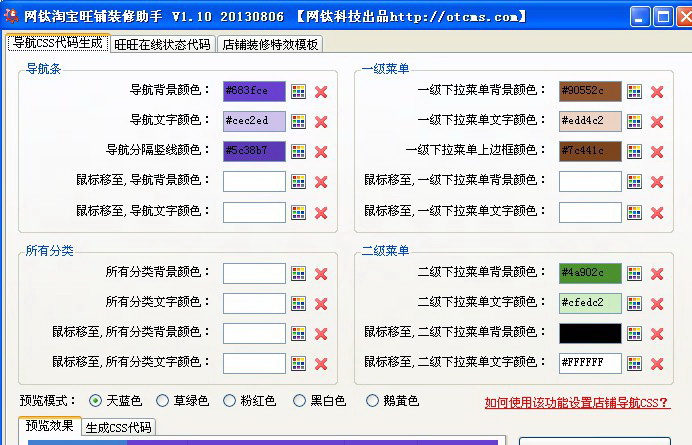







![[LTD]Loss tolerance detection](http://softwaredownload4.com/sbdm/img/20240826/66cc6ea4c548d.png)