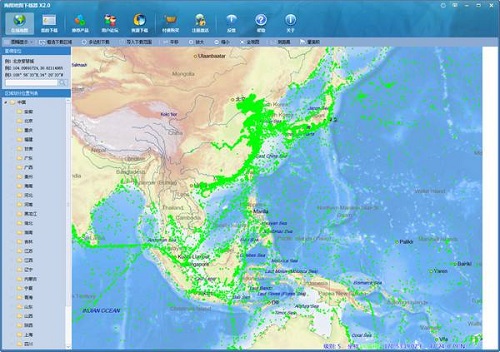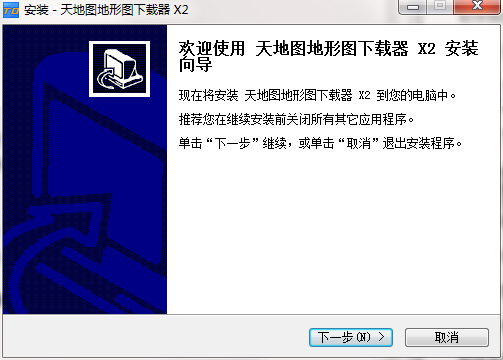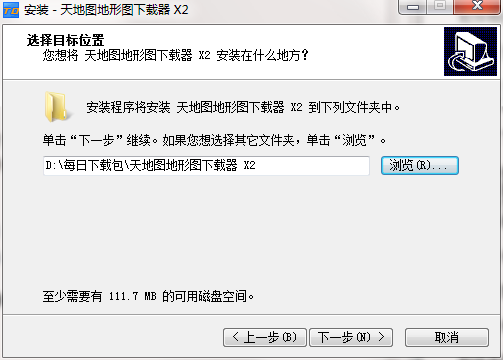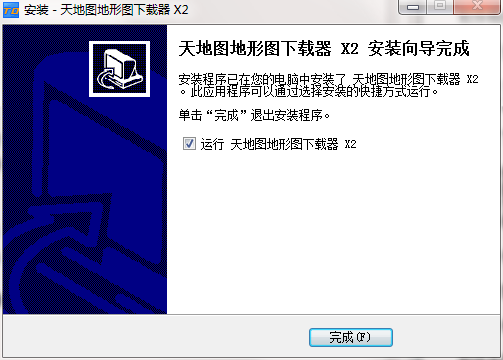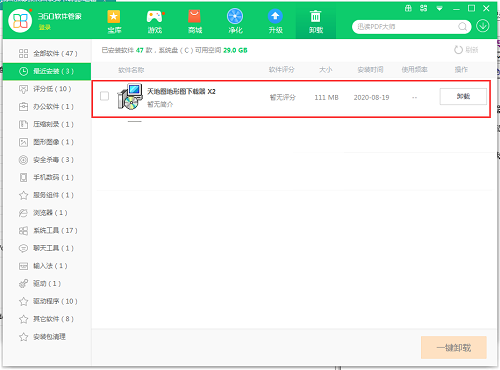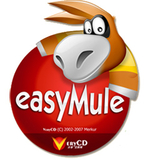The official version of Tiantu Surface Topographic Map Free Downloader is a map download tool that can be downloaded offline. The computer version of Tiantu Surface Topographic Map Free Downloader can download electronic maps of your specified range at high speed, and can seamlessly splice the downloaded electronic maps. Tiantu surface topographic map free downloader allows you to make full use of Tiantu's free satellite map resources and enjoy the fun of traveling around the world.

Introduction to the functions of the free downloader of sky and earth surface topographic maps
01. Provides name query positioning.
02. Provides coordinate query and positioning.
03. Provides a download task list.
04. Provides nationwide map browsing.
05. Provides download progress monitoring.
06. Provides browsing of download results.
07.Main city landmarks are provided.
09. Supports visual creation of new tasks.
10. Support digital new tasks.
11. Supports multi-task downloading at the same time.
12. Support multi-threaded high-speed downloading.
13. Support planned task download.
14. Supports task resumption at breakpoints.
15. Support automatic shutdown after completion.
16. Place name labels can be superimposed and displayed.
17. Coordinate configuration files can be generated.
18. Full download can be intelligently analyzed.
19. Single large pictures can be seamlessly stitched together.
20. Automatically upgrade and update online.
Features of the free software downloader for sky and earth surface topographic maps
Provides coordinate query and positioning
You can enter coordinates such as "104.073653,30.661714" in the query box and click the "Query" button to correctly position the view to the location of Chengdu. Different from the coordinate query of Google Earth, when entering coordinates here, the longitude value is first and the latitude value is last.
Provides a download task list
The software provides a download task list window, in which all download tasks can be displayed. Select the "Download" tab in the lower left corner of the vertical split bar of the window to switch the view to the download tree window. Select the root node "Download" in the download tree window, and all status tasks will be displayed in the task list; select "Downloading", and the task list will display downloading, paused, and scheduled download tasks; select "Downloaded" ”, the downloaded and spliced tasks will be displayed in the task list.
Supports multi-tasking and simultaneous downloading
The software supports simultaneous downloading of multiple tasks, but no more than five.
Support multi-threaded high-speed downloading
The software supports multi-threading. By default, ten download threads are enabled for each task to increase download speed.
Installation steps of free downloader for sky and earth surface topographic maps
1. Download the Tiantu Surface Topographic Map Free Downloader from the Huajun Software Park and extract it to the current folder. Click on the mdtdt.exe application to enter the installation wizard interface, and then click Next.
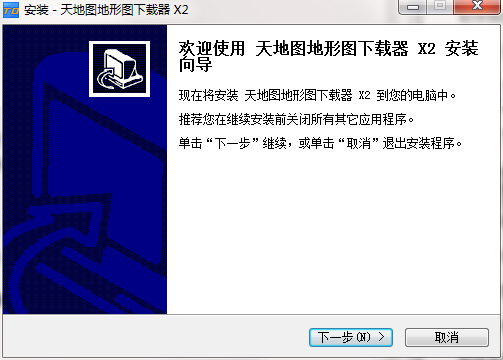
2. Select the software installation location interface. Huajun editor recommends that users install it in the D drive, select the installation location and click Next.
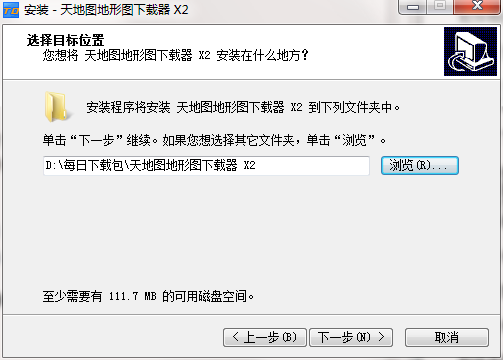
3. The installation of the free downloader of Tiantu Earth Surface Topographic Map is completed, click Finish.
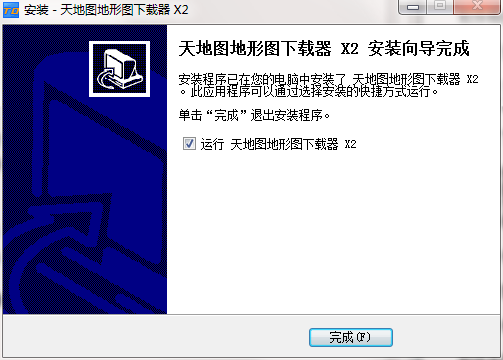
Sky map surface topographic map free downloader system support
Fully supports all versions of Windows, including Windows9X, WindowsME, WindowsNT, Windows2000, WindowsXP, and Win7.
Frequently Asked Questions about the free downloader of sky and earth topographic maps
Question: How to uninstall the free downloader of Tiantu surface topographic maps?
Answer: Method 1: Install and open the computer housekeeper software, choose to enter the software management option, click the uninstall option, find the free downloader of sky and earth surface topographic maps in the list, and click to uninstall.

Method 2: Install and open the 360 Software Manager, find the free downloader for sky and earth surface terrain maps in the list of uninstall options, and click to uninstall.
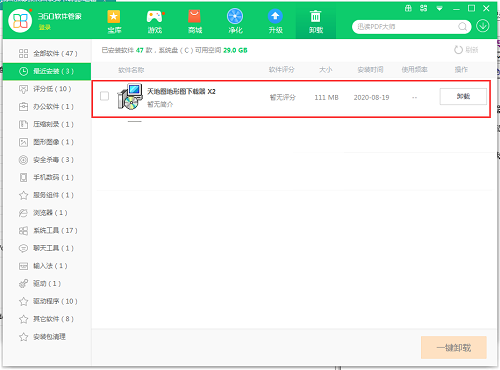
Comparison of similar software
sky mapThe official version is a Google browser plug-in that can show users the beautiful starry sky. Users of the latest version of Sky Map can enjoy traveling in space through this virtual map plug-in. Sky Map has functions such as zooming in, zooming out, and searching. Users can Quickly find and query the planets you are interested in, and view them from various angles.
Shuijingzhu universal map downloaderIt is rich in functions. It can download all online maps published in tile format and perform large-scale image splicing, map reprojection, tile reslicing, map annotation, vector downloading and vector overlay, etc. It has almost all functions and applications. Shuijingzhu Universal Map Downloader is a multi-threaded map browsing and downloading software based on major map servers.
Sky map earth topographic map free downloader update log
+ Newly added png and bmp file formats to the default export type
*Fixed the abnormal display problem of embedded web pages
*Fixed the problem that the toolbar extension menu cannot be displayed
* Fixed the problem that the exported img cannot be opened
Huajun editor recommends:
The free downloader of Tiantu surface topographic map can download the electronic map of your specified range at high speed, and can seamlessly splice the downloaded electronic maps. It is super simple. In addition, the editor also recommends Shuijingzhu, Firefox, and Google Browse Download and use related software such as the browser.