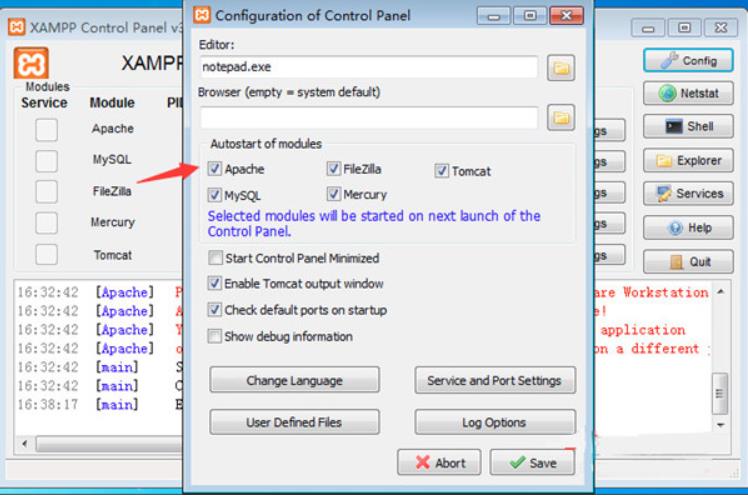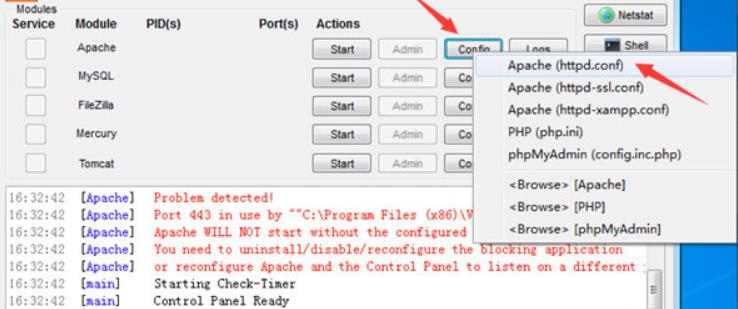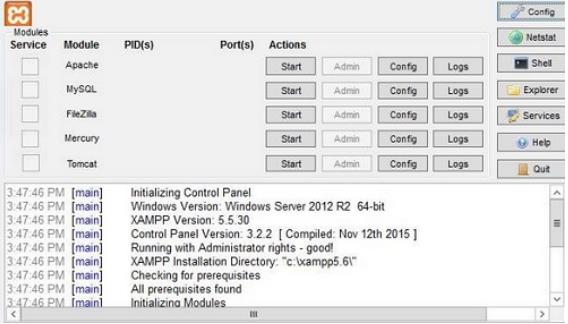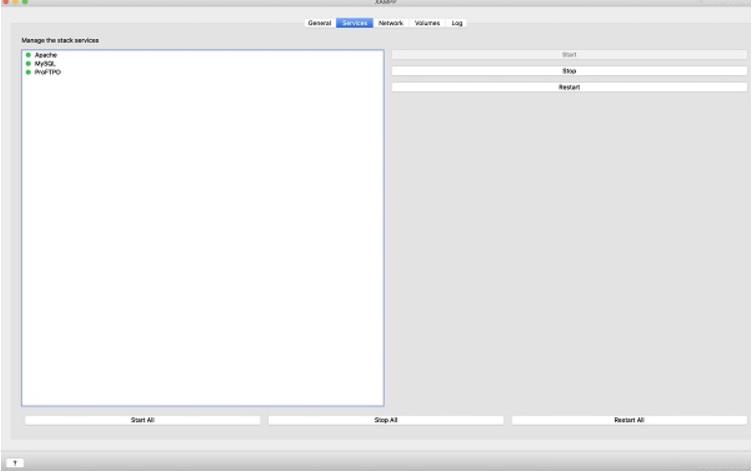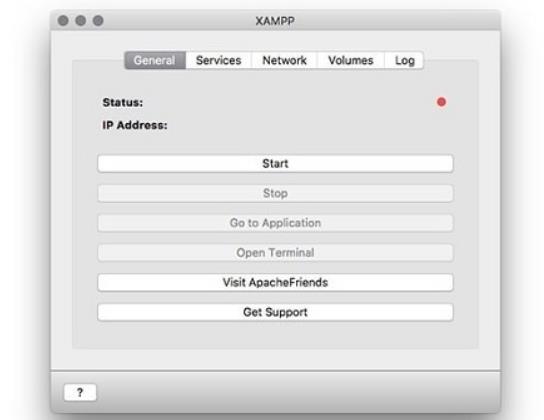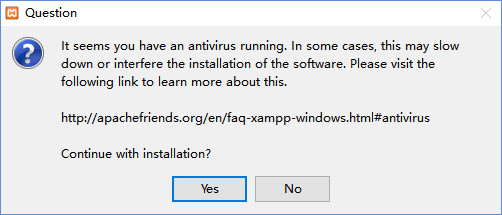The latest version of XAMPP For Mac is a PHP development environment integration package used in the programming industry. XAMPP For
The official Mac version is integrated with four practical software tools: Apache, MySQL, PHP and PERL. XAMPP For
Mac also uses a fairly tight integration approach to run applications on major system platforms. In order to solve the problems that most users have in configuring the software environment.
Things to note:
existmacWhen downloading and installing software, you will generally encounter the following three error situations. Now the editor of Huajun will give you the answers. If you encounter errors, please read them carefully:
1."...The software is corrupted and cannot be opened. You should move it to the Trash"
2."Can't open...software because it comes from an unidentified developer"
3."Can't open...software becauseAppleUnable to check if it contains malware"
When encountering the above three situations, we should:
1. First set:Open any source
2, most software settings can be downloaded and installed normally after opening any source; a small number of softwareiosRestrictions on unsigned application permissions require the execution of command line code to bypass application signature authentication. Therefore it is necessary to:Execute command bypassiosnotarizationGatekeeper.
3. If none of the above operations can solve the problem, then you need to:closureSIPSystem integrity protection.

XAMPP For Mac software features
This version of XAMPP has been recompiled by the author of phpStudy and has been streamlined by four-fifths. The installation package is only 35M.
The original xampp was 1250M after decompression, and 990M was removed and reduced to only 250M.
The control panel has been greatly optimized and updated, and many useless functions of the old version have been abandoned.
The software adds one-click switching between PHP5.3, PHP5.5 and PHP7.0.
Upgrade apache to the new version 2.4.10 and php to 7.0.1.
Mysql was upgraded to 5.6.21, and tomcat was upgraded to 7.0.56.
The program package is 35M. After decompression, you can start it and it is easy to install and set up.
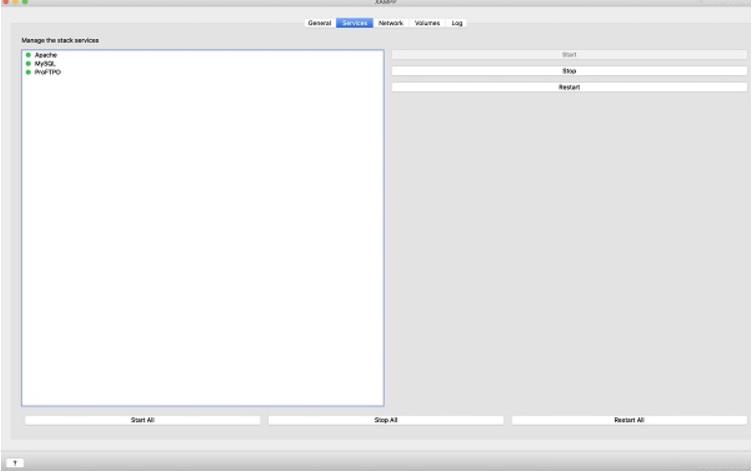
XAMPP For Mac software advantages
- Complete development server
XAMPP is essentially a complete development server, it is also easy to install. In addition to the above tools, the server is also packaged in phpMyAdmin, Mercury mail server, FileZilla
FTP server, JSP server Tomcat and Perl programming language. The server's home page is an administrative site that allows you to check server security and overall status, launch applications (such as Webalizer Analytics and phpMyAdmin), and view PHP demos. Installation does not require any configuration and the process can be completed in 10 minutes. In fact, Server proves that setting up a web server doesn't need to be complicated. This makes people want a complete, monolithic development server that can run quickly and easily.
- Control panel and support
XAMPP’s control panel is very easy to use and allows you to interact with modules such as Apache, Filezilla, and MySQL. View port and PID numbers; View logs;
and edit the configuration file. The user-friendly interface clearly shows that it was designed with the developers in mind. XAMPP has a large community that is constantly working on enhancing the tool and providing solutions to user doubts and questions. You can visit its forum to get answers to frequently asked questions and follow the team on social media to learn about new trends.
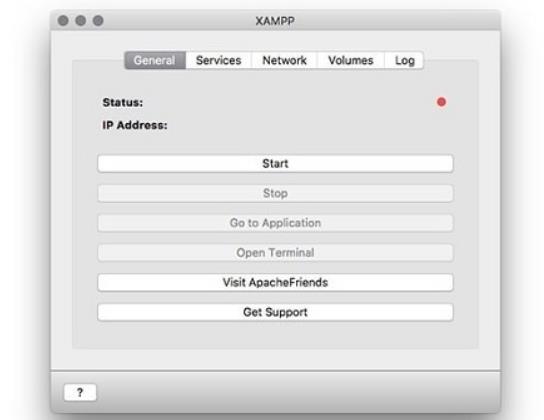
XAMPP For Mac FAQ
Question: When installing XAMPP For Mac, the it seems you have an antivirus running... prompt appears?
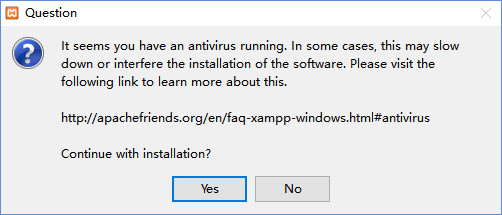
It means that there is anti-virus software running and it is recommended that you turn it off. Ignore it, click the "Yes button" directly to confirm and continue the installation.
Q: What is the configuration file path of XAMPP For Mac?
Answer: Apache configuration: xamppapacheconfhttpd.conf;
PHP: xamppphpphp.ini;
MySQL: xamppmysqlbinmy.ini;
phpMyAdmin:xamppphpMyAdminconfig.inc.php;
FileZilla FTP server: xamppFileZillaFTPFileZilla Server.xml;
XAMPP For Mac update log
1. Sweep the bug out and carry it out to the end
2. The most stable version ever
Huajun editor recommends:
XAMPP For Mac is free software, download it if you need it! This site also has Google Chrome, Batch Manager, and Cloud Manager for you to download!