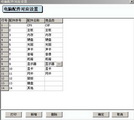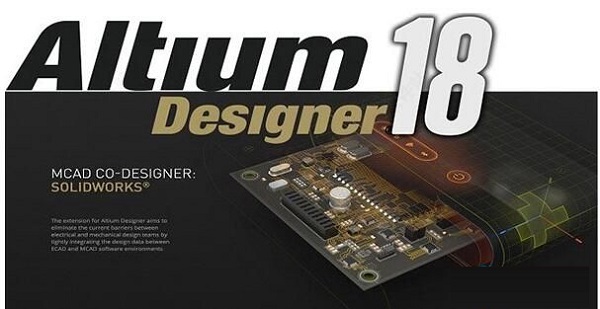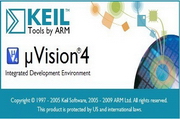Altium Designer2018 is a very practical and convenient circuit design assistant software that can help users easily and quickly integrate various SOPC designs. It also supports embedded design. The Chinese version of Altium Designer2018 is small and efficient, and has the option of position indicators. , font effect selection and other functions make users’ designs more organized.
Altium Designer2018 Features
1. DXP platform
Software integration platform that uses the same graphical user interface (GUI) with all supported editors and browsers. Design file preview insights, release management, compiler, file management, version control interface and scripting engine.
2. Schematic diagram—browser
Open, view, and print schematic files and libraries.
3. PCB-browser
Open, view and print PCB files. In addition, 3D PCBs can be viewed and navigated.
4. CAM file—browser
Open CAM, manufacturing (Gerber, Drill and OBD++) and mechanical files.
5. Schematic diagram—soft design editing
Schematic and schematic component library editing capabilities, net list generation capabilities in all (except PCB projects and freely dispersed files).
6. Importer/Exporter
Supports importing and/or exporting design and library data created from OrCAD, Allegro, Expedition, PADS, xDx Designer, Cadstar, Eagle, P-CAD and Protel.
7. Schematic diagram—editing
All schematics and schematic libraries, as well as schematic library documents.
8. Library management
Unified library management based on a single data source for all component models and associated data, including 3D models, data drawings and supplier links. Single point of contact for version control and external project management systems.
9. Altium data vault support
The ability to read, edit and publish design data from a centralized Altium data vault. The data vault supports the following: component models, pricing and supply information data, managed drawings and subcircuits, complete projects, and manufacturing/assembly files.
10. Simulation—Mixed Signal
SPICE 3F5/XSPICE mixed-signal circuit simulation (compatible with PSpice).
11. Signal integrity—schematic level
Pre-layout signal integrity analysis—includes a complete analysis engine using default PCB parameters.
12. PCB—Circuit board definition and rules
Place/edit mechanical layer objects, design rules for high-speed design, user-definable layer stacks, design transfer from schematic, component placement and real-time manufacturing rule checking.
13. CAM file—importer
(Gerber, ODB++) Import CAM and mechanical files.
14. PCB—native 3D PCB viewing and editing
Realistic and 3D rendered views of the board, including MCAD-ECAD support with direct connection to STEP models and real-time pitch checking, view configuration in 2D and 3D, 3D board outline and component model editing, 3D measurements of all primitives and texture mapping of 2D/3D PCB models.
15. PCB—wiring
A high-efficiency PCB layout editor that supports custom polygons, circuit board openings, real-time rule checking, design reuse and automatic size measurement, and is equipped with an intuitive and efficient user interface.
16. PCB—interactive wiring
Interactive guided routing (push routing, snug routing, and autocomplete modes), differential pairs, interactive/auto placement, pin/component swapping, trace trimming, and dragging to avoid obstacles.
17. Advanced layer stack management
When different areas of the PCB contain different layer stacks, the ability to define multiple complex layer stacks in a single design supports embedded components and rigid-flex layout.
18. Rigid-flexible board design support
Complete system for designing flexible and rigid-flex PCB boards. Ability to define and describe multiple PCB fold lines in a design. Full 3D, collapsed and expanded viewing and spacing design rule checking. The ability to export folded or partially folded 3D STEP models of circuit boards for MCAD collaboration.
19. Embedded components
Supports embedded discrete components in PCB stack. Embedding components in PCBs improves reliability, enhances performance, and significantly increases space and weight.
20. Signal integrity—wiring level
Post-layout signal integrity analysis supports mapping and crosstalk analysis.
21. PCB – Manufacturing file output
Multiple output publishing allows multiple outputs to be combined into a single media type for better data management. Publish to PDF/A, printer or web with a controlled view of project history and dependencies. Generate Gerber, NC Drill, ODB++, 3D video animation, STEP files, etc.
22. CAM File – Editor (Gerber, ODB++)
Panelization, NC routing definition, NRC, export of CAM and mechanical files, netlist extraction, import and reverse engineering.
Altium Designer2018 software features
Determined design, passionate innovation
Improve design efficiency with user-defined enhancements and put Altium Designer 17 at the palm of your hand.
DRC flexibility
Maximize design time and enable ongoing work projects to be released within formal constraints.
Object-defined exclusion zones
Predefined no-go zones and automatic placement ensure that relevant object types are outside the specified board no-go zones.
Enhanced PCB routing functions
Precise control of the PCB routing workflow and its superior performance challenge us to face ever-increasing engineering complexity.
ACTIVEROUTE
Perform high-quality PCB routing in a short time with high-performance guided routing technology.
Track line repair
dynamic selection
Use new free-shape selection tools to quickly group and edit design objects. Enhanced design efficiency
Enhance your engineering experience with efficiency enhancements for high-speed design, design documentation, and PCB routing.
Dynamic copper laying
Save time on modifying polygonal copper laying through convenient editing mode and custom boundaries.
Back drilling
Reduce interference with signal integrity during high-speed designs with complete control over drilling.
Automatic cross search
Quickly navigate across multiple files in a design project by cross-referencing between schematics and boards
Altium Designer2018 update log
1. Fix bugs in the previous version
2. Optimize some functions
Due to copyright and manufacturer requirements, Huajun Software Park provides the official latest version download package of Altium Designer.
Huajun editor recommends:
It is highly recommended to download Altium Designer2018. Whoever uses it will know. Anyway, I have already used it. In addition, Cruzr, Hanwang Attendance Management System, and Cloud Machine Manager are also good software. Welcome to click to download and experience it!