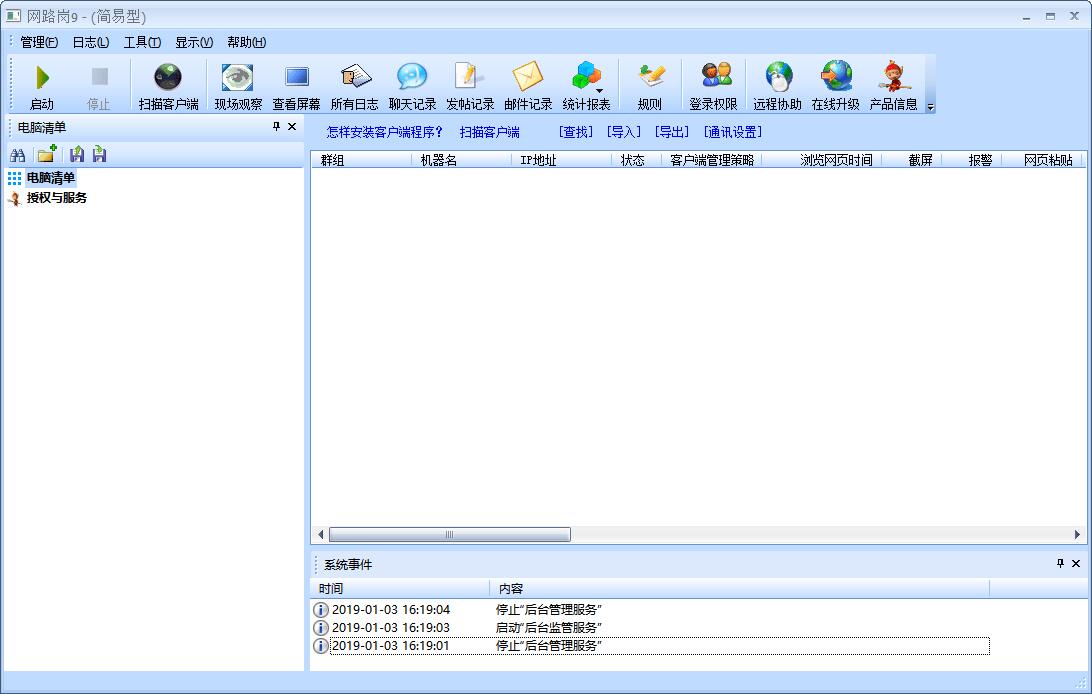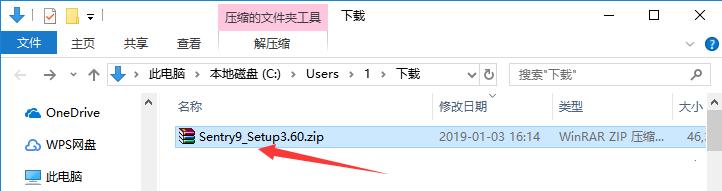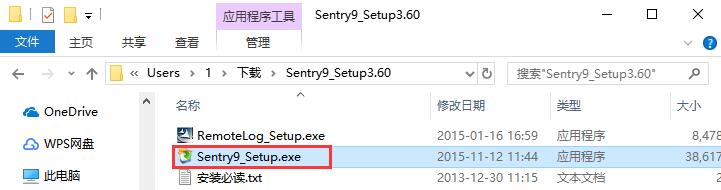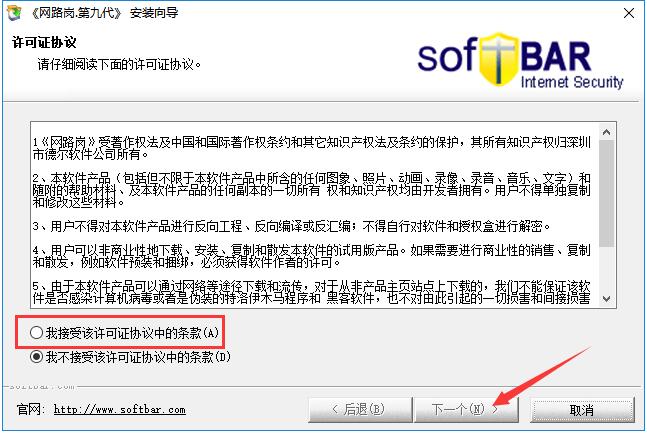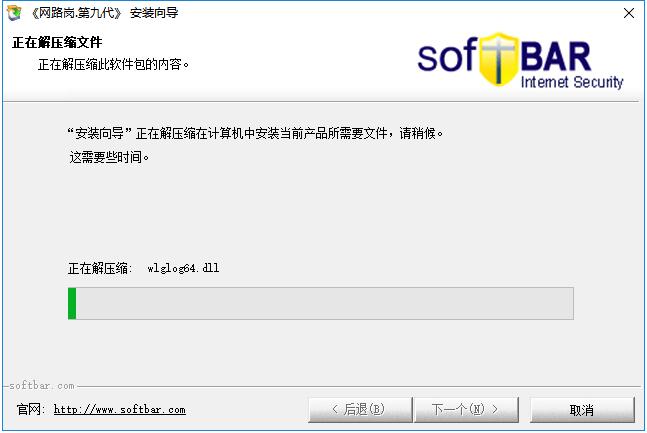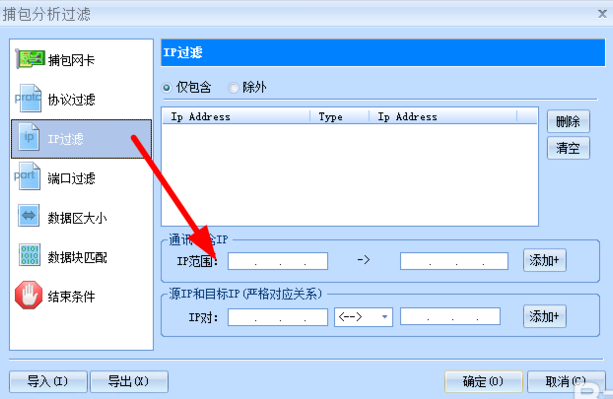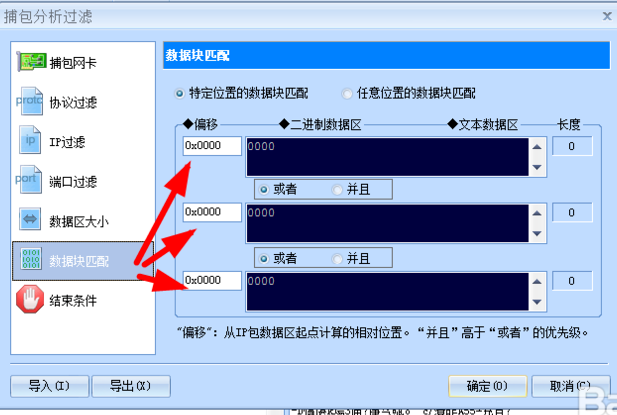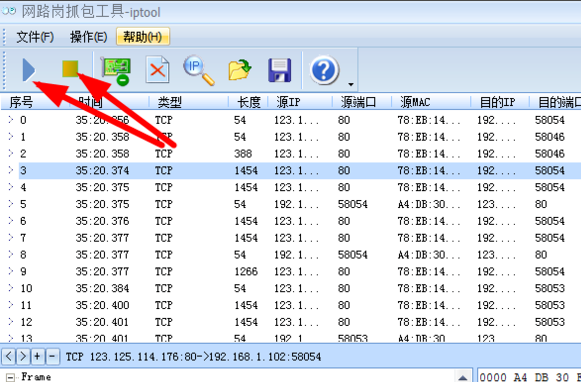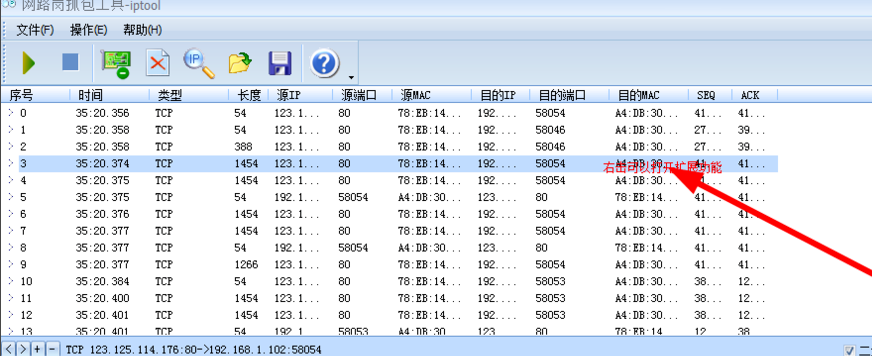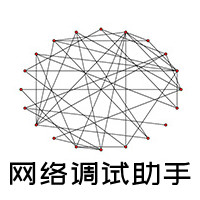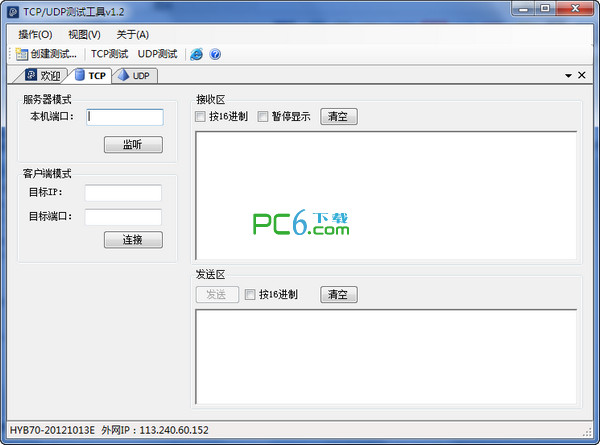Network Gang Packet Capture Tool is a LAN packet capture tool. The network packet capture tool mainly monitors computers in the network through LAN IP, including Internet monitoring, behavior monitoring, external device monitoring and other aspects. It can ensure the security of computers in the LAN and provide users with a healthy and good use Environment, friends who need it can come and download it.
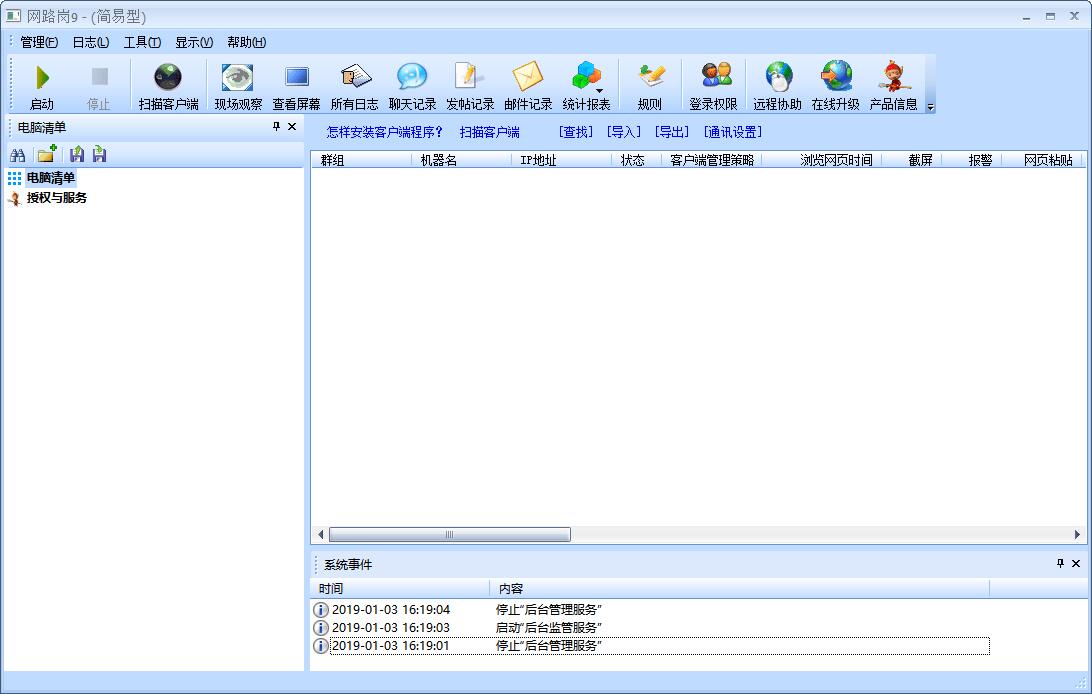
Network Post Packet Capture Tool Software Functions
1. Desktop monitoring and video recording
2. Instant chat monitoring
3. Online behavior management
4. Protect corporate documents
5. Laptop monitoring
6. LAN monitoring
7. Corporate email monitoring
8. Company computer monitoring
9. iptool message analysis
Installation steps of Network Gang Packet Capture Tool
1. Download the Internet Packet Capture Tool software package from Huajun Software Park. After decompressing it, use the left mouse button to double-click to open the installation file.
Note: To decompress the compressed package, you need to use a compression and decompression tool. WinRAR is recommended because the technology is mature and reliable. WinRAR download address:http://softwaredownload4.com/soft/5.htm
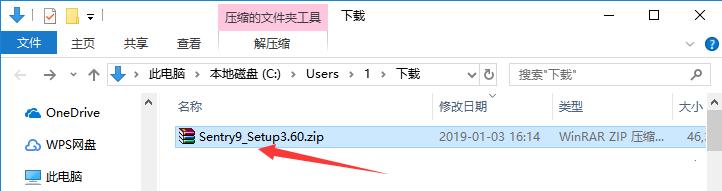
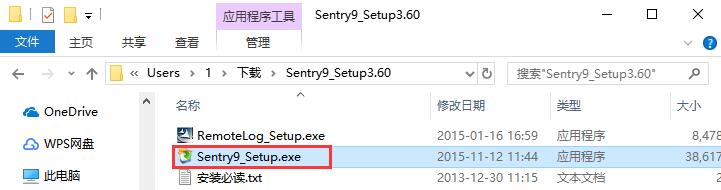
2. Enter the installation program and first read the software-related license agreement. If you have no objection, use the left button of the mouse to click on the "I accept the terms of the license agreement" option in the lower left corner and click the "Next" button.
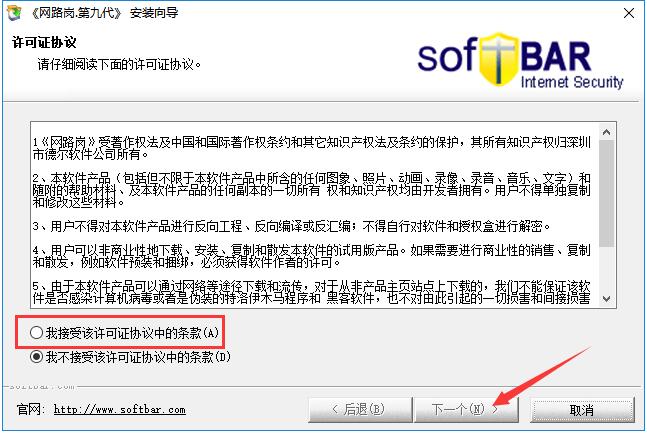
3. Click "Change" to select the installation directory of the network packet capture tool, and click "Next" after selection.

4. The installation process of the Internet Packet Capture Tool takes about 5 minutes, please wait patiently.
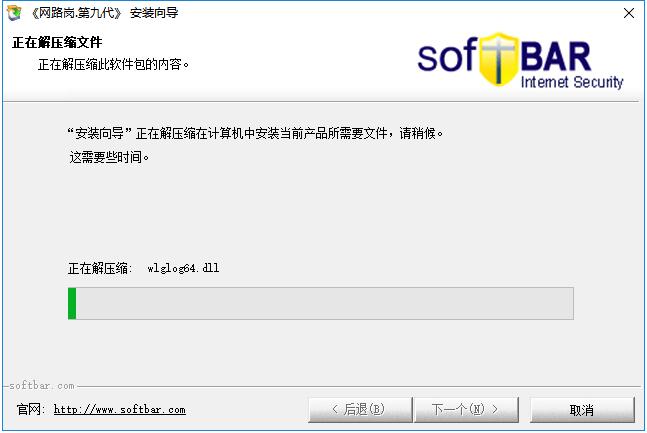
5. After the installation is completed, users need to choose the operating mode of the network post packet capture tool, which is divided into two types: "Simple" and "Professional". Generally, users can choose "Simple", and network administrators can choose "Professional". type". After selecting, click "Next".

6. The installation is now complete. You can see that the software version is 9.03.60. Finally, click "Finish" in the lower right corner.

How to use the network packet capture tool
1. Open the network packet capture tool downloaded from this site. After opening the software, select the network card. If the computer has multiple network cards, select the network card that needs to capture data!

2. Click on the protocol filter on the left side of the Internet Packet Capture Tool. The editor recommends that the default is enough. If you have special needs, you can change it yourself! TCP/UDP/ICMP/SMTP/POP3/FTP/TELNET, etc.

3. Click IP filtering on the left to filter some unwanted IP packets!
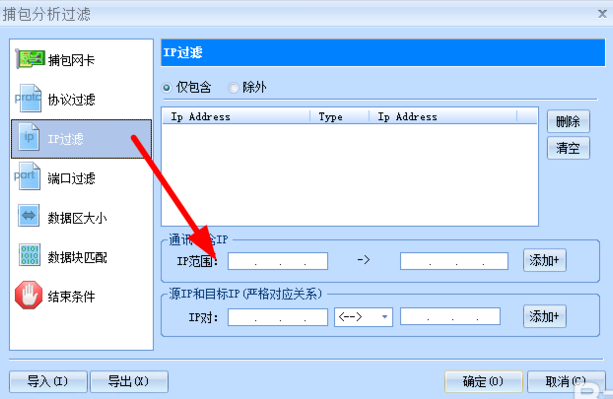
4. Click Port Filtering on the left side of the Internet Packet Capture Tool. You can set the ports that need to be filtered. Only TCP and UPD related port data types can be searched on Baidu!

5. The data area size does not need to be set, or multiple conditions can be set!

6. The data block of the network packet capture tool can be matched by default. You can modify it yourself if you have needs.
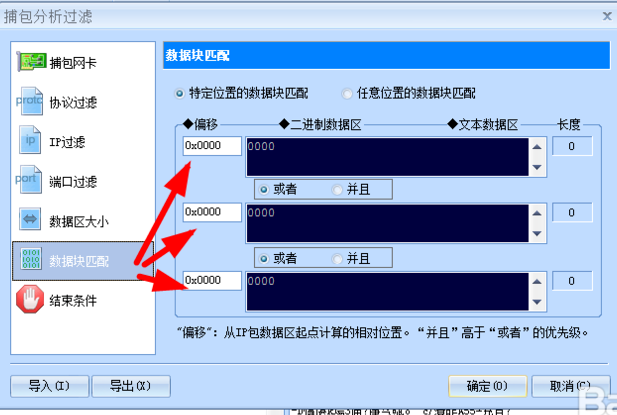
7. After setting up, you can capture data packets. Click the Start or Stop Packet Capture button at the top of the Network Post Packet Capture Tool.
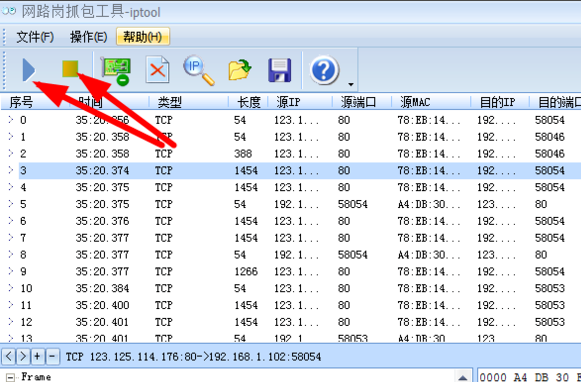
8. After the capture is completed, the data packets that meet the conditions will be automatically displayed in the list box. Right-click the mouse and click Analyze in the pop-up options.
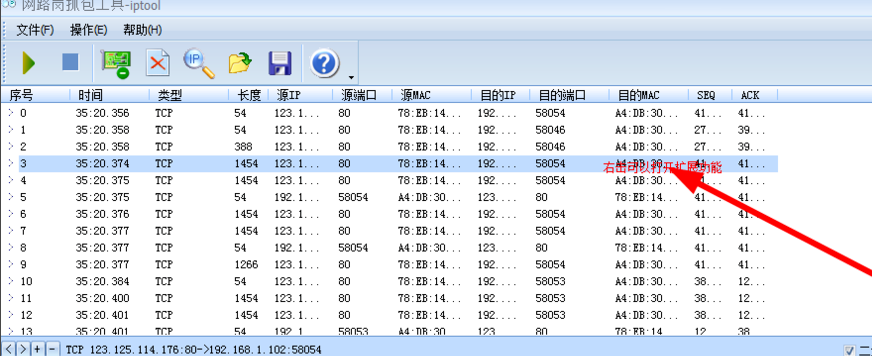
9. Simple analysis of data packets

Comparison between Internet Packet Capture Tool and HTTP Packet Capture Artifact
Network Gang Packet Capture Tool and HTTP Packet Capture Artifact are two computer management tools for packet capture. They have similar functions, so what is the difference between them?
The network packet capture tool is mainly aimed at workplaces. Network administrators can supervise all computers under control, provided that the client must be installed on these computers. The functions of the network post packet capture tool include desktop monitoring, network monitoring, behavior monitoring and other aspects, allowing each employee to restrain themselves and the company to avoid losses.
HTTP packet capture artifact is mainly a tool for network packet capture. It can quickly find web page access records and set up blocked pages, which can fundamentally purify the LAN network. Part of the content of the HTTP packet capture artifact is still in English, and some users may have inconvenience in using it.
To sum up, although the two software seem to have the same functions, they are not actually so. Users need to choose one to download based on their needs.
HTTP packet capture artifact download address:http://softwaredownload4.com/soft/971226.htm
Update log of Netgang Network Packet Capture Tool:
1.Update QQ chat monitoring
2. The client adapts to win8 system
Huajun editor recommends:
The Network Gang packet capture tool allows you to know all the computers in the LAN. As long as the client is installed, you can see clearly no matter what the computer does. If you are a company's network administrator, then you need a network packet capture tool. It can help you better understand the usage. If you need it, please download it. The editor also prepares the extremely fast HotView LAN viewing tool for you.