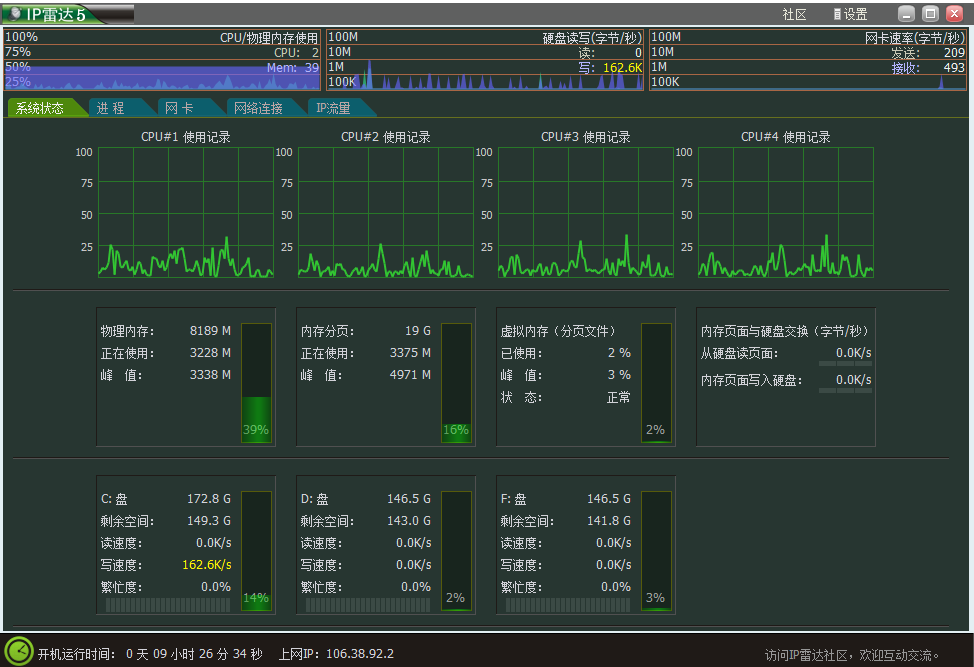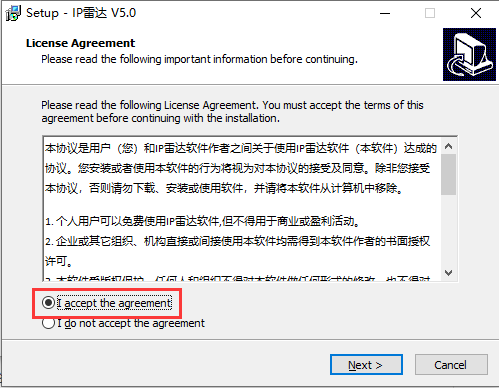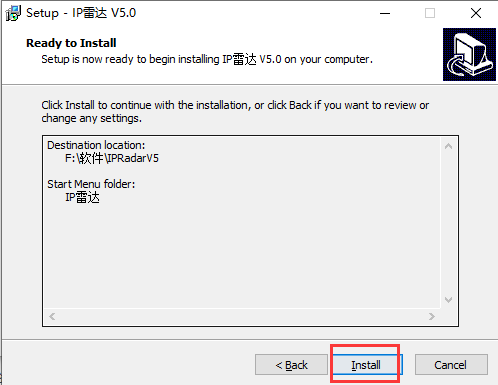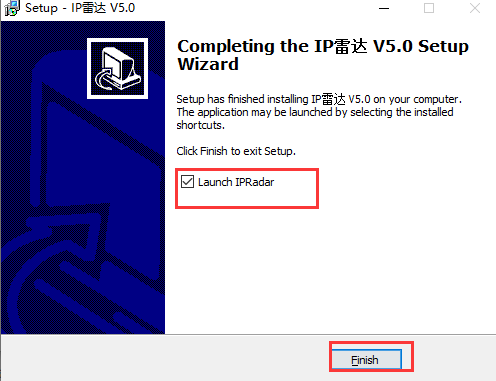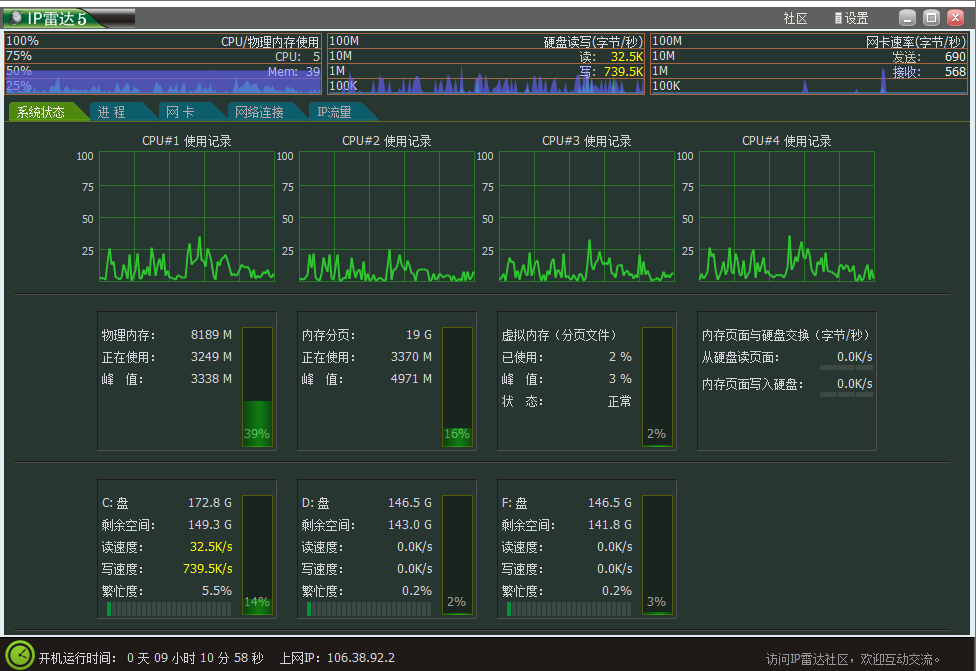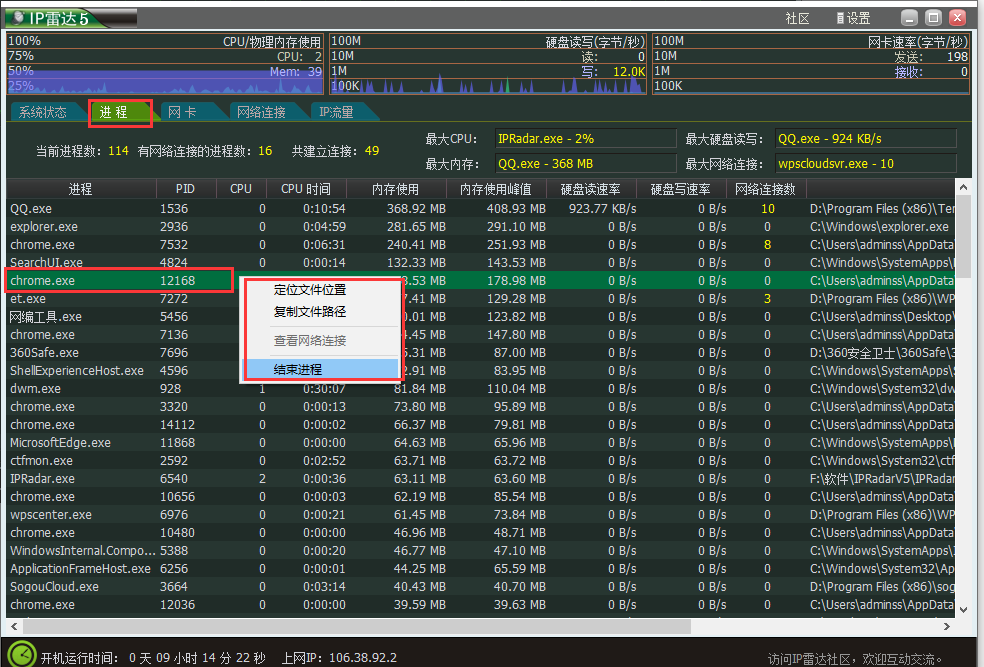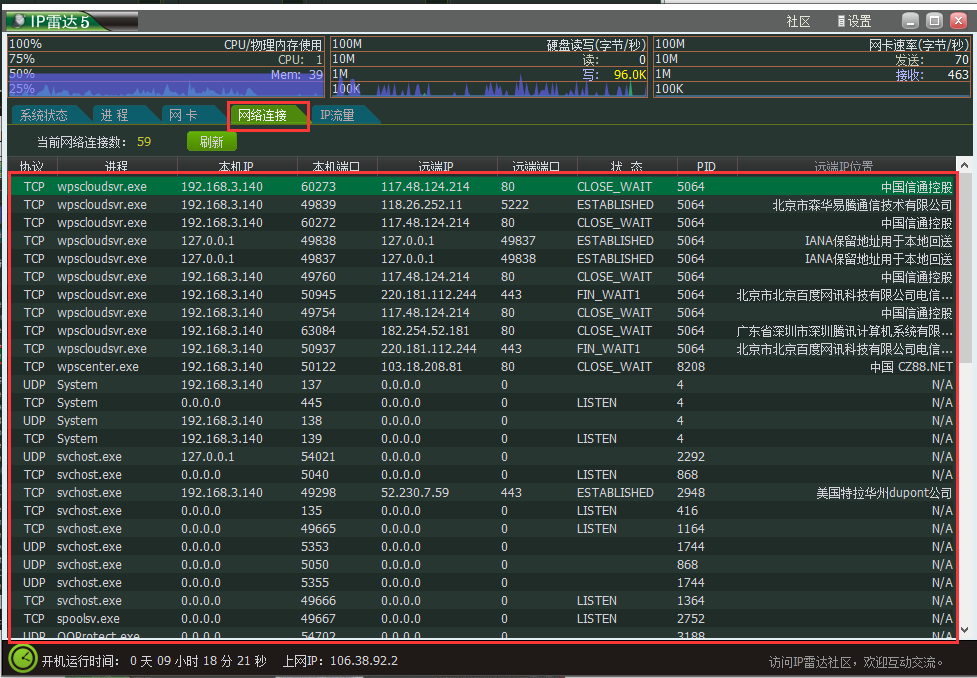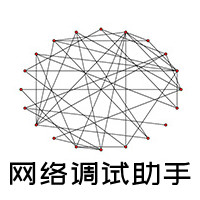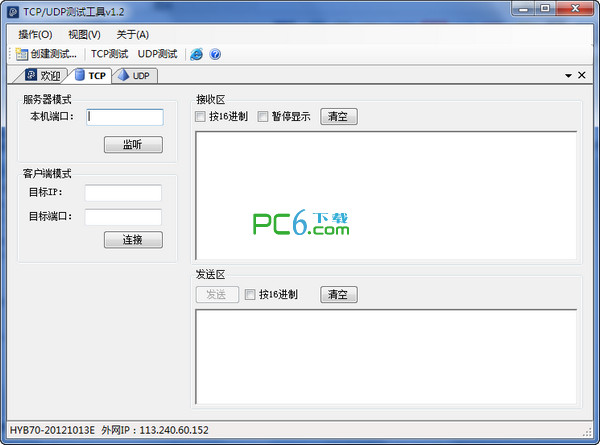Network Traffic Monitoring IP RadarIt is a computer traffic monitoring software. The network traffic monitoring IP radar software is powerful, easy to operate, and has detailed information data, which can help users monitor computer traffic usage. Not only that, the network traffic monitoring IP radar can also help users monitor the usage of computer hardware. Simple and clear data allows users to see it at a glance. Friends who need it, please download and use it quickly.
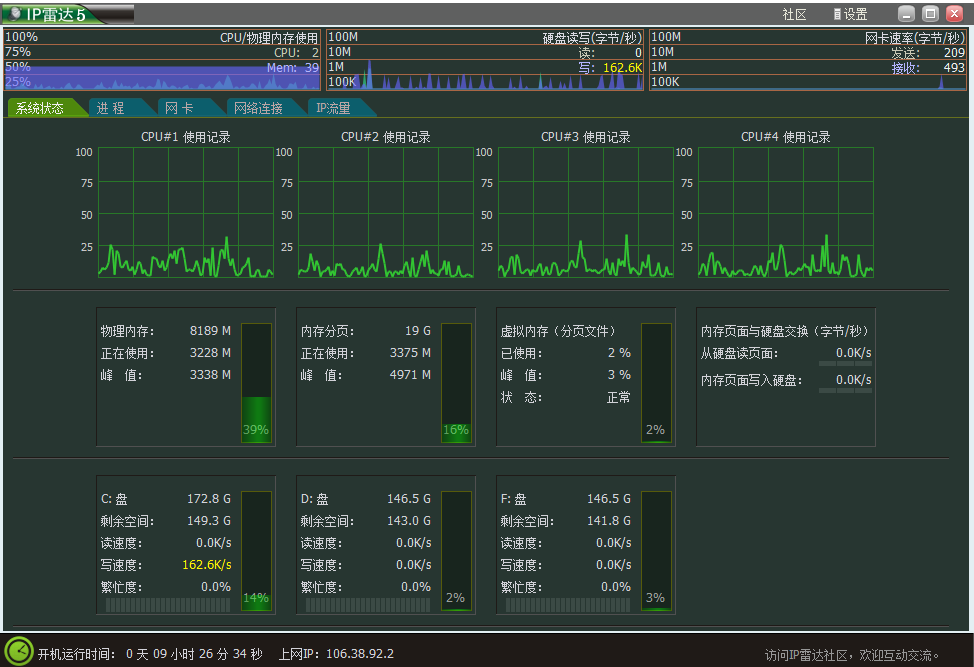
Network traffic monitoring IP radar software features
1. IP Radar helps you understand how your computer is using the network and reading and writing from your hard drive, and shows which programs are reading and writing from your hard drive. Display the local Internet traffic in real time, detailing the traffic of each remote IP and its location, and support saving the recorded IP address to a file.
2. Network traffic monitoring IP radar displays system status, CPU, memory, disk read and write, and disk space usage status in real time.
3. IP radar displays network traffic and hard disk reading and writing of each process in real time.
4. Network traffic monitoring IP radar does not require the installation of any driver and takes up less memory and CPU.
5. Display the IP address, geographical location, number of bytes sent/received by the IP, time, and access process of the visited websites and chat software, so that the network will be clear from now on.
Network traffic monitoring IP radar installation steps
1. First download the network traffic monitoring IP radar software package from this site. After the download is completed, you will get the zip format compressed package. After unzipping, the user double-clicks to run the exe installation file to enter the user license agreement interface. The user can first read the license agreement and then select I agree to this option below, and then click next.
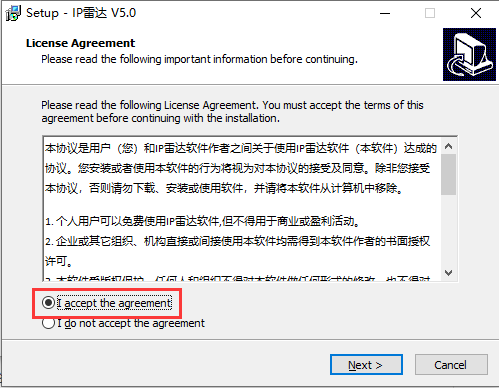
2. Enter the network traffic monitoring IP radar installation location selection interface. The user can install it by default and click next directly, or click Browse to select another installation location and then click next to enter the next step.

3. Enter the network traffic monitoring IP radar preparation installation interface. The user needs to make sure the installation location and folder are correct. If there is any problem, click Back below to modify it. If there is no problem, click Install to start the installation.
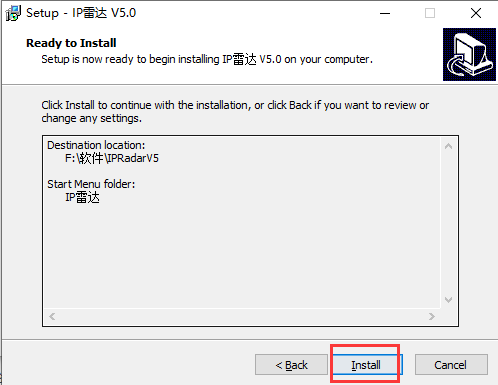
4. The installation speed of the network traffic monitoring IP radar is very fast. After the user waits patiently for the installation to be completed, click the Finish option at the bottom of the interface to close the installation interface and open the network traffic monitoring IP radar software.
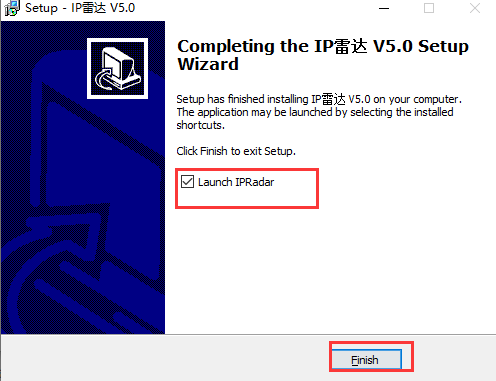
How to use network traffic monitoring IP radar
Network Traffic Monitoring IP RadarTutorial on how to detect network status
1. First, after downloading and installing the network traffic monitoring IP radar software on this site, open and enter the main interface of the software. As shown in the figure below, the interface has system status, process, network card, network connection and IP traffic function options. There is also detailed CPU, physical training and other information on the interface, which users can view.
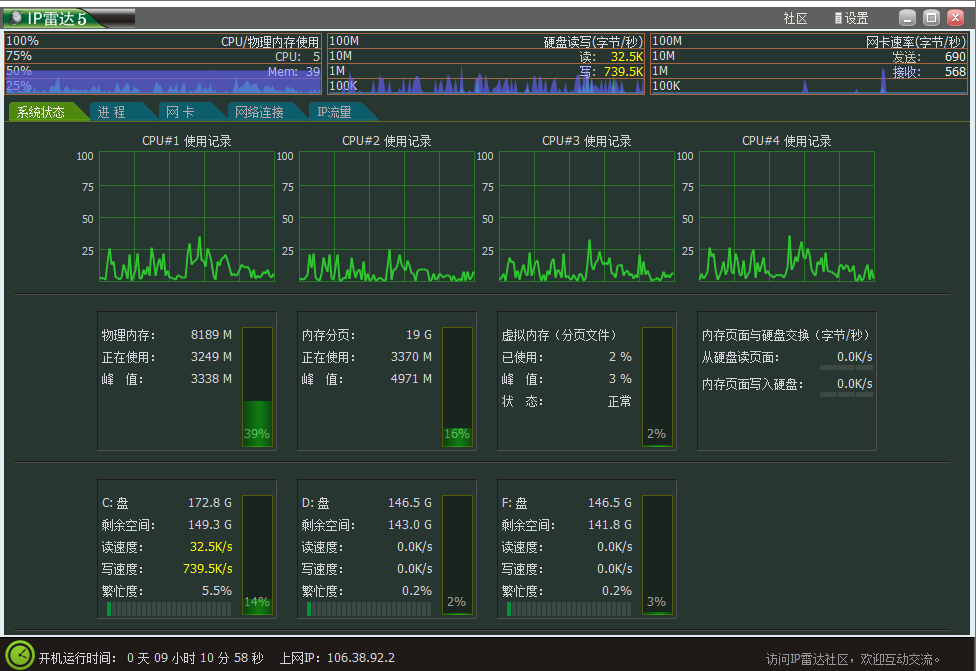
2. The user can click the process option on the interface, and then enter the software process interface. As shown in the figure below, we can see the running program. The user can right-click one of the processes and click End Process to close the application.
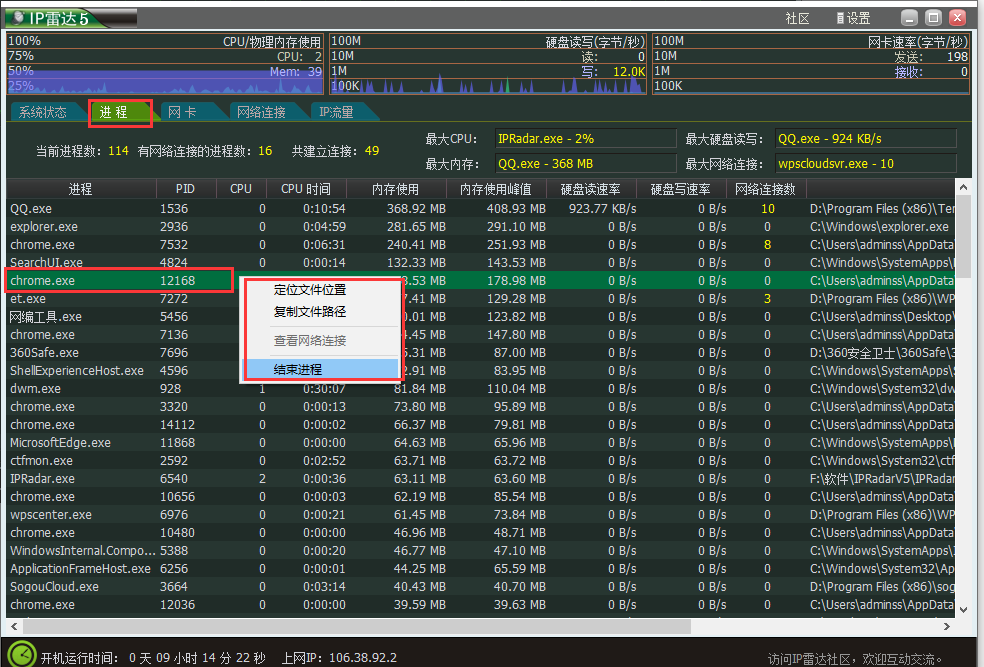
3. The user can also click the network connection option. In the network connection interface, you can see the application process, local IP, port, status, remote IP location and other information. It is very detailed. The user can right-click one of the processes to select end.
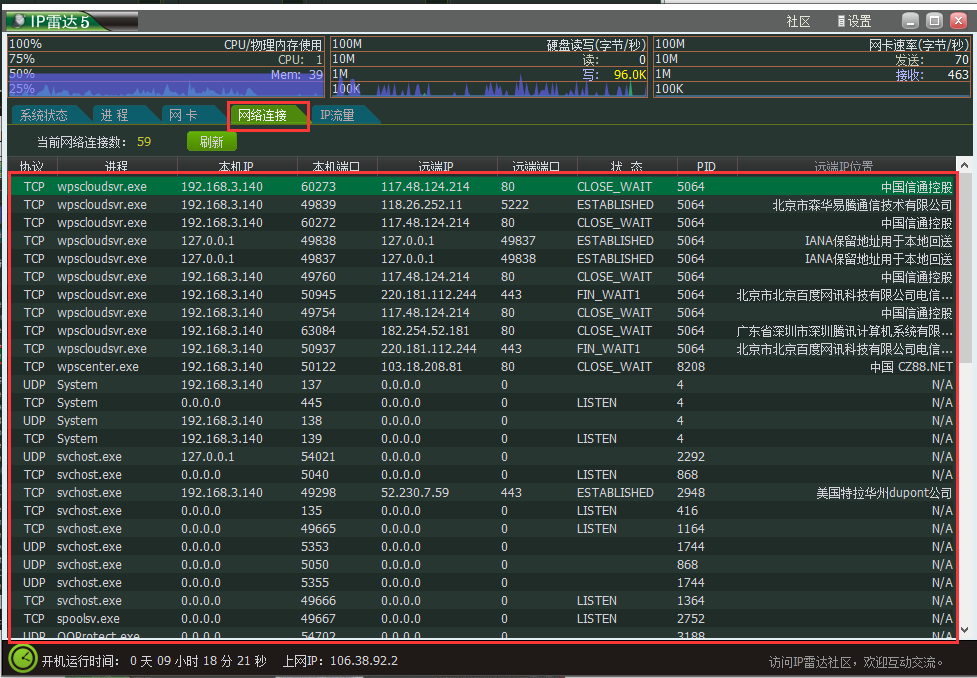
4. Finally, the user can click the IP traffic option, and then see the application's traffic in the interface. As can be seen from the picture below, the information is very detailed, including the current IP traffic and all IP traffic. The user can click to view it. If you want to close one of the processes, right-click on the marked one and select End Process.

Comparison of similar software for network traffic monitoring IP radar
Network Traffic Monitoring IP Radar withApplication traffic monitoringWhich one is easier to use?
1. Application traffic monitoring can be configured to display three different parameter types: 1) Usage per second, 2) Usage since last refresh, 3) Usage since booting the device. These types can be changed and displayed at any time. • Display different download and upload parameters.
2. Network traffic monitoring IP radar does not need to install any driver to display the IP address of visited websites and chat software, geographical location, the number of bytes sent/received by the IP, time, and access process, making the network clear from now on. More features are waiting for you to discover.
In summary, the two softwares above have their own merits, and users can choose to use them according to their actual conditions. Users who need to download application traffic detection software can click the link below to download and use it.
Application traffic monitoringDownload address:softwaredownload4.com/soft/589884.htm
Network traffic monitoring IP radar update log
1.Fix known BUG
2. Optimize software operating efficiency
|
Huajun editor recommends:
Network traffic monitoring IP radar can display the local Internet traffic in real time, detailing the traffic of each remote IP, as well as its domain name and location, and display various network speeds and traffic rankings. IP radar software has comprehensive functions and is easy to operate. Users can easily and clearly know the required information by using it, providing users with a good user experience. In addition, this website also provides downloads of network traffic detection experts, application traffic monitoring, network traffic monitoring statistical tools, etc.
|