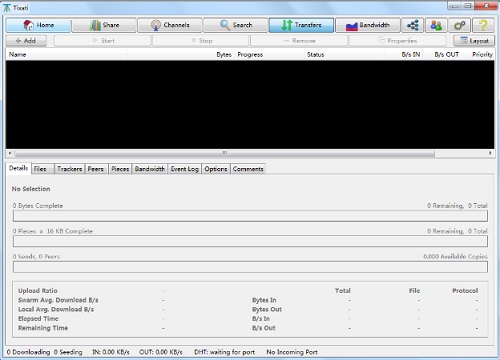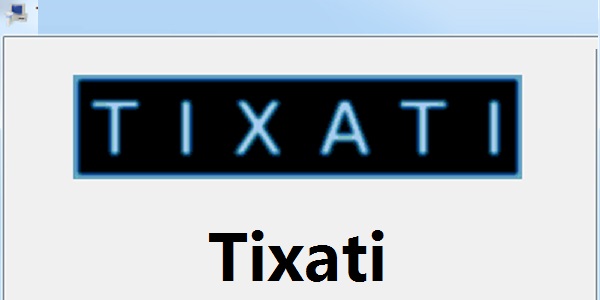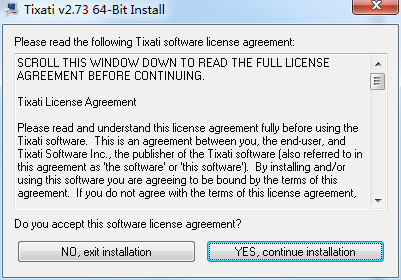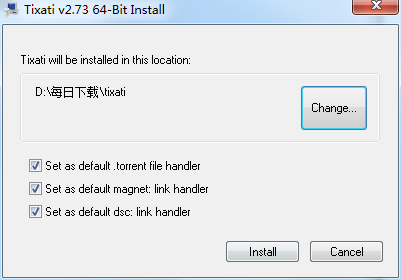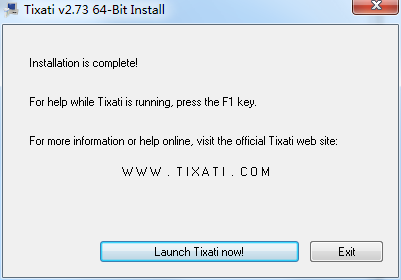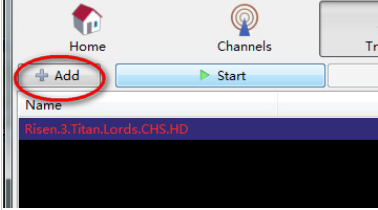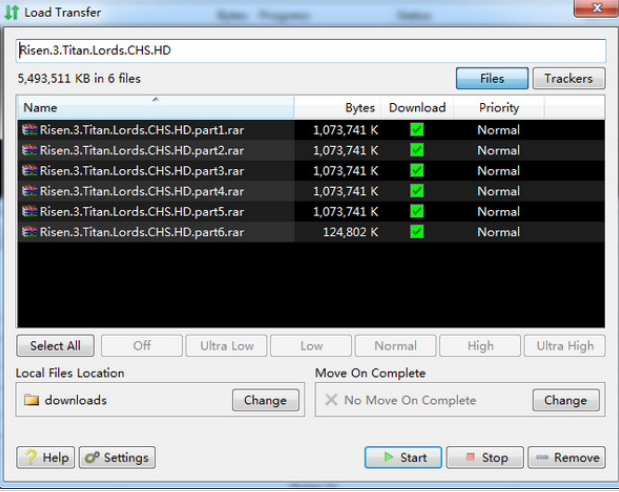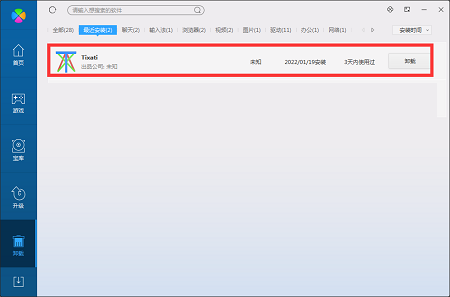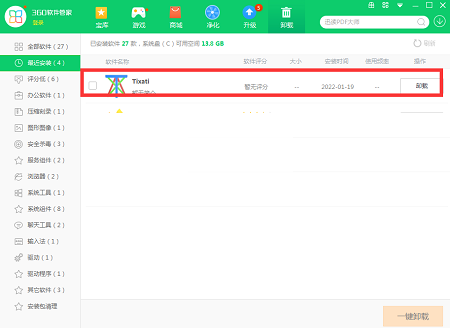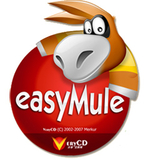TixatiThe official version is a highly practical tool that provides BT seed downloading. The latest version of Tixati has visual bandwidth and P2P node information. Supports multi-task downloading, selective downloading of files; disk caching to reduce damage to the hard disk. andTixatiIt also provides you with powerful functions, with visual bandwidth and P2P node information. Huajun Software Park provides Tixati software download service. To download other versions of Tixati software, please go to Huajun Software Park!
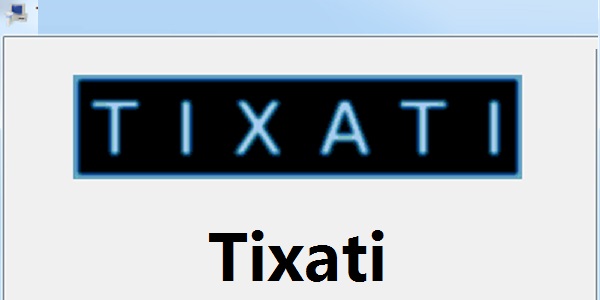
Tixati software features
Clean and clear, simple and easy to use user interface.
Supports multi-task running at the same time, and supports file selection and download.
Excellent disk caching technology to better protect the hard drive.
Fully compatible with the official version of the DHT network that does not require a seed server.
Revolutionary download-and-play function.
Data encryption transmission function (fully compatible with other BT clients).
Able to flexibly control individual tasks and global connection speeds.
Upload at full speed (configurable) when there are no download tasks to maintain the stability of the BT network as much as possible.
Implement different connection strategies for different network types and Internet access methods to make better use of network resources.
: Rapid seed detection, supports breakpoint resumption.
Supports download queue and scheduled downloads.
The first to support UPnP automatic port mapping on all Windows platforms.
Tixati software features
Automatically set up XP network connection firewall.
The mini bar will automatically open when the program is minimized or the form is not in the foreground, allowing you to see the task status at any time.
The instant messaging function enables safe and reliable instant communication with netizens who download the same task.
Seed market function, share torrent files with netizens as soon as possible.
Data compression transmission, more efficient use of bandwidth.
Support multiple Tracker protocols.
Share available connection information among downloaders to improve download efficiency and reduce server burden.
When multiple tasks are running at the same time, only one TCP listening port is required.
Tixati installation steps
1. Download Tixati from Huajun Software Park and unzip it to the current folder. Click on the tixati-2.73-1.win64-install.exe application to enter the installation wizard interface, then click Next to come to the license agreement. interface, click yes.
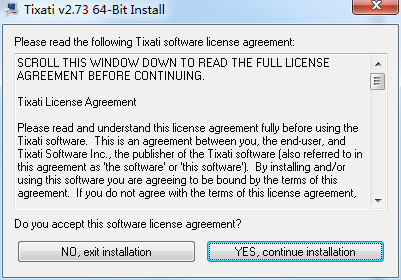
2. Select the software installation location interface. The editor of Huajun Software Park recommends that users install it in the D drive, select the installation location, and click install to start the installation.
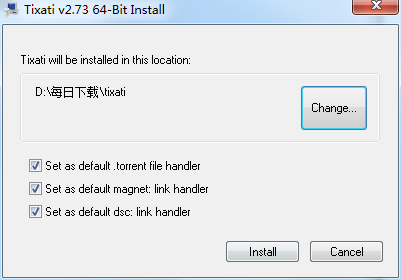
3. The Tixati installation is completed, click Finish.
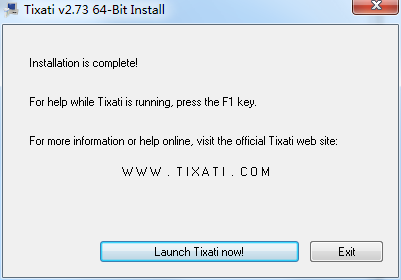
How to use Tixati
1. Click the add button in the upper left corner.
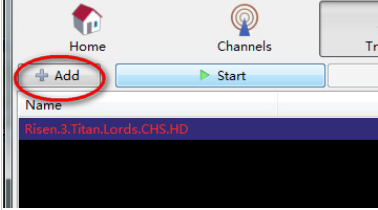
2. Load the downloaded bt seed, and the tixati Chinese version seed download tool will automatically download it.
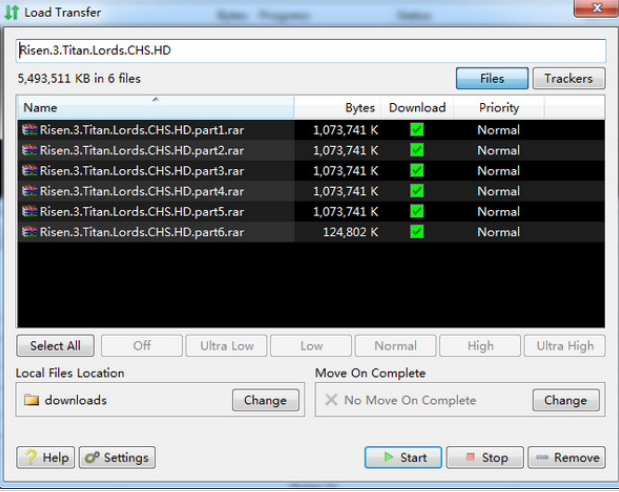
Tixati FAQ
Question: How to uninstall Honghe Wireless Screen Sharing software?
Answer: Method 1: Install and open the computer manager software, select the software management option, click the uninstall option, find the Honghe Wireless Screen Sharing software in the list, and click to uninstall.
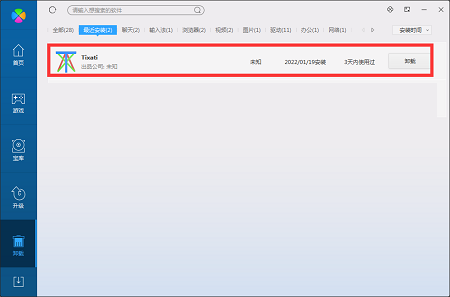
Method 2: Install and open 360 Software Manager, find Honghe Wireless Screen Sharing Software in the list of uninstall options, and click to uninstall.
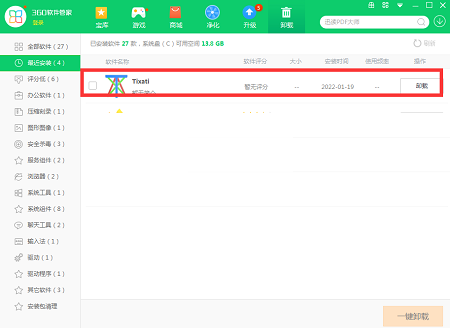
Comparison of similar software
RaySource (download tool)The official version is a download tool based on p2p. RaySource (download tool) can help users reduce storage space and increase browsing speed. Online storage and web hosting services are also provided. And RaySource (download tool) also provides users with supporting high-speed and convenient upload and download tools.
uTorrentIt is an ultra-small mini BT client that consumes very little memory. The Chinese version of uTorrent is small, fast, and powerful. It can download multiple tasks at the same time and supports resumed downloads. It is a very popular BT download tool.
Tixati update log
Fixed an issue when loading odd sized seeds.
The bandwidth graph can be zoomed out to show weeks of history.
The timestamp of the bandwidth graph.
The main bandwidth graph, history between sessions for DHT and auto-limited pings still exists.
Right-clicking on the bandwidth graph displays menus that can be used to fully customize the appearance.
Several new colors have been added to the Timeline in Settings > User Interface > Custom Colors.
Updated the default dark/light color scheme.
The averaging algorithm for graphs is now more accurate, especially when based on level data.
Fixed zoom button in peer properties view.
Timeline of bandwidth graph.
Time tooltips for bandwidth graphs.
Fixed webui graphics rendering when using system default colors.
Updated webui graphics rendering to support zooming out by prefixing the zoom level with the letter "o" in the image file name.
Fixed several minor display issues when using ultra-high resolution monitors with large fonts.
New buttons in search allow multiple floating search windows.
The search window now displays search results without waiting for the search to complete.
Updated the crash reporter to help identify any sorting issues that may be causing issues.
Update the ip location table to the latest registry record.
Make small adjustments to control placement and layout in some other areas of the program.
Huajun editor recommends:
TixatiWith visual bandwidth and P2P node information. Supports multi-task downloading, selective downloading of files; disk caching to reduce damage to the hard disk. It is one of the best download tools. It has won unanimous praise from users for its comprehensive functions and simple operation. Come and download it and give it a try.