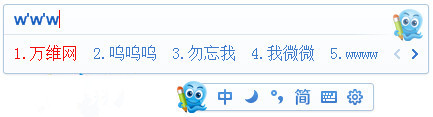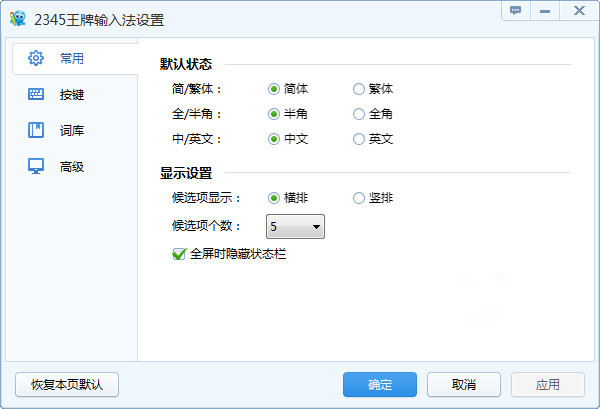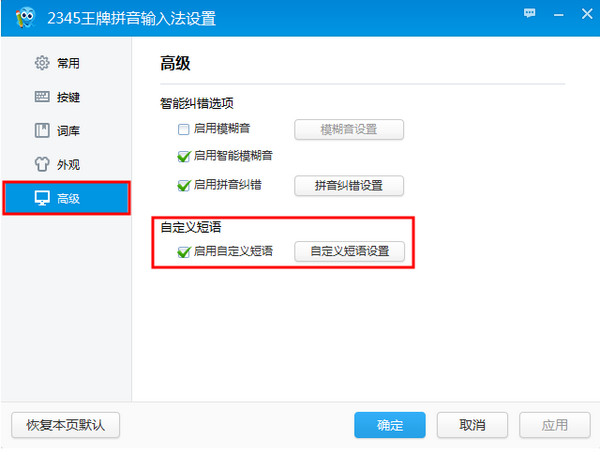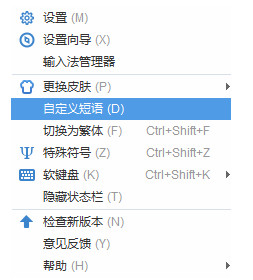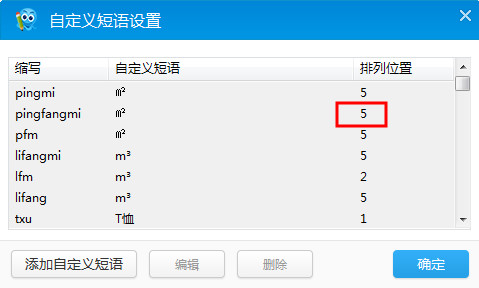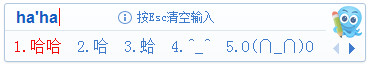2345 Ace Input MethodIt is a PC-side Chinese input software launched by 2345 Company in July 2014. The input method focuses on the nature of input and advocates pure input, with no ads or pop-ups. Focus on the core experience, with fast input speed and high accuracy. Carefully provide the most complete vocabulary database and ensure that the vocabulary database is updated every week. Friends who like the 2345 Ace Input Method, come to Huajun Software Park to download and experience it!
2345 Ace Input Method Function Introduction
1. Supports a massive vocabulary library.
2. Support classification thesaurus.
3. Support full spelling, simplified spelling, and mixed spelling.
4. Support fuzzy sound.
5. Support Traditional Chinese input.
6. Support English candidates.
7. Supports automatic import of Sogou Pinyin input method and QQ Pinyin input method user lexicon.
8. Support user dictionary export.
9. Support word frequency adjustment.
10. Support pinyin error correction.
11. Supports pinyin correction for easy-to-read typos.
12. Support soft keyboard input.
13. Support custom phrases.
14. Support numbers followed by English punctuation.
15. Customize the number of candidates.
How to use the 2345 Ace Input Method
How to add a custom phrase?
Custom phrases are used to input customized text through specific strings. Setting your own commonly used custom phrases can improve input efficiency. For example, use yx,1=wangshi@sohu.com, enter yx, and then press the space button to enter Contact wangshi@sohu.com. Use sfz,1=130123456789, enter sfz, and then press space to enter 130123456789.
"Custom phrase function" is in the right-click menu - Settings - Advanced (as shown in the picture)
Click "Custom Phrase Settings" or a simpler method, you can also directly select the custom phrase in the right-click menu to set it.
You can add any custom phrases you want and set the position where they appear in the candidates.
How to quickly enter emoticons?
Do you like to frequently enter emoticons similar to o(∩_∩)o…, but feel inconvenienced? 2345 Ace Input Method provides you with a rich library of emoticons, special symbols and character paintings. You can choose from the candidates and choose your favorite emoticons, symbols and character paintings.
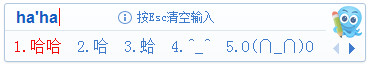
2345 Ace Input Method Frequently Asked Questions
Input method skin replacement problem
Problem description: The skin of 2345 Ace Input Method cannot be changed.
Solution:
Open the 2345 Ace Input Method settings interface and find the "Appearance" option.
Select the skin you like in the appearance options and click Apply.
If you cannot find the skin option or the skin cannot be applied, please try updating the input method to the latest version.
2345ace input method update log
New content
1. The intelligent error correction algorithm has been newly upgraded, making correction of mistyping more accurate!
2. 430 new kaomoji emoticons have been added, making it easier to chat and be cute!
3. 1856 new entries have been added to the local vocabulary, making it easy to type new and hot words!
4. 30,000 new cloud entries have been added, with more candidates and more accurate typing!
Optimize content
1. Contextual association optimization, continuous typing is more accurate!
2. Fuzzy logic optimization, more comprehensive matching results!
3. The performance has been upgraded again, and the typing speed has increased by 10%!
4. English input is optimized, making it easier to speak English easily!
5. Optimize code quality and make input method performance more stable!
6. Improve software compatibility and ensure correct operation and typing!
7. Fixed several other bugs.
Huajun editor recommends:
2345 Ace Input Method software takes up little memory, has stable performance, is free of any bundles, is green and safe, and is truly a conscientious software! This site also has the best Wubi 2017 Chunlan Edition, .NET, and Batch Butler for you to download!